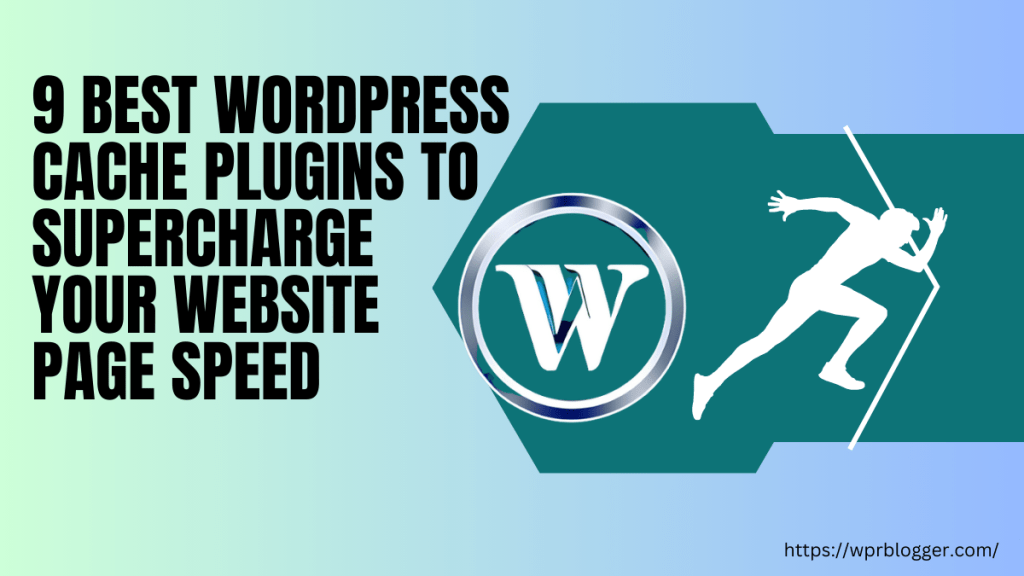If you’re a website developer, you’re already familiar with WordPress, the most popular content management system (CMS) globally.
But did you know that one of the main reasons WordPress powers 43% of internet websites is because of its vast ecosystem of plugins?
As of this writing, there are over 60,000 plugins in the WordPress.org repository. Some of these plugins have already reached 1 million active downloads.
In this article, we’ll explore the benefits of WordPress plugins for web development, management, and business growth.
We will also explore why you need plugins and the pros and cons of WordPress plugins.
Why You Need WordPress Plugins
WordPress plugins can benefit your website in hundreds of ways, whether you’re a small business owner, solo blogger, or e-commerce store owner.
Plugins can help you customize your website’s design, improve its performance, boost its SEO, and enhance the WordPress site’s security, among other things.
The best part is that many of the most helpful WordPress plugins are free or affordable. Plugins bridge the gap between hardcore developers and beginners to create their dream websites.
You don’t need to be a developer to do incredible things with your website’s design and functionality.
WordPress plugins allow anyone with half-coding knowledge to achieve amazing things with WordPress.
Whether you’re a seasoned WordPress user or just getting started, this article will give you the knowledge you need to take your website to the next level.
Read our step-by-step guide for more information on how to install a WordPress plugin.
Benefits of WordPress Plugins
WordPress plugins have several advantages; here, we will highlight the top eight reasons. No matter your blog’s size, industry, or functionality, you’ll need a plugin for most website functions.
1. Extend Core Functionality
WordPress plugins’ primary function or benefit is to extend the core functionality of the WordPress blogging software.
Straight out of the box, your WordPress blogging software can accomplish many things, but only a few to serve millions of businesses with unimaginable or emerging marketing features and needs.
This is why plugins were created to add more features and functions and extend the core features to meet different business needs and functions.
Whatever website features you can think of, there’s a plugin that can bring it to reality.
2. Customization
Customization is one of the top reasons website owners use WordPress plugins on their websites.
Whether you want a custom WordPress admin backend or a beautiful frontend that gives your website visitors the perfect first impression, there’s a plugin for every customization you can think of.
WordPress plugins provide an extensive range of tools that enable you to customize your website design.
With these plugins, you can customize your website’s appearance, layout, and functionality to suit your needs. Here are some popular plugins that can help with website customization:
- Elementor – This drag-and-drop page builder plugin allows you to create custom page layouts without any coding skills. Its intuitive interface lets you easily add and customize elements, such as images, text, and online WordPress forms.
- Astra Pro – Astra Pro is a premium add-on plugin for the free WP Astra theme. The plugin adds customization and features to the free theme, including custom layouts, a mega menu, typography, and a footer builder.
- Ad Inserter – This plugin effortlessly adds AdSense and other contextual advertising codes to your blog, giving you more control over your blog ad display, placement, and management.
- Beaver Builder – This plugin is another top drag-and-drop page builder that allows you to create custom page layouts quickly and easily. It offers modules and templates to help you create a professional-looking website in minutes.
WordPress plugins are incredibly popular, with over 60,000 plugins available in the WordPress plugin repository. You can have plugins for any accessibility and features your website requires.
3. Performance
Website speed and performance are crucial for user experience and search engine optimization.
Plugins can significantly impact a website’s speed and performance. While some can slow down the website, others can help improve it.
Choosing lightweight plugins and optimizing their settings are essential to improving website speed.
When selecting a plugin, always check its size and whether it’s updated regularly. Avoid plugins that have not been updated in a while, as they may not be compatible with the latest version of WordPress.
Another tip is to choose plugins that only perform specific functions and avoid all-in-one plugins that claim to do everything.
These all-in-one plugins tend to be larger and can slow down your website. To optimize plugin settings, enable only the necessary features and disable those you don’t use.
Also, avoid running multiple plugins that perform the same function, as they can conflict and slow down your website.
Several speed and performance plugins, such as WP Rocket, can help optimize website performance. They are known for their easy setup and optimization.
Another reliable performance optimization plugin is Autoptimize. It compresses and minifies CSS, HTML, and JavaScript files, resulting in faster website loading times.
4. SEO
WordPress plugins significantly improve a website’s search engine optimization (SEO).
One of the most popular SEO features offered by plugins is the ability to add meta tags to pages and posts.
These meta tags, including titles and descriptions, provide crucial information to search engines, enabling them to understand the content and determine its ranking in search results.
In addition to meta tags, plugins can also help generate sitemaps, which provide search engines with a complete list of a website’s pages.
This makes it easier for search engines to crawl the site and index its pages.
Many SEO plugins are available for WordPress, including Yoast SEO, Rank Math, and All-in-One SEO Pack.
These plugins offer comprehensive on-page SEO optimization features, including keyword-optimized content, readability analysis, and integration with social media platforms.
When selecting an SEO plugin, it is crucial to consider its impact on website performance and opt for lightweight plugins that do not compromise website speed.
Additionally, it is crucial to optimize the plugin’s settings to ensure it provides the maximum benefit without negatively affecting the website’s speed or performance.
5. Security
WordPress plugins can help enhance website security and protect against potential attacks. A reputable security plugin is one of the best ways to secure your website.
These plugins provide malware scanning, login protection, and firewall protection to safeguard your website.
However, it’s important to note that plugins can also introduce security vulnerabilities if they are not updated. Therefore, it is crucial only to use plugins from reputable sources and keep them updated regularly.
Some security plugins for WordPress include Wordfence, which provides advanced security features such as real-time threat defense and malware scanning, and Sucuri, which offers website security solutions, including malware removal and firewall protection.
By utilizing a security plugin and following best practices, such as regularly updating your plugins and only using reputable sources, you can help protect your website from potential security threats.
6. Website Analytics
Another essential benefit of WordPress plugins is analytics.
Measuring site user activities and how people find your content can be crucial for decision-making and business growth.
WordPress analytics plugins can help website owners track traffic, user behavior, bounce rate, engagement, page views, and other performance metrics.
With these plugins, users can gain insights into website traffic, including the number of visitors, page views, bounce rate, and other key engagement metrics.
Analytics plugins can also provide information about user behavior on the website, including the pages they visit, the time spent on each page, and the devices used.
One popular analytics plugin is Site Kit by Google, which provides advanced tracking capabilities and detailed reports.
Site Kit by Google can be integrated with WordPress, enabling you to view your website traffic and user behavior directly in your WordPress dashboard.
MonsterInsights is another comprehensive WordPress analytics plugin that provides a user-friendly interface for setting up Google Analytics in WordPress and accessing reports.
It also offers real-time analytics, eCommerce tracking, and custom tracking. Popular analytics plugins include Jetpack Stats, WP Statistics, and Piwik (formerly known as Matomo).
With these plugins, users can gain deeper insight into website traffic data, helping them make informed decisions about website content, design, performance, monetization, and marketing strategies.
7. E-commerce
WordPress plugins can enhance a website’s e-commerce functionality, making it easier to set up and manage an online store.
One of the most popular e-commerce plugins is WooCommerce, which allows you to create an online store with product pages, manage inventory, process payments, and more.
Another good option is Easy Digital Downloads, which is specifically designed to sell digital products.
With e-commerce plugins, you can add features such as customer reviews, wish lists, and related product suggestions, thereby enhancing the user experience and boosting sales.
Some plugins even integrate with third-party services, such as shipping carriers and payment gateways, making it easier to manage all aspects of your online store from one central location.
When selecting an e-commerce plugin, consider factors like ease of use, compatibility with your chosen theme and other plugins, and the developer’s level of support and updates.
Additionally, look for features like customizable checkout pages, support for multiple payment gateways, automatic shipping and tax calculation, and the ability to offer discounts and coupons to customers.
8. Social Media
Plugins can also help integrate social media into a website, making it easier to share content and increase engagement.
Social media plugins like Jetpack, Hubbub (formerly Grow Social by Mediavine), and Social Warfare offer features such as social sharing buttons, social media follow buttons, and even social media scheduling options.
With social sharing buttons, website visitors can easily share content on their favorite social media platforms with just a click.
This can increase website traffic and boost visibility.
Social media follow buttons enable visitors to connect with the website’s social media profiles, share content with their followers, and stay up-to-date with new content.
Social media scheduling options allow website owners to automatically share new content to their social media profiles as soon as it’s published.
This can save time and effort while ensuring that the website’s social media presence remains active and engaged.
By integrating social media into a website using plugins, website owners can create a seamless user experience that encourages engagement and boosts visibility on social media platforms.
Pros and Cons of WordPress Plugins
You need to know some of the advantages and disadvantages of a WordPress plugin. Here are the ones we believe are essential and that you should be aware of.
Pros
- Plugins add functionality and customization options to a WordPress blog without requiring coding skills or knowledge.
- Thousands of free and premium WordPress plugins are available to suit various business and website needs.
- WordPress Plugins can help improve website performance, design, security, SEO, and user experience.
- Many plugins offer user-friendly interfaces and documentation to make setup and usage easy.
Cons
- Poorly coded or outdated plugins can cause conflicts and security vulnerabilities, which in turn can slow down a website’s performance.
- Too many plugins can also slow down a website and cause conflicts.
- Some plugins may not be compatible with a particular theme or other plugins, causing functionality issues.
- Free plugins may only sometimes receive regular updates and support, potentially leading to compatibility issues with newer versions of WordPress.
Conclusion
WordPress plugins are essential for web development, management, and business growth, offering several key benefits.
Plugins help with website customization, performance optimization, search engine optimization, security, traffic analysis, e-commerce, and social media integration.
The right plugins can enhance the website’s functionality, improve user experience, and boost business growth.
However, choosing and using the right plugin is crucial to avoid plugin conflicts, slow website performance, and security breaches.
Always use lightweight plugins from the right sources and keep them updated to ensure optimal performance and security.
WordPress plugins, such as Elementor, Yoast SEO, Wordfence, WooCommerce, and Jetpack, can help website owners effectively achieve their goals.
With the right plugins, you can take your websites to the next level and achieve your business objectives.