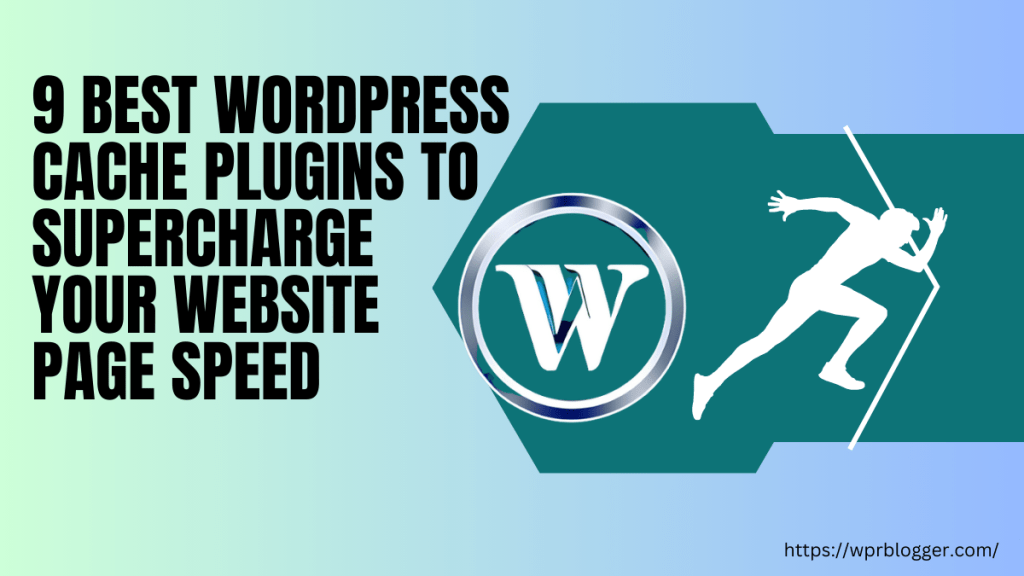When it comes to speeding up WordPress, two names often pop up in conversations: WP Rocket and LiteSpeed Cache. Both are powerful tools designed to make your site load fast, but they go about it in different ways.
As someone who has spent a good deal of time diving deep into WordPress optimization, I’ve seen firsthand how these plugins can transform a sluggish site into a responsive, engaging platform.
This website (WPrBlogger) runs on a LiteSpeed server + LiteSpeed Cache and QUIC.cloud CDN and my other site use WP Rocket, so it’s safe to say I have practical experience with both plugins.
My mission in today’s post is to help you understand the core differences between LiteSpeed Cache vs WP Rocket, so you can pick the one that’s a perfect fit for your specific WordPress setup.
This isn’t about declaring a single winner; it’s about finding the right tool for your unique needs.
So, let’s get started.
WP Rocket Overview
I’ve always viewed WP Rocket as the ultimate “set it and forget it” solution for WordPress performance. It’s a premium plugin, meaning you pay for it, but in my experience, that investment often pays off quickly in terms of saved time and improved site speed.
What sets WP Rocket apart is its commitment to being incredibly user-friendly. You don’t need to be a technical guru to get significant performance gains. Right out of the box, with minimal configuration, it starts working its magic.
WP Rocket comes packed with features designed to tackle almost every aspect of website speed. Here’s how it helps your site perform better:
Caching Your Content
At its heart, WP Rocket creates static versions of your dynamic WordPress pages.
When a visitor comes to your site, instead of your server having to build the page from scratch every time, WP Rocket serves up that pre-built, cached version. This is incredibly fast.
It also utilises browser caching, instructing your visitors’ web browsers to store parts of your site files, such as images and CSS, so subsequent visits load even more quickly.
It even features cache preloading, which automatically creates cached versions of your pages even before users visit them, ensuring that new visitors always receive the fastest page experience.
Optimizing Your Files
Your website’s code – the CSS, JavaScript, and HTML files – can be quite bulky. WP Rocket minifies these files, which means it removes unnecessary characters, such as spaces and comments, without altering the code’s functionality.
It can also combine multiple small files into fewer, larger ones, thereby reducing the number of HTTP requests your browser must make to your server.
I particularly appreciate its ability to defer JavaScript loading, which prevents render-blocking issues, and to remove unused CSS, cleaning up stylesheets that might be slowing things down.
It even generates critical CSS, ensuring the essential styles for the visible part of your page load immediately. The only con here is that WP Rocket Critical CSS only works on image files and not other resources.
Making Your Media Lighter
Images and videos are often the biggest culprits when it comes to slow loading times. WP Rocket implements lazy loading, which means images and videos only load when they scroll into view, rather than all at once.
This significantly reduces initial page load times. It also helps with missing image dimensions and works well with WebP images, a modern image format that offers better compression.
WP Rocket also preloads fonts, loads Google Fonts locally, and replaces the YouTube iframe with a preview image. These features ensure your pages load fast, reduce HTTPS requests, and ensure layout stability, which improves the Largest Contentful Paint elements.
Cleaning Up Your Database
Over time, your WordPress database can get cluttered with old revisions, spam comments, and temporary data. WP Rocket includes built-in tools to optimize your database, effectively giving it a good spring cleaning.

You can schedule or run on-demand database cleanups, giving you control over how you optimize your database.
CDN Integration
If you use a Content Delivery Network (CDN), WP Rocket integrates seamlessly with most providers. It automatically integrates with Cloudflare and purges its cache when Cloudflare’s cache is purged for seamless compatibility.
A CDN stores copies of your website content on servers around the world, so when a visitor comes to your site, the content is delivered from the server closest to them, speeding things up even more.
WP Rocket also offers its own CDN service, RocketCDN, but this is a paid services that cost $7.99 per month. As expected, the CDN settings automatically integrate with the WP Rocket plugin, making it easier to use.
In my experience, WP Rocket truly shines because it covers so many bases of performance optimization in one easy-to-manage package. You get a lot of power without needing to navigate complex settings.
LiteSpeed Cache Overview
Now, let’s talk about LiteSpeed Cache. This is a free WordPress caching plugin, which is a massive draw for many WordPress users.
However, to truly unlock its full potential, you need to be on a web host, such as Hostinger or Namecheap, that uses a LiteSpeed web server.
If your host isn’t running on a LiteSpeed server, the plugin still offers some excellent optimization features. But you won’t get the unique, incredibly powerful server-level caching that sets it apart.
The moment you pair LiteSpeed Cache with a LiteSpeed server and the QUIC.cloud CDN, you’re tapping into something special. Here’s a breakdown of its capabilities:
Server-Level Caching (The Big Advantage)
This is where LiteSpeed Cache truly differentiates itself. Unlike WP Rocket, which primarily uses file-based caching on the WordPress application layer, LiteSpeed Cache works directly with the LiteSpeed server to handle caching.
This means it can serve cached pages much, much faster because the server itself is doing the heavy lifting.
Features like Edge Side Includes (ESI) enable dynamic elements, such as a shopping cart or user-specific content, to remain dynamic even when the rest of the page is cached.
It also supports object caching through tools like Memcached or Redis for even faster database queries.
General Optimization Settings (Works on Any Server)
Even if you’re not on a LiteSpeed server, the LiteSpeed Cache plugin still provides a robust suite of optimization features similar to what you’d find in other WordPress caching plugins.
It offers minification of CSS, JavaScript, and HTML, and can combine these files into a single file. You also get image optimization, including lossy and lossless compression and conversion to WebP, along with lazy loading.
Like WP Rocket, it provides database optimization tools for cleaning up your WordPress site.
CDN Integration and QUIC.cloud
LiteSpeed Cache integrates with CDNs, and it has a particularly close relationship with QUIC.cloud CDN.
QUIC.cloud offers not just CDN services but also image optimization, critical CSS generation, and even HTML minification as cloud services, offloading some of the processing from your server.
From my perspective, LiteSpeed Cache offers an incredible amount of power, especially considering it is a freemium plugin.
However, its setup can be more involved or overwhelming for beginners.
The sheer number of settings can feel overwhelming at first, and getting the best results often requires a bit more technical tweaking compared to the more automated approach of WP Rocket.
Though there is a LiteSpeed preset settings that offer five different options based on optimization level, you still have to review things to ensure your site works as intended. Looking through the preset settings can even feel overwhelming.

There are just too many settings to review.
The Head-to-Head Comparison: LiteSpeed Cache vs WP Rocket
Now that you have a good sense of what each plugin offers individually, let’s compare them directly on some key aspects. This will help you see where each one truly shines and where they might fall short for your particular needs.
Caching Mechanism
This is the most significant difference between WP Rocket vs LiteSpeed Cache. WP Rocket uses file-based caching. When a page is cached, it’s saved as a static HTML file on your server.
When a visitor requests that page, WP Rocket simply serves up that ready-made file. This is highly effective and works on virtually any hosting environment – Apache, Nginx, LiteSpeed, you name it.
LiteSpeed Cache, on the other hand, leverages server-level caching when running on a LiteSpeed web server. This means the caching is handled by the server software itself, before WordPress even loads.
This method is incredibly fast because it bypasses many of the steps WordPress typically takes to generate a page.
If you’re not on a LiteSpeed server, LiteSpeed Cache reverts to more conventional file-based caching, similar to other plugins, but without that unique server-side advantage.
Ease of Use and Setup
This is where WP Rocket really stands out for most users. Its interface is clean, intuitive, and many of its best optimizations are enabled by default or require just a simple click.
You can also open the help document in a sidebar right from the dashboard by clicking the “help” chat box, as shown in the image.

I often recommend WP Rocket to anyone who wants significant speed improvements without getting bogged down in technical jargon or complex settings. You can typically install it, activate it, and see noticeable improvements right away.
LiteSpeed Cache, while powerful, has a much more extensive settings panel and a busy dashboard. The dashboard gives you a comprehensive overview of active optimization tasks, so you can see how things are going.

While this offers incredible control for those who know what they’re doing, it can be quite intimidating for beginners or intermediate marketers.
There are many options to configure, and getting the absolute best performance often requires a deeper understanding of caching and web optimization principles. You might spend more time experimenting with its settings to get things just right.
Performance Gains
In terms of raw speed, when paired with a LiteSpeed server, LiteSpeed Cache often outperforms other caching solutions, including WP Rocket, primarily due to its server-level integration. It can deliver pages with incredible efficiency.
However, WP Rocket consistently delivers excellent performance improvements across all server types.
On shared hosting environments or servers not running LiteSpeed, WP Rocket will likely give you more consistent and significant speed boosts than LiteSpeed Cache would in the same scenario.
Both plugins are highly effective at improving Core Web Vitals – metrics like Largest Contentful Paint (LCP), First Input Delay (FID), and Cumulative Layout Shift (CLS) – which are crucial for both user experience and SEO.
Compatibility and Hosting Requirements
This is another critical differentiating factor when comparing LiteSpeed Cache vs WP Rocket.
WP Rocket is designed to be universally compatible. It works seamlessly with Apache, Nginx, LiteSpeed, and pretty much any standard web hosting environment you throw at it. This flexibility makes it a safe bet regardless of your hosting provider.
LiteSpeed Cache, as I’ve mentioned, delivers its most powerful features only when your website is hosted on a LiteSpeed web server.
If your host uses Apache or Nginx, the LiteSpeed Cache plugin will still provide helpful optimization features like minification and image optimization, but you won’t benefit from its lightning-fast server-level page caching. And you won’t be able to use it with QUIC.cloud content delivery network services.
It’s important to check with your hosting provider to see what web server they use.
Support and Documentation
Being a premium plugin, WP Rocket offers dedicated email support. Their team is generally responsive and knowledgeable, which can be invaluable when you encounter an issue or have a specific question.
WP Rocket also has an extensive knowledge base and helpful video tutorials. These are helpful for independently troubleshooting issues before needing assistance.
There is also a WP Rocket Facebook community, where “Rocketeers”, WP Rocket users, come together and share practical experience. This is a great place to share and get raw information about the plugin and even vent your anger.
LiteSpeed Cache, being a free plugin, relies on community support forums (through WordPress support forums) and comprehensive online documentation.
While the documentation is thorough, getting direct, personalized support can be more challenging. If you need professional assistance, you might look into paid options through their QUIC.cloud services.
Pricing and Value
This is straightforward. WP Rocket is a premium plugin, meaning you’ll purchase an annual license.
While the cost varies depending on the number of sites you want to use it on, many users find the ease of use and dedicated support justify the expense.
Here is a breakdown of the WP Rocket cache plugin pricing.
LiteSpeed Cache is a free plugin, making it an incredibly attractive option, especially if you’re on a tight budget and need a cache plugin that still works.
While the LiteSpeed Cache plugin itself is free, some of its advanced features, like premium image optimization or a full-fledged CDN (advanced security features, 80 CDN Nodes, and more), are offered through QUIC.cloud as separate, paid services.
Which Plugin is Right for Your WordPress Site?
Ultimately, the best choice between WP Rocket and LiteSpeed Cache isn’t about which one is inherently better, but which one aligns more closely with your specific situation, technical comfort level, and hosting environment.
Choose WP Rocket if:
- You prioritize ease of use and a quick setup. If you want to install a plugin, configure it with minimal fuss, and see immediate performance gains without diving deep into complex settings, WP Rocket is your go-to.
- Your hosting environment is not LiteSpeed. If your host uses Apache, Nginx, or another web server, WP Rocket will consistently provide excellent performance across the board. You won’t miss out on any core features.
- You’re willing to invest in a premium solution for comprehensive optimization and dedicated support. The cost of WP Rocket often pays for itself in terms of time saved and the peace of mind that comes with reliable support.
- You manage a small to medium-sized WordPress website or an e-commerce store. It all-in-one approach that works wonderfully for these types of sites, providing robust optimization without extra hassle.
Choose LiteSpeed Cache if:
- Your website is hosted on a LiteSpeed web server. This is the ideal scenario for LiteSpeed Cache. When paired with its native server, it delivers unmatched speed and efficiency due to its server-level caching.
- You are looking for a powerful free WordPress cache solution. If budget is a major concern and you’re willing to put in a bit more effort to configure it, LiteSpeed Cache offers tremendous value without a direct plugin cost.
- You have the technical expertise or are comfortable with more in-depth configuration. If you enjoy tweaking settings and understand the nuances of web server configurations and caching, you can squeeze every ounce of performance out of LiteSpeed Cache.
- You need advanced server-level optimizations. For highly dynamic sites or those pushing the limits of performance on a LiteSpeed server, its ESI and object caching capabilities can be extremely beneficial.
Conclusion
Both WP Rocket and LiteSpeed Cache are exceptional tools for boosting your WordPress site’s speed. I’ve seen them both deliver fantastic results for countless websites.
The choice you make truly depends on your hosting setup, your comfort with technical configurations, and your budget. There’s no one-size-fits-all answer here.
Besides, getting your site fast is an ongoing journey, not a destination.
No matter which plugin you choose, regularly checking your site’s performance and making adjustments will help keep it running smoothly.