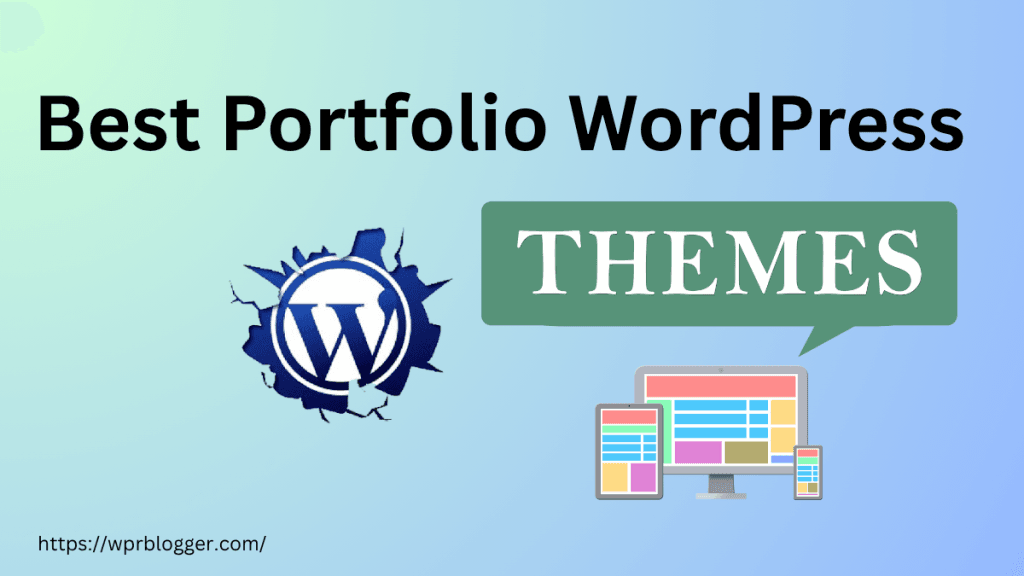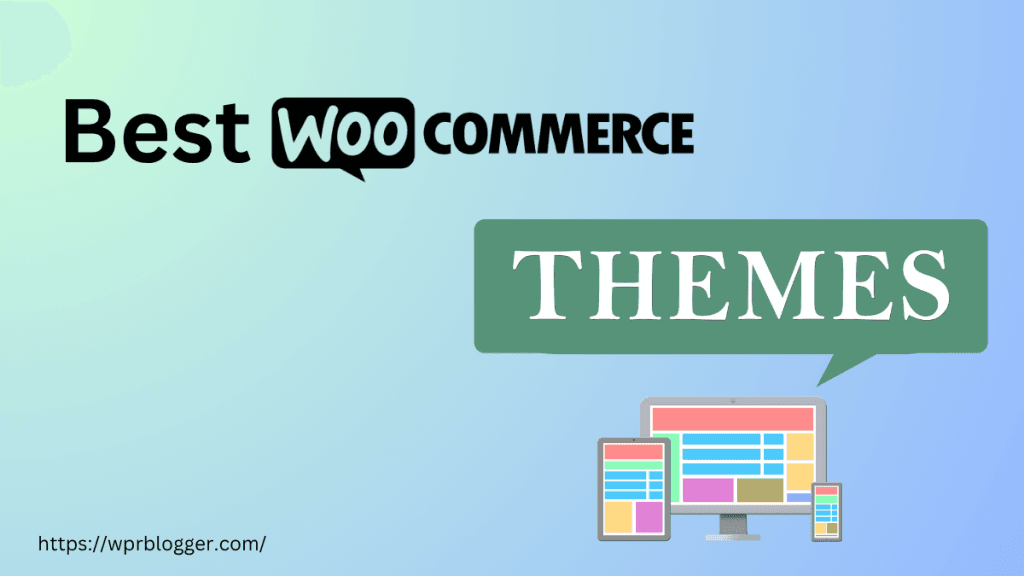WordPress has over 7,000 themes (as of when this post was first published). If you’re just starting your blog or want to switch to a different theme, it’s impossible to test every one.
This is why a theme review like this can help you make the right choice quickly.
But not just a random review. I’m sharing over 3 years of experience (as of writing) with the Astra theme, both the free and Pro versions.
So, in this Astra theme review, I’ll walk you through everything you need to know, from the ease of use, design flexibility, speed, pricing, and who it’s best for.
However, I’m not just focusing on the good side; I’ll share where it also falls short so you can decide if it’s the right theme for your blog, business, or client work.
If you’re new to WordPress, let’s start with the most common question beginners usually ask about Astra.
Astra Theme

Find out if Astra is the right WordPress theme for you. This Astra theme review covers theme speed, customization options, Pro features, and pricing in 2025.
Price: 69
Price Currency: USD
Operating System: WordPress
Application Category: Themes
4.55
What is Astra Theme?
Astra is a lightweight and customizable WordPress theme created by Brainstorm Force. The same people are behind popular WordPress products like CartFlow, Spectra, SureForms, ZipWP, and Ottokit.
Arguably, the only non-default WordPress theme that has crossed 1 million active installations. On average, the Astra theme is downloaded 10 thousand times per day, and it’s the only theme with over 6k 5-star reviews on WordPress.org.

The Astra theme is built to load fast, work with popular page builders like Elementor, Beaver Builder, Brizy, Spectra, and Gutenberg. It gives users a flexible foundation for almost any type of website, including blogs, business sites, portfolios, membership sites, or eCommerce stores.
One of Astra’s biggest strengths is that it doesn’t lock you into a specific design. Instead, it gives you hundreds of prebuilt starter templates that you can import, edit the content, and customize without touching code.
Another notable standout feature is the built-in SEO tool. Astra supports schema markup out of the box, hosts Google fonts locally, lazy loads media files, and uses pure Vanilla JavaScript. This makes it incredibly fast loading, and less than 50KB of resources.
Beginners can use it to launch a site quickly, while freelancers and agencies can take advantage of its advanced layout and customization controls and Astra Pro features to build client websites more efficiently.
Overall, Astra is a theme designed to balance speed, ease of use, and customization, making it one of the most popular choices in the WordPress community.
Ease of Use and Learning Curve
One of the first things I noticed about Astra is how simple it is to get started. Once activated, Astra doesn’t overwhelm you with unnecessary options. The default theme is clean and lightweight, which makes it easier for beginners to understand what’s going on.
Where Astra really helps new users is with its starter templates. Brainstorm Force has built a large library of ready-made website designs that you can import with a single click.
These templates cover a wide range of uses – blogs, online stores, portfolios, business sites, and even specialized niches like education or non-profits.
If you’re just starting out, importing a template provides you with a complete site structure and design that you can customize by replacing your text and images.
For freelancers and agencies, starter templates or the AI website builder also speed up client work. Instead of building a site from scratch, you can import a design or use AI to generate a website that matches your client’s industry and then make changes to fit their brand.
All you need to do is enter a little information about your business, and the ZipWP AI website builder will generate a ready-made site in less than 2 minutes. For me, that shortcut has saved hours of finding the right theme, tinkering with layouts, adjusting color, etc.
That’s also a big deal if you’re managing multiple projects on tight deadlines.
Another thing I like is Astra’s no-code approach. You don’t need to touch CSS or PHP to adjust basic design elements. The theme works seamlessly with the WordPress Customizer, where you can tweak global colors, typography, headers, footers, and layouts while seeing changes live.

If you prefer page builders, you can use your favorite to design a page that brings your imagination to life. That flexibility means you don’t have to learn a whole new system just to use the theme.
In terms of the learning curve, Astra’s documentation and knowledge base are strong. The official site has clear guides, tutorials, and videos that walk you through setup and customization.
I’ve found answers there quickly whenever I was stuck. If you’re a beginner, you will appreciate that guidance, while freelancers and agencies can use it to train team members or clients who want to manage their own sites after launch.
Overall, Astra doesn’t throw steep barriers in your way. Whether you’re starting your first blog or managing several client sites, the combination of a clean setup, starter templates, and helpful documentation makes the learning process smooth.
Design Flexibility and Customization
Once you’ve got Astra installed, the next question is how much control you actually have over the look of your site.
From my experience, Astra strikes a balance between being simple enough for beginners and powerful enough for professionals who need deeper customization.
At the core, Astra lets you control site-wide elements through the WordPress Customizer. You can adjust global colors, typography, spacing, buttons, and container widths, which helps keep your site design consistent.
This is useful if you want your blog or business site to follow a brand style without having to edit every page individually.
Since Astra 4.8, the Style Guide has been introduced. This lets you customize essential design elements, such as color, typography, buttons, site titles, and logo from a centralized interface. Instead of customizing each element from a separate section in the customizer, you can customize everything in one section.
This helps save time spent on design and ensures freelancers or other team members can follow through with your brand design without hassle.
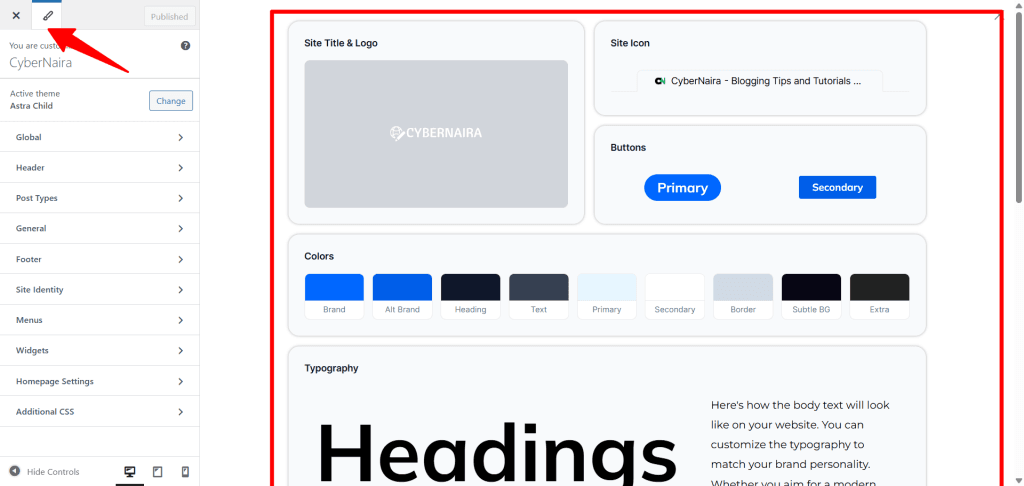
For layout control, Astra gives you options for headers, footers, sidebars, and blog structures.
The header and footer builder is one of its strongest features. Instead of being stuck with one or two header styles, you can design your own using drag-and-drop elements.
The Astra free version offers limited customization in this area; the Pro version unlocks options like mega menu, custom header and footer, and more control. For example, mega menus let you include background images, put menus into columns, add headings, and labels in your navigational menus.
On the footer side, you can easily create multi-column layouts with widgets, links, or custom text.
Both the header and footer offer a three-layer option, allowing you more space to drag and drop elements as needed or stack block elements to create a more visually appealing design.

If you run a blog section on your website, you will appreciate the control over blog archives and single post layouts that Astra offers with its blog pro feature.
Even in the free version, you can choose whether to show featured images, author names, categories, tags, and meta information, and arrange them the way you want. If you run a content-heavy blog, these little adjustments make posts easier to read and improve navigation.

For the blog posts archive, Astra gives you control over container layouts, style, paginations, post elements, featured images, post filters, and more.
For small business owners, Astra’s flexibility with WooCommerce is a big plus. The theme includes options to customize product pages, carts, and checkout flows. It comes with exclusive WooCommerce features like Shop Card, Quick View, advanced product filters, product display options, and a customizable sidebar.
That means you don’t have to rely on custom coding or heavy plugins to make an online store user-friendly. For example, you can enable distraction-free checkout pages to reduce cart abandonment, which is a practical feature to increase sales.
What I find most helpful is how Astra integrates with page builders. If you’re using Elementor, Spectra, or the block editor, Astra stays out of the way and lets the builder handle page-level design while it manages the global structure. This keeps your site’s design consistent and prevents any potential conflicts.
Another Astra design feature that stands out for me is the Site Builder (formerly Custom Layouts). This feature lets you create custom pages like 404 not found, landing pages, sections, and layouts for specific posts/pages, and even content hooks that you can inject into specific parts of a page.
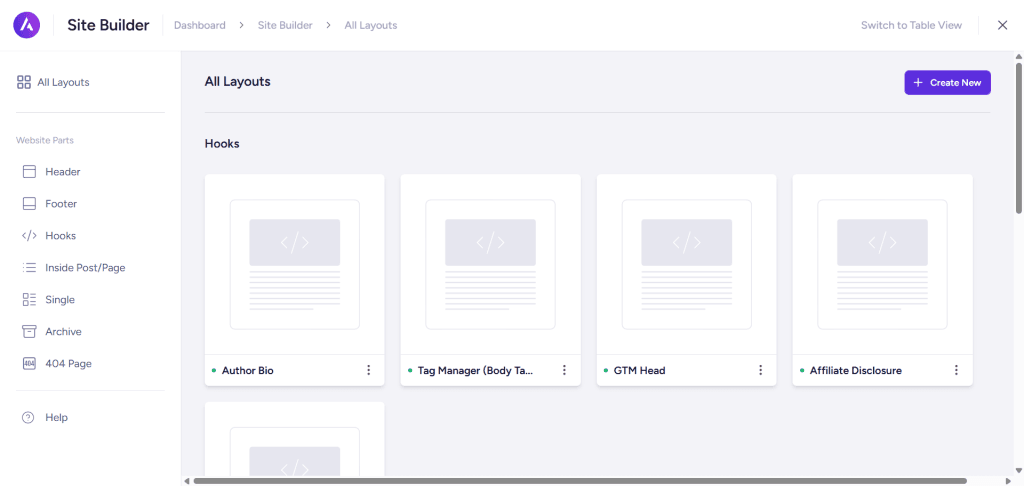
For example, I created this custom 404 page and the Site Map page with the Site Builder. This gives me more control over the default templates and design for these pages.
Site Builder also lets you add custom scripts, like analytics or marketing codes, into your website HTML sections. This can reduce the number of installed plugins on your site and allow you to manage scripts more efficiently.
However, Site Builder and other advanced features like mega menu, WooCommerce integrations, blog pro, sticky headers, premium starter templates, and site-wide design control are paid features. This means you need the Astra Pro add-on plugin to access these features.
Overall, Astra gives you the freedom to design a site that looks professional without forcing you into rigid templates. Whether you’re tweaking your blog layout, building an online store, or creating branded websites for clients, the theme provides the tools to do it cleanly and efficiently.
Performance, Speed, and Technical Features
One of the biggest reasons I recommend the Astra theme is its performance. A slow theme can drag down your site, no matter how good your hosting or plugins are. Astra was built to be lightweight (less than 50KB), and you can feel the difference when you install it.
Even before adding any caching, CDN, or optimization plugins, Astra sites load faster than many of the heavier themes I’ve tested. On a clean WordPress installation, the Astra theme loads in under 500ms, sends 6 requests, and has a page size of less than 55KB.
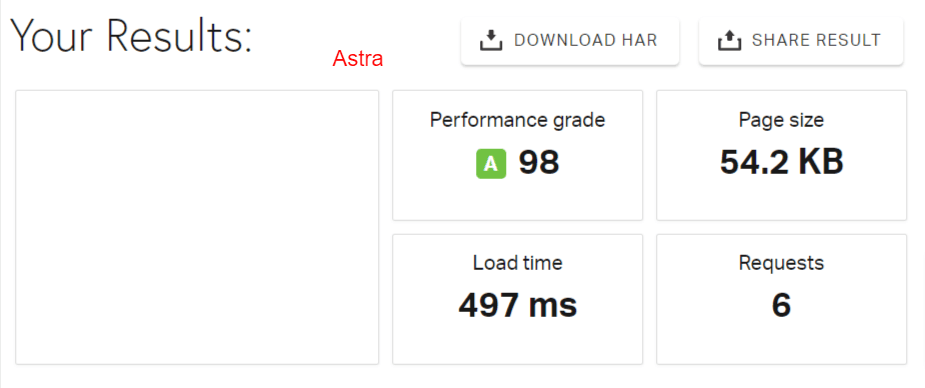
The developers at Brainstorm Force highlight that Astra’s default install is less than 50 KB (which confirms my WordPress installation). That’s tiny compared to themes that load megabytes of code you may never use.
In practice, this means your pages start rendering quickly, which helps both your visitors and your search rankings. Google has been transparent about site speed being a ranking factor, so running a theme that doesn’t add unnecessary weight gives you a head start.
Astra also works well with optimization techniques. You can pair it with most caching plugins and CDNs, and it will consistently deliver load times under a second on well-optimized hosting. If you’re building sites for clients, this is important because performance isn’t just a technical metric; it affects conversions, user experience, and even client trust.
Mobile responsiveness is another strength. Astra layouts adapt well to different screen sizes, and the header/footer builder and some design elements include options for device-specific customization (mobile, desktop, and tablet).
You can, for example, set a mobile-friendly hamburger menu or hide certain header elements on small screens. That flexibility avoids the awkward layouts I’ve seen in some themes when moving from desktop to mobile.
From a technical perspective, Astra is built to integrate seamlessly with the tools most WordPress users rely on. It’s fully compatible with most page builders, WooCommerce, LearnDash, and other major plugins.
That matters because conflicts between themes and plugins are a common source of frustration. Astra’s clean codebase and regular theme updates reduce those risks.
Of course, performance isn’t just about the theme; you still need good hosting, optimized images, and caching to hit the best speeds. If you overload an Astra site with too many heavy plugins, you can slow it down just like any other theme. But starting with a lightweight theme makes it much easier to keep your site fast.
For agencies and freelancers, this efficiency translates into real value. Clients expect their sites to be quick, and with Astra’s theme, you can deliver that without investing hours in performance tuning. Beginners benefit too, because they don’t need to understand the technical side of optimization to enjoy a site that’s fast right out of the box.
Overall, Astra’s performance focus is one of its strongest advantages. It’s not just marketing talk; the lightweight build and solid compatibility actually make a difference in how your site feels to visitors.
Astra Free vs Pro (Premium) Version
Astra’s free version is one of the reasons it has become so popular, crossing over 1.4 million active installations. Unlike many free themes that are stripped down to the point of being unusable, Astra Free is fully capable of powering a blog, portfolio, or small business site.
You get access to the same lightweight framework, global typography and color settings, basic layout controls, and a decent collection of free starter templates.
For a beginner blogger, that’s usually enough to launch a professional-looking site without paying anything upfront.
In fact, I used the free version for over a year before buying the Pro add-on plugin. And that’s when I feel like I need advanced features and customization, like creating custom pages, sections, and more control over archive pages, header, and footer.
For instance, in the free version, header and footer layouts are pretty basic, and blog archive customization is limited. If you’re trying to create a unique design or need advanced elements, like sticky headers, custom layouts for different sections of your site, or a mega menu, you’ll find yourself bumping into walls. That’s when you need Astra Pro.
Astra Pro is not a separate theme; it’s a plugin that extends the free theme with additional features. Some of the most valuable Pro features include advanced header and footer options, white-label branding (important for agencies), more site layouts, custom hooks, advanced integrations, sticky and transparent headers, WooCommerce design controls, 24/7 support, and expanded blog layouts.
For bloggers, these upgrades mean you can fine-tune how posts and archives look. For freelancers and agencies, the ability to deliver unique designs to clients without heavy custom coding is a big advantage.
Astra Theme Pricing
Astra offers a tiered pricing structure, with options for an annual or a lifetime license.
You can choose between the Astra Pro, Essential Toolkit, and Business Toolkit plans. Each plan offered license access for 3 or 1000 sites. However, I noticed BrainstormForce, the developer of Astra, keeps experimenting with the number of sites a license allows, so you may see different license access on the pricing page.
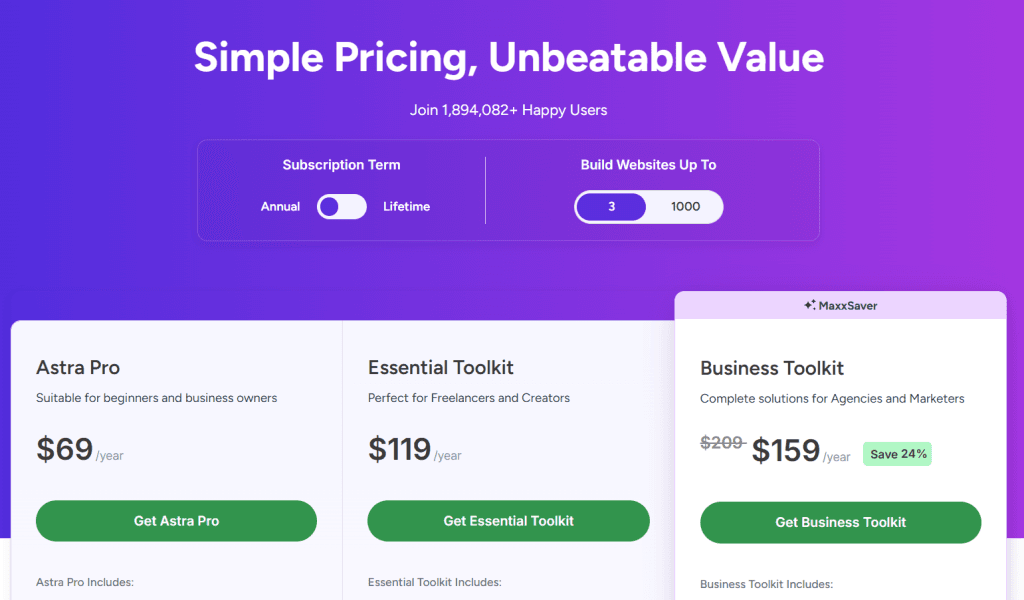
The Astra Pro plan gives you the add-on plugin and unlocks advanced features such as a mega menu, blog layout options, a header/footer builder, more site layouts, and integration with WooCommerce, LearnDash, Easy Digital Downloads, and other LMS plugins.
If you’re only running a personal blog or a small website, the Astra Pro plan may be all you need.
If you’re building sites for clients, the higher-tier “Essential toolkit” or “Business toolkit” often works out cheaper than buying add-ons or design tools separately.
The Essential toolkit includes everything in the Astra Pro plan, plus it bundles premium plugins like Spectra Pro, 300+ premium starter templates, and the Ultimate Elementor Add-on plugin. These extra plugins are priceless when you consider their value in terms of time saving and features.
The Business toolkit offers complete Astra features and savings (20% discount). While it gives you everything in the Essential toolkits, you have access to Astra’s AI website builder, powered by ZipWP, for faster website creation.
Other bonuses include the Surefeedback plugin, Ottokit Pro, and access to the SkillJet membership. These additional tools are worth more than $1,300 if purchased separately.
One thing I like is that you can start with the free version and upgrade later without having to rebuild your site. Astra Pro unlocks features on top of what you already have, so you don’t lose your design work when you decide to pay. That makes it low risk for beginners who aren’t sure if they want to invest right away.
On the other hand, if you only need a simple blog or a single business site, you may never need Astra Pro. The free version is lightweight and solid on its own.
The Pro version is worth it when you start running into limitations, or if you’re managing multiple client sites and need advanced features and efficiency.
In short, Astra Free is great for getting started, but Astra Pro is where the theme really shines. The decision depends on how much control you need and whether you’re building just one site or many.
Suitable Use Cases and Who Should Use Astra
Astra is often marketed as a theme that works for “any website,” but in reality, it works well in certain situations than others. Based on my own experience, here’s who gets the most value from it.
For beginner bloggers, Astra is an easy recommendation. The free version gives you free starter templates you can import in minutes, so you don’t waste time struggling with a blank canvas.
You can set up a clean blog layout, adjust fonts and colors to match your style, and start publishing posts the same day. Since it’s lightweight, you don’t have to worry about slow load times turning readers away.
If your blog grows into something more serious, you can always upgrade to Pro for more customization.
For intermediate bloggers, Astra Pro becomes more appealing. Once you start caring about how your blog archives look, how featured images display, or how much control you have over typography and spacing, those Pro features are worth it.
I’ve seen bloggers upgrade just to unlock sticky headers or custom blog layouts, because those small details make a big difference in user experience.
For freelancers, Astra saves time and makes you look good in front of clients. The large premium starter template library means you can quickly spin up a site that looks industry-specific – say, a fitness site, a law firm site, or a portfolio site – and then customize it with the client’s branding.
Since Astra works well with page builders, you can deliver designs that look custom without coding everything by hand.
And if you’re on the Pro plan, you get features like white-label branding, which allows you to present Astra as your own framework rather than a third-party product. That helps with professionalism and client trust.
For agencies, Astra is attractive because it scales. The Business Toolkit allows up to 1000 sites, and you get tools like SureFeedback for collecting customer views, Spectra Pro for advanced block editing, and Ottokit for automation and advanced workflow integration.
That ecosystem means you don’t have to cobble together a dozen different plugins from different developers. When you’re managing multiple client projects, consistency and compatibility are just as important as speed.
Limits, Cons, and Trade-Offs
While Astra is one of the best WordPress themes I’ve used, it’s not without limits. Knowing where it falls short can help you decide if it’s the right fit for your site.
The first thing to understand is that Astra is a theme, not an all-in-one solution. Out of the box, you’ll get a clean, fast, and flexible foundation, but many unique advanced features depend on plugins.
For example, if you want built-in WordPress form builders, advanced sliders, or pop-ups, you won’t find those in Astra. You’ll need to install third-party plugins or custom code. This isn’t necessarily a weakness, since it keeps the theme lightweight, but it does mean you can’t expect Astra alone to handle everything.
The trade-off here is that you gain speed but sacrifice the convenience of built-in features found in more bloated themes.
Performance can also take a hit if you overload your site. Astra itself is fast, but if you start adding heavy page builders, excessive custom code, or resource-intensive plugins, your load times will slow down.
I’ve seen sites running Astra with Elementor and dozens of add-ons that became just as slow as poorly coded themes. Astra gives you a head start, but maintaining that speed advantage is still up to you to manage the complexity of your site.
Cost is another area to consider. The free version of Astra is powerful and works well for simple websites, but many of the more advanced customization options, like custom layouts, conditional headers, and white-label branding, are locked behind Astra Pro.
The Pro version is reasonably priced, but the annual renewal cost can add up if you’re on a tight budget. For users whose projects require these specific professional features, the cost represents a necessary upgrade boundary to unlock the theme’s full potential.
Astra Theme Recommendations & Tips
If you decide to use Astra, there are a few things you can do to get the most out of it. Astra is built for speed, but how you set up your site plays a big role in whether it stays fast.
The first step is to keep your media files optimized. Large, uncompressed images are one of the most common reasons sites become slow.
Before you upload, resize your images to the exact dimensions you need and use a compression tool or plugin like Imagify to cut down file size and optimize images without losing quality.
Caching is another must-have. Astra itself is lightweight, but when paired with a caching plugin like WP Rocket or even a solid free option like LiteSpeed Cache or W3 Total Cache, you’ll notice significantly faster page loads.
If your host offers server-level caching, make sure it’s turned on. These small steps add up and keep Astra running as intended.
On the plugin side, less is definitely more. Astra gives you a strong foundation, so resist the urge to stack too many plugins, especially heavy ones like multiple page builders or complex analytics tools.
Every new plugin adds code, which increases your site’s resource demands. Stick with the essentials, and always test each new addition to ensure it doesn’t negatively impact your site’s speed score.
Choosing the right starter template also matters. Astra has hundreds of them, but not every template is equal. If you’re a beginner, pick a template that’s close to the type of site you want to build.
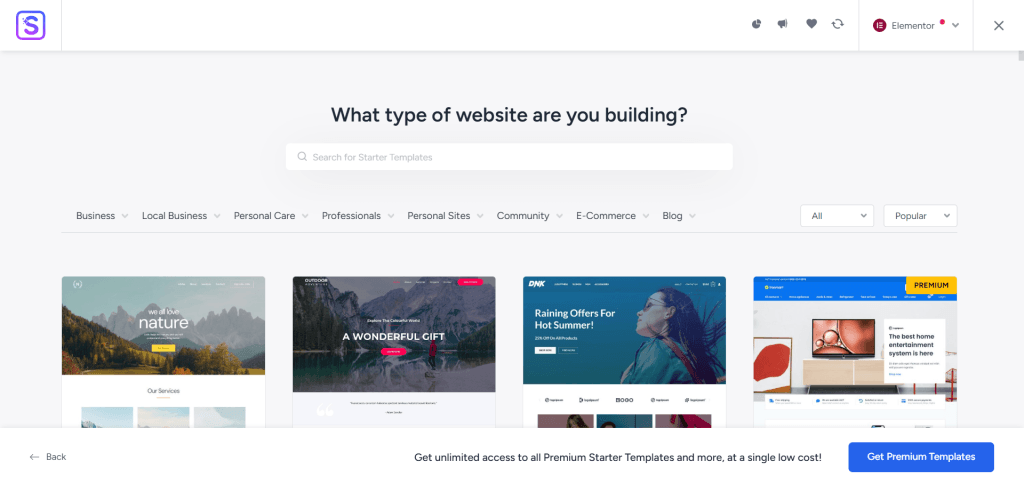
For example, if you’re starting a blog, pick a blog-focused design rather than trying to bend an eCommerce template into a blog layout. It’s much easier to make small tweaks than to completely reshape a complex site architecture.
Budget is another factor in your decision, and I suggest basing your choice on your current workflow. If you’re running a simple personal site, the free version often provides enough control.
But if you’re a freelancer or building sites for clients, the Astra Pro version is an investment that quickly pays for itself. Its advanced layout controls and customization features save hours of development time.
I usually recommend that beginners start free, test things out, and only upgrade once they’re certain what advanced features they really need for their project.
Before committing, take a few minutes to run a speed test using a tool like GTmetrix or Google PageSpeed Insights with Astra active. Also, check how it looks on mobile as well, since mobile traffic is often higher than desktop.
These small checks give you confidence that Astra can meet your performance and design needs before you start building in full.
FAQs About Astra Theme Review
Is the Astra theme free?
Yes, Astra has a free version that you can download from the WordPress repository. It’s lightweight and works well for blogs, business sites, and portfolios. If you need advanced features, you can upgrade to Astra Pro.
What’s the difference between Astra Free and Astra Pro?
Astra Free gives you basic theme features and customization options along with free starter templates. Astra Pro unlocks more controls, like custom layouts, sticky headers, white-label branding, and premium templates. Pro is better suited for freelancers, agencies, or anyone who wants more design freedom.
Is Astra good for beginners?
Absolutely. Astra is one of the easiest themes to start with because you can import a starter template and have a site running in minutes. You don’t need coding skills to use it.
Does Astra work with Elementor and Gutenberg?
Yes, Astra is fully compatible with major page builders, such as Elementor, Beaver Builder, Spectra, and Gutenberg. You can choose whichever builder you’re comfortable with.
Is Astra’s theme fast?
Yes, Astra is known for its speed. It’s lightweight and doesn’t add unnecessary code, which helps your site load quickly. Of course, site speed also depends on your hosting, plugins, and media files.
How much does Astra Pro cost?
Astra Pro starts at $69 per year for a three site license. You can purchase license for 3 or 1000 sites. The main diffrences in Astra paid license is the core features in each plan. Each plan unlock additional features and access to premium plugins or add-ons that build on the lower plan.
Can I use Astra for eCommerce sites?
Yes, Astra integrates smoothly with WooCommerce, Easy Digital Download, and other e-commerce WordPress plugins, making it a great choice if you’re building an online store. You’ll get features like optimized product pages, display card, and fast-loading shop layouts.
Do I need coding skills to use Astra?
No, Astra is built to be no-code friendly. Most customization can be done through the WordPress Customizer or by using Astra’s drag-and-drop tools.
Conclusion
Astra has earned its place as one of the most popular WordPress themes for good reason. It’s fast, lightweight, and flexible enough to work for almost any type of website.
Beginners will appreciate how easy it is to start with the free version and import a ready-made template. Intermediate users and freelancers get more out of Astra Pro with its advanced layouts and customization options, while agencies can rely on it to build client sites efficiently without worrying about performance.
Is Astra worth it? In my experience, yes. If you want a theme that balances speed, ease of use, and scalability, Astra is a solid choice.
It won’t build your site for you, but it gives you one of the strongest foundations to create a site that looks good and loads fast.