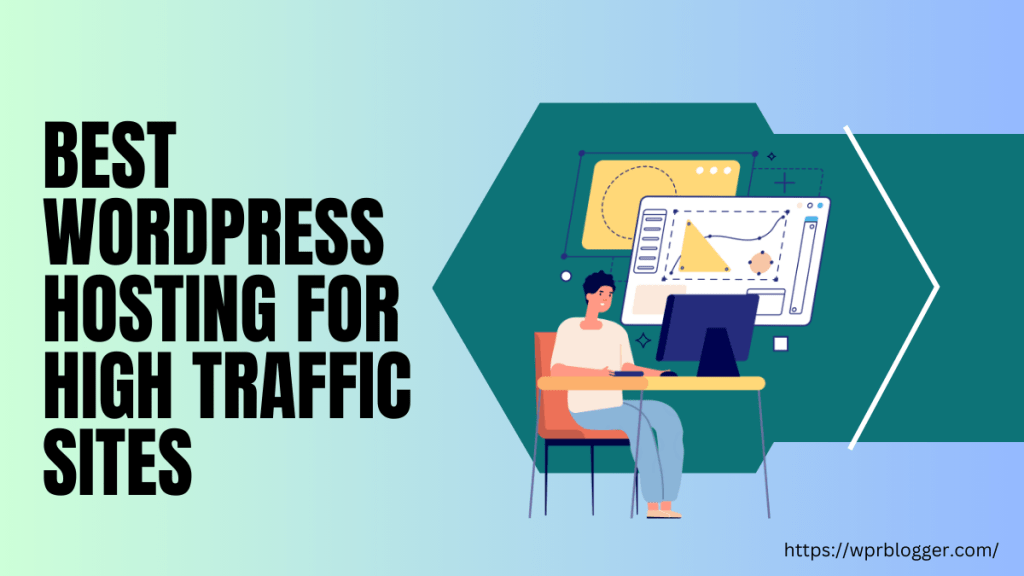The speed of your WordPress website isn’t just a technical detail. It plays a big role in how your site performs, how people experience it, and how your business grows.
If your site loads slowly, most users won’t wait around. They’ll hit the back button, and you’ll lose visitors, maybe even customers.
Slow website speed doesn’t just frustrate users. It can hurt your search rankings, reduce conversions, and damage business reputation.
That’s why many small business owners turn to managed WordPress hosting providers like Kinsta and Pressable. These two web hosting companies promise high-speed performance with the infrastructure and tools to back it up.
But which one is faster and has the fastest time to the first byte? And which one is right for you?
This article compares how Kinsta vs Pressable approach WordPress hosting. I’ll walk you through the key performance features, such as caching systems, developer tools, CDN, pricing, and agency plans etc.
No fluff, no hype. Just real insights based on how both web hosts work under the hood.
Dashboard and Ease of Use: Kinsta vs Pressable
When you’re choosing a managed WordPress host, speed and reliability are key, but the dashboard you use every day also plays a big role.
Whether you’re managing a personal blog or juggling dozens of client sites, you want a control panel that’s intuitive, fast, and helpful.
Both Kinsta and Pressable offer custom dashboards (no cPanel), but they approach things a little differently. Here’s what it’s like using each one.
Kinsta’s Dashboard: MyKinsta
Kinsta built its entire control panel (MyKinsta) from the ground up. It’s clean, modern, and really easy to navigate.
As soon as you log in, you’re greeted with a clear overview of your sites, resources, usage stats, and tools. Each site you host has its own tab with access to domains, DNS settings, backups, caching, analytics, and staging. Everything feels easily accesible and polished.
One of MyKinsta’s best features is its Application Performance Monitoring (APM) tool. It comes built-in with every plan, and it helps you track down performance issues caused by slow plugins, scripts, or theme files.
From the tool tab, you can restart PHP, change PHP version, enable WordPress debugging option, and more with a single click if needed, no support ticket required.

The dashboard is your entire control system where you manage your server resources and even some WP admin tasks, such as plugin and theme updates, and redirects.
If you manage a team or work with clients, Kinsta makes it easy to assign user roles and site access permissions. You can give someone access to just one site or multiple, and they won’t see anything they don’t need to.
For agencies, there’s even an unbranded WordPress dashboard, so when clients log in, they won’t see Kinsta’s branding, just your own.
MyKinsta also gives you one-click staging, manual, hourly, offsite, and daily automated backups, file usage stats, and log access. It’s especially helpful for developers who want SSH, Git, and WP-CLI access without diving through menus.
Whether you’re a beginner or a pro, the dashboard feels like it’s built to help you get things done without the clutter.
Pressable’s Dashboard: MyPressable Control Panel
Pressable also skips cPanel entirely and offers a fully custom control panel. The MyPressable dashboard is designed with WordPress users in mind, and it shows. The layout is simple and clean, maybe a little clustered or not as visually polished as Kinsta’s, but it gets straight to the point.
The dashboard gives you fast access to important tools like staging environments, backup options, usage, email hosting, domain management, and performance insights.
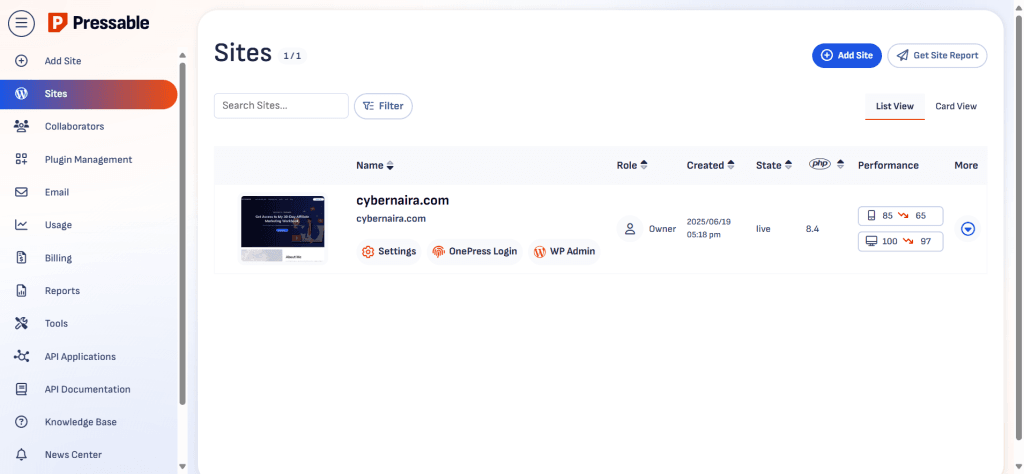
You’ll find real-time traffic data, cache performance, and admin-ajax performance stats, which are especially useful if you’re troubleshooting slow backend response times.
There’s also a section for managing PHP file permission settings, cron events, caching settings, API applications, plugin and theme management, PHP workers, and more.
One unique advantage Pressable offers is the Bash command execution right inside the dashboard. This lets developers run specific server-side commands without having to log in through SSH.
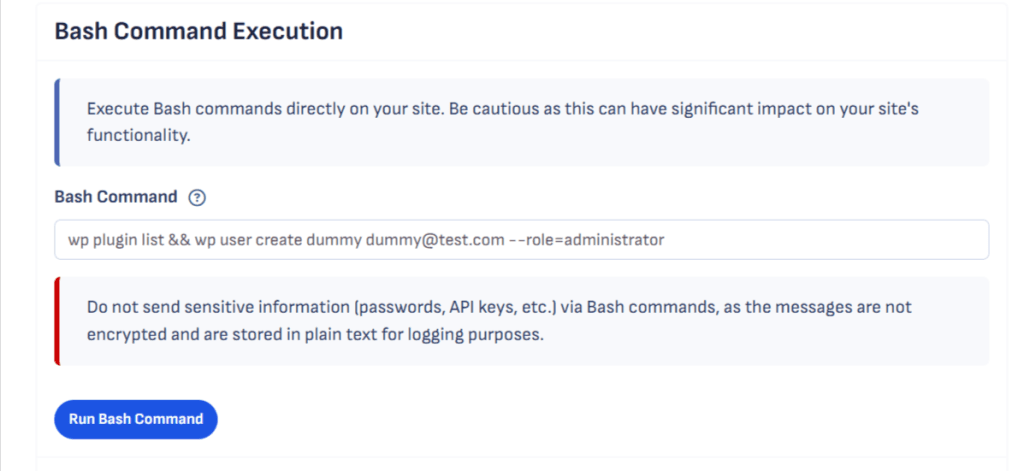
And if you’re managing multiple sites or working in teams, Pressable provides straightforward team and collaborator access tools. You can invite others with specific permissions, making client work or agency collaboration much smoother.
Pressable’s integration with Jetpack, WooCommerce, and Automattic tools also helps make the dashboard feel more WordPress-native. If you’re used to working in the WordPress.com environment or using Automattic products, you’ll feel right at home.
Another big plus for agencies is the Automattic for Agencies dashboard, which lets you manage multiple client sites, even if they’re not all hosted on Pressable. That’s a rare feature and a helpful one if you have a mixed portfolio of hosting providers.
Which One’s Easier to Use?
If you’re looking for a more visually polished and feature-rich dashboard, Kinsta has the edge. The interface feels a bit more modern, and tools like built-in APM, fine-tuned user roles, and the unbranded admin area give it a professional touch, especially useful for teams or freelancers managing client sites.
But if you prefer something more feature-rich and focused, Pressable’s dashboard might suit you better. It’s clean, intuitive, and gives you everything you need without overcomplicating things.
The extra control over caching, PHP processes, plugin management, user roles, and developer commands inside the dashboard is great if you want more technical flexibility without a learning curve.
How Kinsta Delivers Speed
Kinsta runs on Google Cloud Platform, but not just any server setup. It uses Google’s top-tier C2 and C3D virtual machines, backed by the Premium Tier network.
This setup routes your website’s data along the fastest paths on the internet, meaning your site loads quicker from almost anywhere in the world. If your server is in Iowa and a visitor’s in New York, Google’s Premium Tier ensures the data takes the fastest route.
That can give a serious speed boost, up to 200% in some cases.
Kinsta also uses a global Content Delivery Network (CDN) powered by Cloudflare’s 300 PoP edge locations. That means your site’s static content (like images and scripts) gets served from a server near the visitor, cutting down on latency.
One of Kinsta’s strongest speed features is Edge Caching. With it, your whole page – not just static files – gets cached across over 300 global locations through Cloudflare. Visitors get a fully cached version served from the nearest location.
This can reduce Time To First Byte (TTFB) by nearly 49% and speed up full-page delivery by more than 54%, based on real test results.
Kinsta supports modern web technologies like HTTP/3 and Early Hints, helping browsers start loading pages faster, even before the full response arrives. These standards can cut load times by up to 30%.
You also get helpful backend optimizations like Kinsta’s Application Performance Monitoring (APM) tool to track down bottlenecks in themes, plugins, or database queries. The platform also handles MySQL database optimization and WordPress updates automatically.
Every site gets Cloudflare’s managed Web Application Firewall (WAF) and DDoS protection, which keeps your site secure and running smoothly. Security aside, this also helps with performance by filtering out harmful traffic before it hits your server.
Finally, you can choose from 37 data center locations, and some come with even faster C3D machines, letting you host your site as close to your visitors as possible.
How Pressable Handles Speed
Pressable takes a different approach. The servers run on NVMe storage, which is much faster than regular SSDs. That means faster data access and better load times.
One thing that sets Pressable apart is how tightly it connects to the WordPress ecosystem. Its infrastructure is built on the same technology behind WordPress.com, WooCommerce, and WordPress VIP. Because Pressable is owned by the same people behind these brands.
This gives it deep insight into how to optimize hosting specifically for WordPress.
Pressable’s hosting plans include geo-redundant high-availability (HA) cloud setups and automatic server failover. So, if one data center has trouble, another picks up instantly. That helps prevent downtime and keeps performance consistent.
It also uses a global CDN with 28+ locations. But beyond static caching, Pressable offers persistent object caching. That means not just images and stylesheets, but full WordPress pages and database queries get stored and served faster.
Three-layers caching include Edge cache, page cache (Batcache), query cache, and OPcache, all working together to minimize server processing. Performance tests show response times as low as 5.2ms for static pages and 12ms for high-traffic scenarios (P95), according to WPHostingBenchmarks.
Pressable’s Edge Cache even comes with a security feature (Edge Cache Defensive Mode), which helps block malicious traffic, DDoS attacks, and bot. When activated, it present a security challenge for user’s browser to solve before accesing your site.
Pressable also stands out for its vertical scaling. If your site suddenly gets a traffic spike, it instantly assigns more CPU and PHP resources without you needing to upgrade manually. It uses AMD EPYC Milan CPUs, which are built for heavy lifting.
For performance insights, you get Advanced Site Metrics inside the MyPressable dashboard, including traffic stats, cache performance, and AJAX speed. New tools, such as PHP file permissions and Bash access give developers even more control.
How do all these help your site?
Technically, Kinsta’s premium Google Tier network (C2 and C3 virtual machines) looks more promising, but based on personal experience, Pressable sites load faster, and the time to first byte is exceptional.
Here are two sites I tested on both platforms. Some caution, though – the test sites are staging. When you move from staging to production, the live website performance may be slightly different. But this test should give you insights into what to expect.
My Kinsta site runs on the 35k plan with 10GB storage, SSD storage, and 2 PHP threads. The Pressable site is created on the 20GB NVMe storage, Edge Caching enabled, and 5 PHP workers.
The test involves running multiple TTFB and loading time tests using SpeedVitals, Pingdom, GTmetrix, and WebPage Testing tools.
Not surprisingly, Pressable consistently outperformed Kinsta during the test. Here are the results.
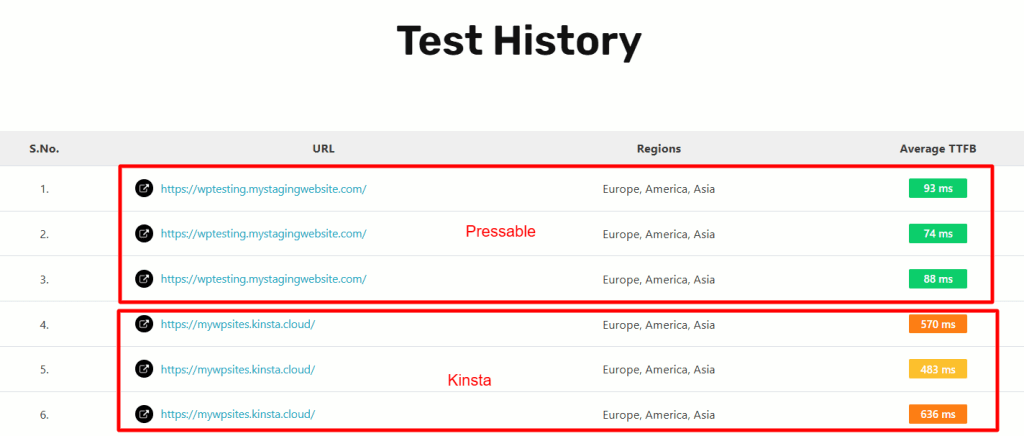


As you can see from the above test, Pressable is the ideal WordPress managed host if you are concerned about speed and performance.
My advice here is that if you’re hosting a high-performance demand site on Kinsta, consider subscribing to a higher-tier plan (not the 35k entry plan), such as the 65k plan with 4 PHP threads and 256mb memory per thread.
Whereas, the Pressable entry-level plan handles high traffic sites as well because each hosting plan comes with 5 PHP workers, NVMe storage, Edge caching, server failover with bursting capabilities, and a global CDN.
Developer Tools and Workflow
Both Kinsta and Pressable offer strong tools for developers. These help speed up your workflow, make collaboration easier, and reduce the risk of errors during deployment.
Kinsta’s Developer Features
Kinsta provides DevKinsta, a free local WordPress development suite for Windows, Mac, and Linux. You can build local sites, test plugins, or do full multisite setups, all with one click.
DevKinsta connects with MyKinsta, so you can pull live sites locally and push changes back to staging or production without manual setup. It includes a database manager and email testing tool, which helps when debugging forms or notifications.
On the server side, every site gets a staging environment, SSH access, WP-CLI support, and Git integration. That means you can automate plugin updates, search and replace database content, and deploy changes straight from GitHub or Bitbucket.
Pressable’s Developer Features
Pressable’s local tool is called Studio Local, and its sync feature – Studio Sync – lets you move code and content between your local machine and live sites easily.
It offers staging and sandbox environments. Pressable Sandboxes are great when you want to build something from scratch without affecting the main or staging site.
Developers also get full SSH access, WP-CLI support, and Git integration. The Search and Replace tool in the dashboard simplifies domain changes or migrations. Bash access adds more flexibility for developers who want full control.
Both web hosts offer API integrations, which allows you to plug into their infrastructure, integrate with your service/products, workflow and offering. So, you have no problem getting developer support from Pressable and Kinsta.
Whichever web hosts you choose, you have the tools to build, create, manage, and efficiently run your enterprise workflow.
Hosting for Agencies
If you run an agency or manage multiple WordPress sites, your host needs to do more than just provide fast servers. You need tools that simplify your workflow, reduce management time, and help you look good in front of clients.
Kinsta’s Agency Features
Kinsta offers an Agency Program or plans with perks like up to $10,000 in free hosting credits and free hosting for your agency website.
You also get a white-label WordPress dashboard so your clients won’t see Kinsta’s branding. Everything is managed from a central MyKinsta dashboard, making it easy to maintain all your sites.
Kinsta also gives agencies the option to be listed in their Agency Directory, which can bring in extra clients. And you get account management support if you need it. Plus, Kinsta offers unlimited free migration and smart site management tools.
Another highlight of the Kinsta Agency plan is the unlimited team member access. This allows you to give access to your staff or clients, and assign roles to them. As a Kinsta Agency partner, you also get early access to tools and service before other users.
Pressable’s Agency Tools
Pressable focuses on keeping things simple. It also supports white-labeling, and the custom control panel is built for efficiency. You can manage multiple sites, collaborate with team members, and give clients access without handing over full control.
The tools are backed by performance and uptime. You get a 100% uptime SLA, advanced security features (including Jetpack Security), and staging built into every plan.
Pressable also offers early or beta access to products and services, and special updates. This gives your agency advantage to test product lines and provide feedback which can help shape or tailor Pressable products towards your goal.
You have centralized billing, client management portal, and special discounts on hosting add-ons and even hosting plans.
And if you’re moving from another web host like WP Engine, Nexcess, Pagely, Flywheel, or even Kinsta, you might be qualified to receive up to $10,000 in hosting credit from Pressable.
In terms of Agency pecks and benefits, Kinsta and Pressable have done a great job. You don’t really lack essential tools, but I think the Kinsta APM tool could be a tie breaker. It can help your agency save on site diagnosis tools, time, and money. Because you can troubleshoot site issues independently without necessarily hiring a tech guy.
Pricing and Plans
Let’s compare pricing in plain terms. These are premium hosts, so you’re paying for speed, top-security features, performance, and expert support. You should not expect $5 or $10 per month hosting here.
Kinsta Pricing
Kinsta hosting prices is a tiered option, which means the price scale is based on hosting resources like storage, CPU, PHP workers, CDN bandwidth, and monthly visit. It operates two hosting plans – Single-site and multiple-site plan.
The Single site plan allows you to install 1 WordPress, but they offer tiered hosting resources from plan to plan. While the multiple-site plan lets you install from two WordPress sites upto 60+ sites.
The more sites allowed, the more resources allocated to the server. Backup retention period ranges from 14, 20, to 30 days, depending on your plan.
Hosting price starts at $30/month for 1 site, 35k monthly visits, and 10GB SSD storage. You also get 125GB CDN usage and 2 PHP workers. Higher plans come with more PHP workers and storage, which helps performance during traffic spikes.
You can add extras like Redis, premium staging, external backup, and dedicated servers if needed. Overage charges are $0.50 per 1,000 extra visits and extra GB of bandwidth.
You get detailed control over performance settings. If you need lots of PHP workers or Redis caching, Kinsta gives you the flexibility to add what you need.
Here is the complete view of Kinsta pricing and what you get at each level.
Pressable Pricing
Pressable operates a slightly different pricing plan, though it is similar to tiered option, it offers almost equal resources at each hosting plan than Kinsta.
For instance, all Pressable hosting plans get a minimum of 5 PHP workers (512mb per worker) and 5 vCPU, unlimited bandwidth, global CDN, geo redundant high availability cloud, and server failover guarantee. These are not common in the hosting industry, many web hosts will reserve these features for higher tier hosting plans only.
In contrast, 512mb per php thread (worker) starts at Kinsta’s Single 1.25m plan (for single sites plan), and WP60 for the multisites plan. You can learn more about Kinsta PHP workers allocation.
All Pressable plans have a 30-day backup retention period and it keeps multiple backup options of your site’s database and files via JetPack VaultPress backup. Learn more about how Pressable handles backup.
Back to the Pressable pricing plan, it starts at $25/month for 1 site, 30k visits, and 20GB NVMe storage. This pricing includes unmetered bandwidth, which can be a big plus for you. Visitor overages are $1.20 per 1,000 extra visits.
You also get all performance features, such as CDN, caching, hack recovery assistant, three layer cache mechanism, even on the entry-level plan. Scaling up gives you more sites, visits, and storage, but you can also add extra resources without jumping to a whole new tier, just like Kinsta.
Pressable gives you most performance features even on lower-tier plans. Their plans are simple, consistent, and ready for scale, with fewer extras needed to boost performance.
Checkout the complete Pressable pricing here.
So, Which Host Is Faster?
Let’s be honest: both Kinsta and Pressable are fast. They’ll outperform most shared hosts without even trying. But there are differences worth noting.
If you’re looking for more priority support, cutting edge infrastructure, ability to take control of hosting features like CDN, diagnosis tool, and hosting built on Google platform, Kinsta has the edge. It offers more freedom to fine tune hosting resources, despite being a managed WordPress host, than Pressable.
On the other hand, Pressable is ideal if you want a platform built specifically to deliver maximum speed and performance for any WordPress or WooCommerce blog. And from experience, they really live up to the hype and promises.
Straight out of the box, Pressable sites are blazing fast and the time to first byte is really something that should compel you to subscribe. The NVMe-powered servers, persistent caching, and instant scaling give it a speed advantage in many real-world situations.
And it often outperforms Kinsta in Time-To-First Byte (TTFB) in regions such as Europe, Africa, or Asia. I have performed many tests to confirm this.
One thing to note here is that this summary is my personal opinion, your experience might defer. This is because sites are not created equally, so I urge you to take a test drive before jumping on a paid plan.
Thankfully, both web hosts offer a 30-day money-back guarantee, this allows you to use the platform risk-free without fear.
Conclusion
If you’re choosing between Pressable and Kinsta for speed, you’re already in good hands. Both are premium WordPress hosts with strong infrastructure and serious performance.
Kinsta shines with Google Cloud’s most powerful servers, a global edge network, and fine-tuned performance controls.
Pressable delivers fast results thanks to NVMe storage, WordPress-specific caching, and a smart scaling setup that adjusts on its own.
Choose Kinsta if you want maximum control and high-end features for a global site. Choose Pressable if you want excellent performance out of the box with smart features that just work. Either way, your WordPress site will be fast, secure, and supported by experts.