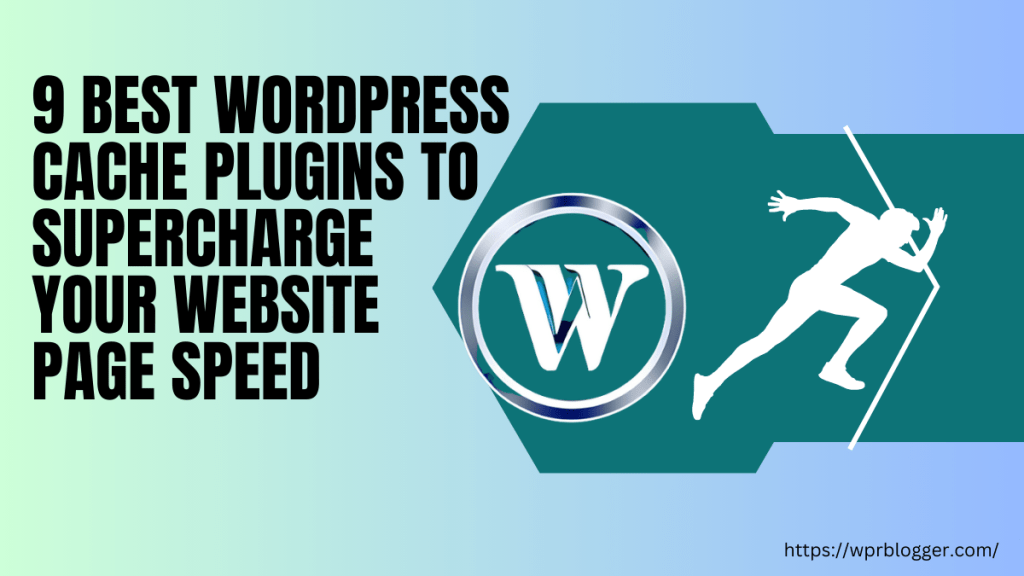Forms are one of the most important features of any website. Whether you want to collect leads, accept registrations, get feedback, or run surveys, you need a form plugin that’s reliable, easy to use, and flexible enough to handle different tasks.
WPForms, Gravity Forms, and Ninja Forms are some of the popular options out there. But certainly, they are not the only options.
In today’s post, my focus is on SureForms, a relatively new WordPress form plugin that builds modern, accessible, and user-friendly forms without a steep learning curve.
Unlike some older plugins that feel clunky, SureForms promises a lightweight builder, responsive forms, and even AI assistance to speed up form-building.
I’ll walk you through what SureForms offers, how it compares with other WordPress form builders, and where it still falls short.
My goal is to give you a clear, honest SureForms review so you can decide if it’s worth using on your website.
Let’s dive in.
SureForms
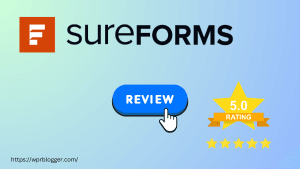
SureForms is a free, drag-and-drop, user-friendly form plugin for WordPress designed for speed, flexibility, and ease of use. Whether you need simple contact forms or advanced data collection, SureForms gives you full control to build forms that match your website’s style and needs.
Price: 59
Price Currency: USD
Operating System: WordPress
Application Category: BusinessApplication
4.07
What is SureForms?
SureForms is a WordPress form builder plugin created by the team behind Brainstorm Force, the same developers who built the Astra theme and other popular tools in the WordPress ecosystem.
If you’ve ever used the Astra theme, you know the focus is usually on speed, simplicity, and making things accessible for beginners without leaving out advanced users.
SureForms follows that same approach but applies it to form building.
At its core, SureForms helps you create forms for things like contact requests, surveys, event registrations, or newsletter sign-ups. It uses a drag-and-drop builder that works with WordPress blocks, so you don’t have to write code or mess with complicated shortcodes.
While SureForms is still growing, the developers have already made it clear that they want to compete with established plugins by offering a balance of ease-of-use and advanced features.
Some features, like payment processing and save-and-resume, are still on the roadmap, so you’ll need to consider whether that’s a dealbreaker depending on your needs.
Ease of Use and Key Features of SureForms
What stands out first about SureForms is how simple it is to get started. Unlike some form plugins that feel bloated or overwhelming, SureForms keeps the experience clean and beginner-friendly. You can install and activate the plugin, open the builder, and have a working form on your site within minutes.
The interface feels modern, with a drag-and-drop layout that makes sense even if you’ve never used a form builder before. For anyone who’s struggled with cluttered dashboards in older plugins, this is a welcome change.
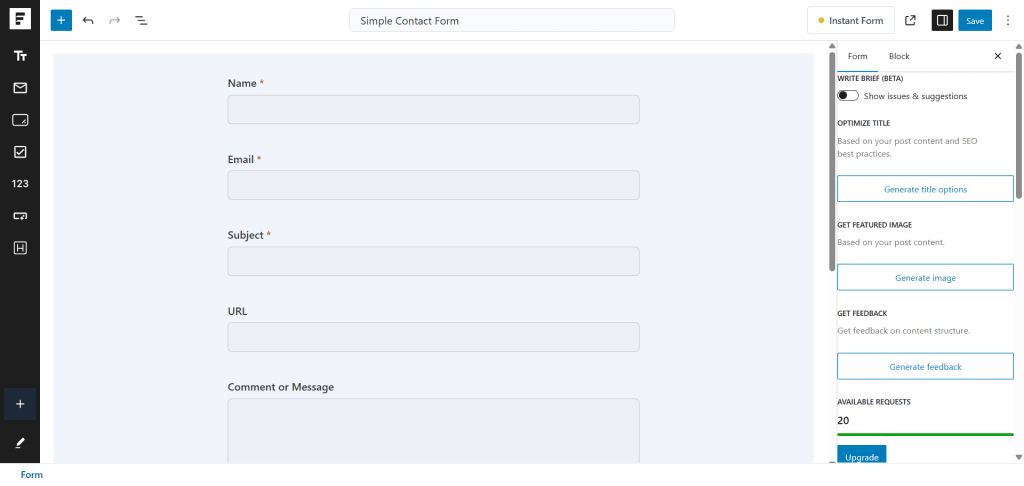
The AI form builder adds another layer of convenience.
Instead of manually dragging fields into place, you can type a short prompt like “create a contact form with name, email, phone, and message fields,” or “create an accident report form,” and the plugin will generate the form instantly. This saves time, especially if you’re setting up multiple forms or don’t want to start from scratch each time.
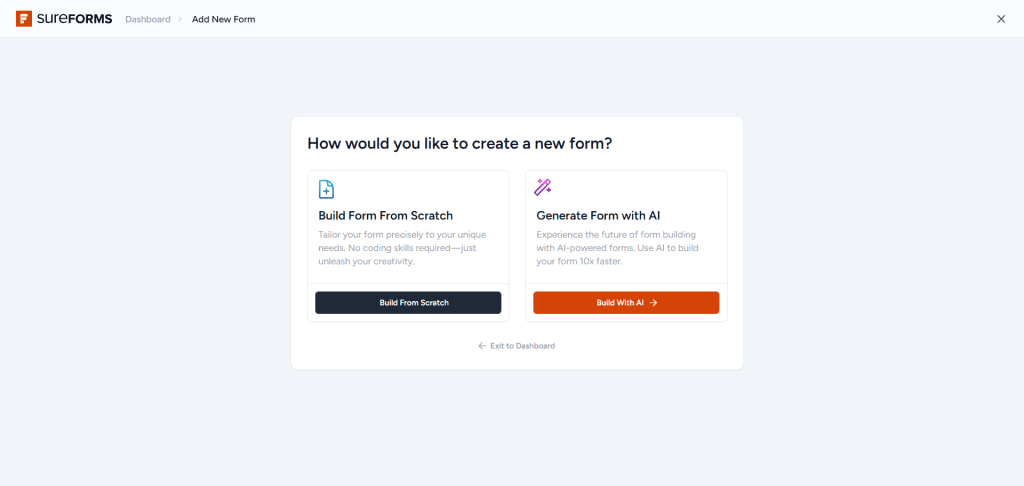
When it comes to customization, SureForms balances flexibility with simplicity.
You can quickly style your forms to match your site, and embedding them is straightforward, whether you’re using the block editor, a shortcode, or a page builder like Elementor. The end result is a form that looks polished without needing custom CSS.
Beyond the basics, SureForms supports advanced functionality that makes it more than just a simple contact form plugin.
You get access to different field types, conditional logic, and dynamic data, which means you can build forms that respond to user input or pull in pre-filled details.
Multi-step forms are supported as well, which helps break long forms into smaller, user-friendly sections.
There are also unique strengths worth noting. All submissions are stored on your WordPress site, not on a third-party server, giving you full control over your data.
Accessibility is another area where SureForms takes it seriously; forms are designed to be usable for all visitors, including those using screen readers.
Of course, it’s not perfect. The integration ecosystem is still limited compared to more popular plugins like Gravity Forms or WPForms.
While it connects with SureTriggers (OttoKit), Zapier, and a few popular apps, you won’t find the same depth of add-ons or community-built extensions yet.
Some advanced features, such as payments, coupon fields, and quizzes, are still in development. This means if you need those capabilities today, you might find SureForms lacking.
Overall, SureForms does a great job of striking a balance. It’s simple enough for beginners who just need a contact form, but it also offers enough advanced features to grow with you.
It avoids the usual bloat, keeps performance in mind, and gives you modern tools like AI form creation and multi-step support.
While its ecosystem and advanced features still have room to expand, the current version already meets the needs of most site owners looking for a reliable, user-friendly WordPress form plugin.
Creating Forms with AI
Now, let’s create our first forms using the AI form generation wizard.
The first thing you’ll need to do is to hover over the SureForms label from your WordPress main menu. Then click “New Forms” from the list. Choose “Generate Form with AI” on the next page.
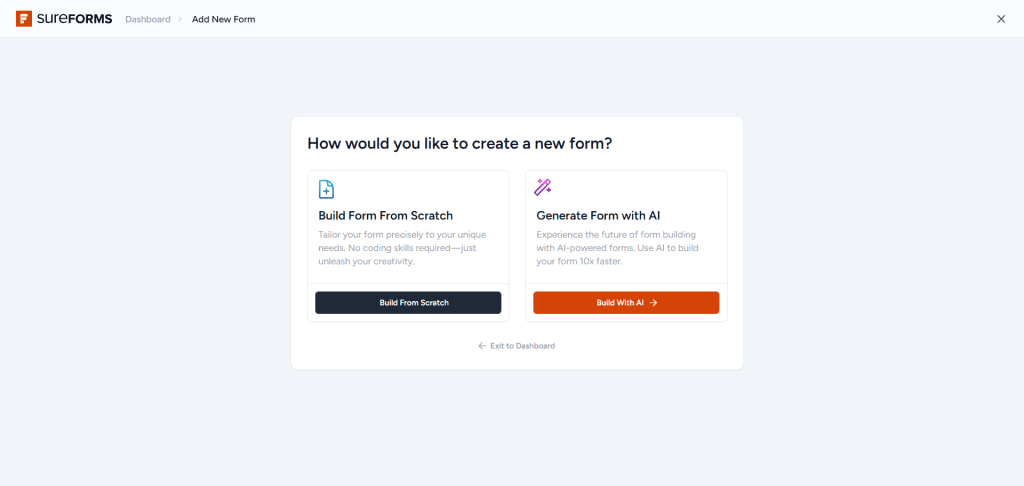
As I mentioned earlier, if you need advanced features such as real-time calculation, conversational forms, or conditional logic, you’ll need the Business plan.
However, for this SureForms review, I’m using the free plugin to show you what’s possible. So, let’s move on.
Now that you’re on the “Generate With AI” page, enter your prompt in the box or select from several preset form ideas. For this example, I chose the “Generate a lead generation form” from the available options.
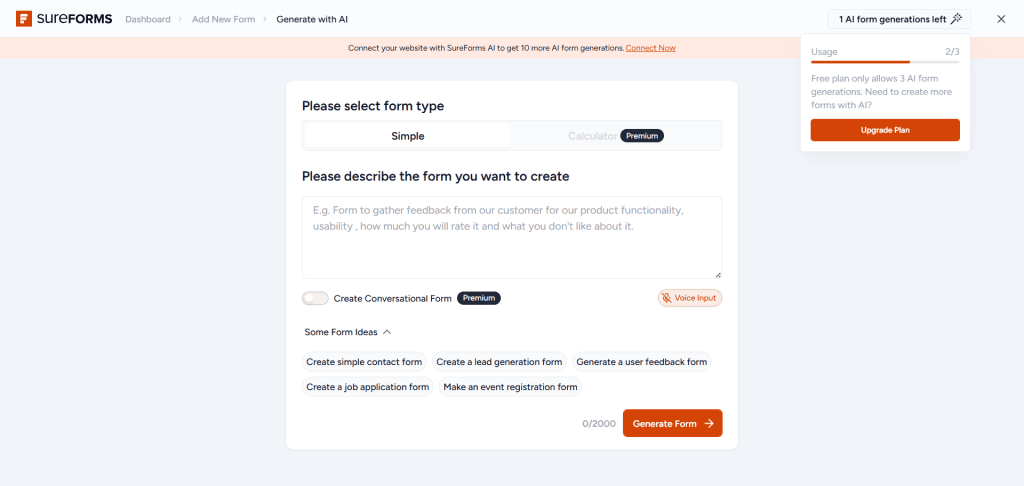
After entering your prompt, click the “Generate Form” button for the AI to start creating your form. This process usually takes less than 2 minutes.
Note:
The free plan allows you to generate up to 3 AI forms. You can increase that to 10 if you just sign up for an account and connect your site. You can do that by clicking this link.
The AI completes the initial draft and automatically opens it in the WordPress editor. Here is our lead generation form created by the SureForms AI form builder.
As you can see, our form is prepopulated with required and optional fields that we can finetune, delete, or even add more. SureForms AI has added required fields like phone number, email, name, company name, industry, and even the ” how did you hear about us field.
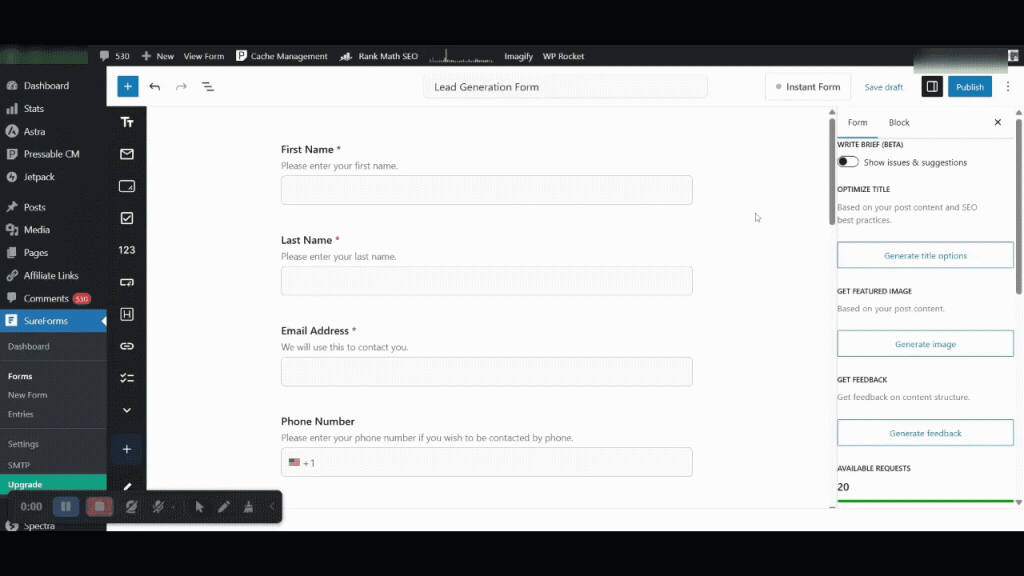
If you need to add a new form field, the process is the same as adding a post in WordPress. Hover over the editor to reveal the + sign, then choose the block you want to add.
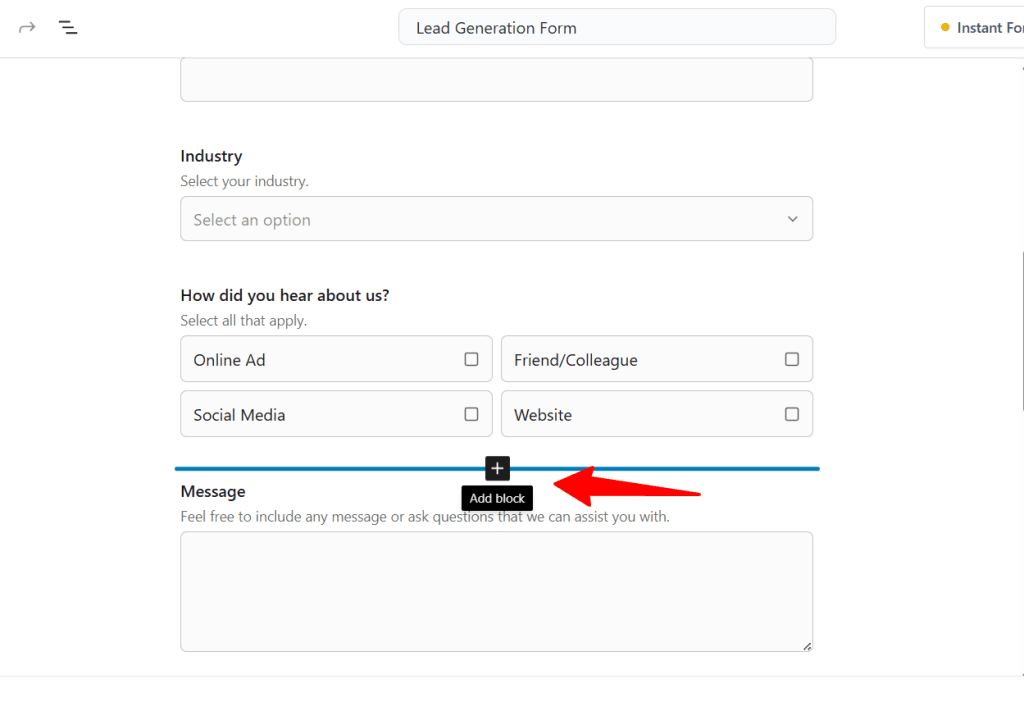
SureForms comes with a block element you can add to your form, including a text area, image, custom button, text, icons, checkbox, separator, headings, timepicker, signature, upload, hidden field, HTML, slider, page break, and more.
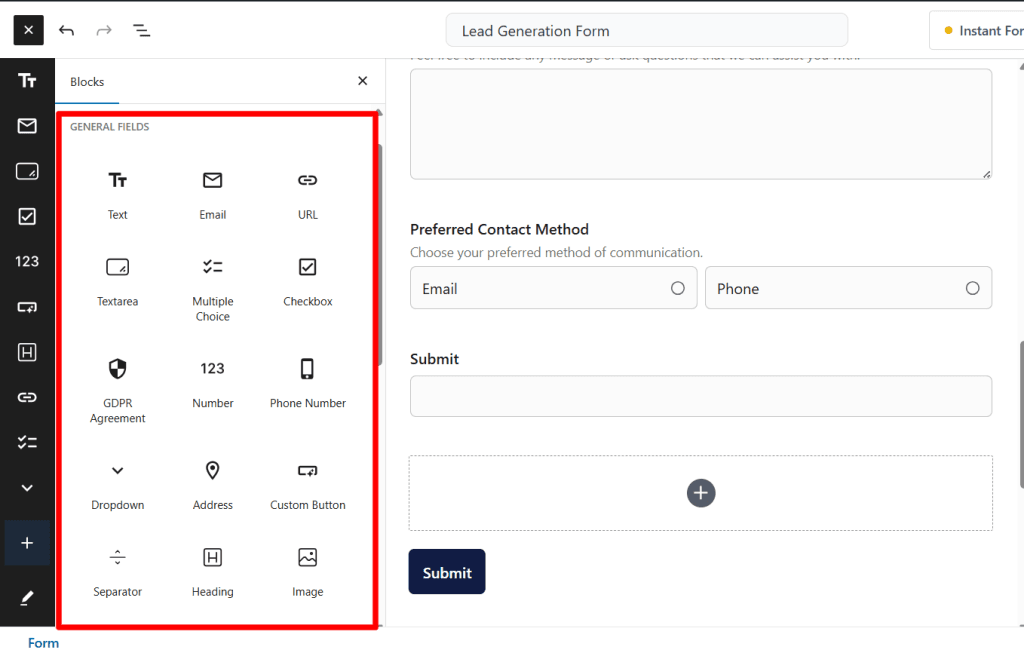
This makes SureForm flexible, customizable, and lets you create forms that truly match your brand identity.
You can customize/set your form behaviour from the side panel. These sections contain features that make your form work as expected. Like spam protection, form confirmation, entries, and integrations.
If you need to modify or set any of these features, click the General tab. The Style tab lets you customize things like color, padding, margin, theme, fields, buttons, and other elements.
Within the Advanced tab, you can add custom CSS, choose spam security type, or add additional CSS styles.
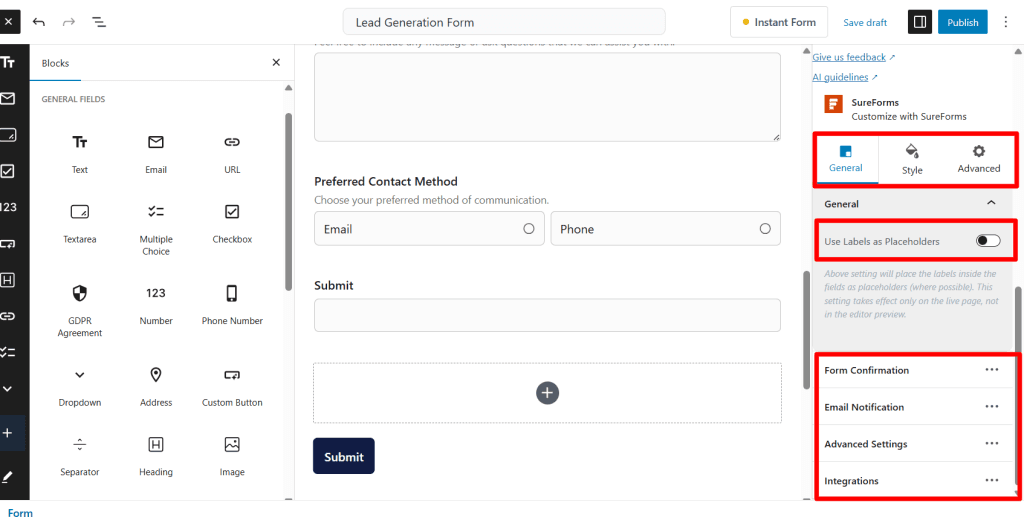
Clicking on any of the settings in the General tab opens the main panel. Here, you can define form behavior when a user submits a form.
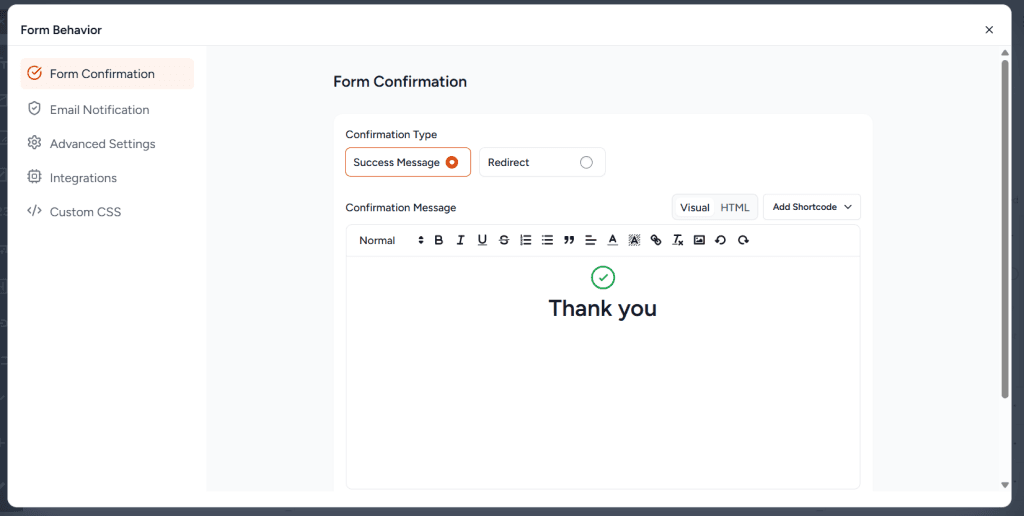
There are a couple of other things you can do here, such as specify the form address name, email, enter BCC and CC email addresses, configure the subject line, reply to field, etc.
If you’re on the Pro or Business plan, you can set up advanced integration with Webhook and Zapier. Ottokit integration is free, but comes with limited access and features.
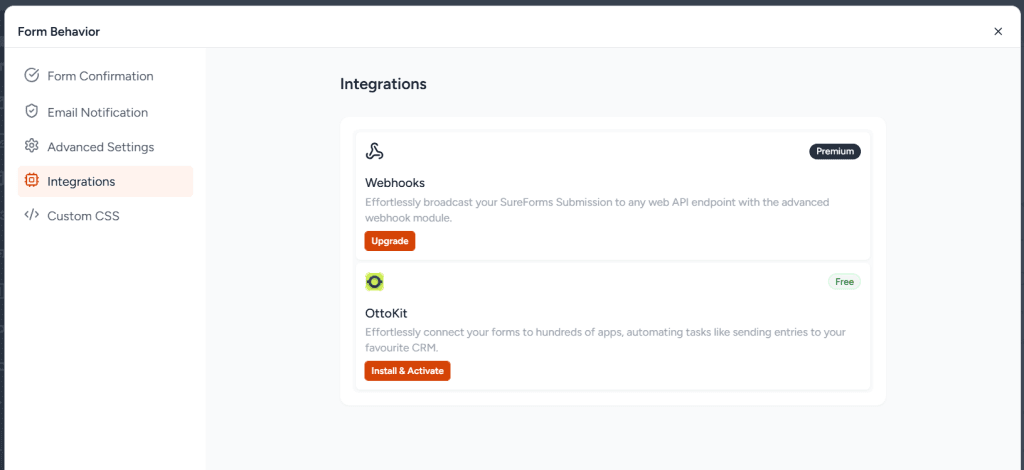
With Ottokit integration, you can connect your forms with hundreds of apps and set up automation that sends data to other tools like CRM, email tools, platforms, etc.
After configuring your form settings, you can publish it as an instant form or embed it into a page or post with shortcodes or blocks.
Both options let people access your form, fill it out, and submit.
From experience, creating forms with SureForms (either from scratch or with AI) is pretty straightforward and easy. If you can read and click a computer mouse, you can create any form type with SureForms.
Performance and Speed
Performance is often overlooked when choosing a form plugin, but it makes a big difference. A slow or bloated form builder can drag down your site’s load time, especially if you’re running an eCommerce store or a blog with high traffic.
I’ve run into this problem with some plugins where forms add unnecessary scripts and styles on every page, even if the form isn’t being used.
Though you can fix this problem using other optimization methods, it’s beneficial to see that the SureForms plugin only loads assets where they’re needed, so you don’t end up with extra code slowing down unrelated pages.
Note:
You can confirm this by looking at your individual page source code or using a tool such as “Asset CleanUp” that lets you identify plugin asset loading on each page.
That’s something I appreciate because it respects performance best practices right out of the box. On this site and others, I use SureForms, the plugin didn’t noticeably affect load times, even with more complex forms that included file uploads and conditional logic.
The form builder itself is also quick. Dragging and dropping fields feels responsive, and you don’t get the kind of lag that sometimes shows up in heavy builders.
Even when adding multiple sections or multi-column layouts, the interface stays smooth. This is important if you build forms often or need to manage them for clients.
For visitors, forms created with SureForms load fast and are mobile responsive. This website’s contact us page form is created with SureForms, and it adjusts well without breaking layouts on every device.
Since mobile traffic makes up such a large share of visits today, having forms that don’t require pinch-zooming or awkward scrolling is a real advantage.
One thing I’ll note is that SureForms doesn’t yet handle extremely complex workflows the way something like Gravity Forms does.
If you’re running multi-step order forms with heavy calculations and payment integrations, you may want to test carefully. But for everyday forms – contact, surveys, applications, feedback – it delivers performance that’s more than good enough.
From what I’ve seen, Brainstorm Force has kept SureForms lightweight without stripping away important features. That’s a big win if you care about Core Web Vitals, SEO rankings, and overall user experience.
Who Should Use SureForms?
SureForms isn’t built only for advanced users; it’s designed to work for a wide range of WordPress site owners.
If you’re a blogger who just wants a simple but professional-looking contact form, SureForms makes that easy without adding extra weight to your site. You can set up a form in minutes without needing to learn complicated settings.
For small business owners, the plugin offers more than just contact forms. You can create lead capture forms, service inquiry forms, or feedback surveys that connect directly with your email marketing tool. This makes it easier to turn website visitors into actual customers.
For example, a local gym could use SureForms to sign up new members for trial classes while automatically sending those leads into their CRM.
Nonprofits, educators, and community organizers can also benefit from SureForms because of its ability to handle registrations and surveys.
If you’re running an online event or a course, you can collect participant details and follow up with automated responses, all without connecting multiple tools.
That said, SureForms may not yet be the best fit for someone who needs advanced payment handling, complex multi-step applications, or deep analytics out of the box.
In that case, a more mature plugin like WPForms or Gravity Forms might be a stronger choice. But if your needs are focused on building functional, attractive, and lightweight forms, SureForms is a solid option.
Pricing and Plans
SureForms offers a free plugin, which lets you create basic form functionality. If you need just a simple contact form, this is sufficient.
However, if you need advanced fields, webhooks, conditional logic, multistep forms, and integration with Zapier, consider subscribing to one of the paid plans.
Paid plans are structured with a yearly and a lifetime (one-time) license. Each plan unlocks more sites and more features. Here’s a breakdown:
| Plan | # of Sites | Yearly Cost | Lifetime Cost | Key Features |
|---|---|---|---|---|
| Starter | 1 | $49 first year (renew at $59) | $199 (one time) | Create Forms using AI, Advanced Fields, Webhooks, Multistep Forms, Conditional Fields |
| Pro | 10 | $99 first year (Renew at $149) | $399 (one-time) | All Starter features plus Zapier integration, Conversational Forms, Digital Signatures, etc. |
| Business | 1000 | $149 first year (renew at $199) | $499 one-time (or split-pay option) | Pro features + more advanced parts like Custom App support, PDF Generator, Post Creation, more “planneds” (surveys & polls, quizzes) |
The above prices are introductory offers; renewal will go up from what you pay the first year. So, take note of that.
There is a 14-day money-back guarantee. If you try a paid plan and aren’t happy, you can get a refund in two weeks. This gives you peace of mind knowing your purchase is protected if the plugin doesn’t work for you.
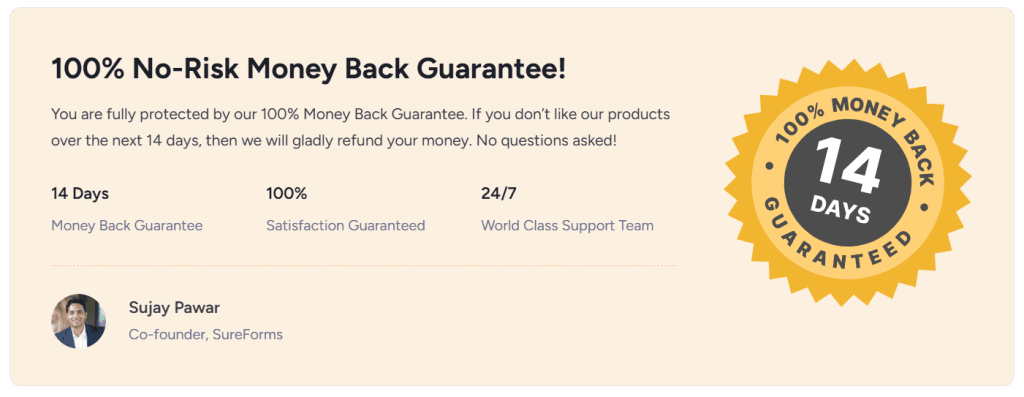
Also, the “lifetime” (one-time payment) option gives you permanent access (presumably to the version you bought), instead of ongoing yearly billing. But “lifetime” often means lifetime of the product under current rules, support and updates may be limited to some period.
Learn more about SureForms pricing and a lifetime license.
My Take on Value
Here’s how I see the pricing, from a practical standpoint, based on what most WordPress site owners need:
For single-site owners or bloggers, the Starter yearly plan ($49) is reasonable. You get AI form generation, conditional fields, multi-step, etc, features that many older free plugins charge extra for.
If your needs are simple (contact forms, basic surveys, feedback), Starter gives you enough without overspending.
The Pro plan starts to make sense if you run multiple sites (up to 10 sites), want advanced features like digital signatures or Conversational Forms, or if you rely on Zapier integration. If you manage client sites, Pro could pay off quickly.
The Business plan is targeted at agencies or people who build forms for many clients, churn out PDFs, post creation (i.e., creating posts from form submissions), and want more advanced “planned” features.
However, some of those advanced features are “planned” (still under development) – things like quizzes, surveys & polls. So even though the price is higher, you won’t necessarily get everything immediately.
The lifetime payment option offers the biggest savings over time, if you know you’ll need the plugin long-term. But always account for the risk: new features may be delayed, updates may taper off, etc.
SureForms Alternatives
No form plugin exists in a vacuum. While SureForms is modern and lightweight, there are other established WordPress form plugins worth considering.
Here’s how SureForms stacks up against some of the most popular options.
WPForms
WPForms is one of the most beginner-friendly form plugins available. It offers an intuitive drag-and-drop builder, a large library of pre-built templates, and deep integrations with payment processors and email marketing tools.
However, many advanced features are locked behind higher-tier plans, and the yearly subscription cost can add up quickly.
If you need a mature ecosystem and don’t mind paying more, WPForms is often the go-to choice.
Gravity Forms
Gravity Forms is a powerhouse that’s been around for years. It is the ideal choice when it comes to advanced functionality like conditional logic, payment handling, multi-page forms, and an extensive add-on ecosystem.
Agencies and developers love it for its flexibility, but it does come with a steeper learning curve and a higher price point.
Compared to SureForms, it feels heavier but also more feature-rich out of the box.
Ninja Forms
Ninja Forms takes a modular approach. You can start with the free core plugin and then purchase extensions for what you need.
This makes it flexible, but it can also get expensive if you need several add-ons. It’s user-friendly and has decent integrations, but the piecemeal pricing can be frustrating.
SureForms offers a more all-in-one package without forcing you to piece together extensions, though it doesn’t yet match Ninja Forms’ long history or community size.
Contact Form 7
Contact Form 7 is the oldest and most downloaded form plugin for WordPress. It’s free, lightweight, and gets the job done for simple contact forms.
The downside is that it’s not beginner-friendly; you’ll be writing shortcodes and custom code to style or extend it.
There are third-party add-ons to expand its power, but they’re scattered.
Compared to SureForms, Contact Form 7 feels outdated, though it’s still a solid option if you only need a bare-bones form and don’t want to spend anything.
FAQs about SureForms Review
Is SureForms free?
SureForms has a free and a premium plugin with yearly and lifetime pricing options. The cost depends on how many sites you want to use it on and which features you need.
Does SureForms work with WooCommerce?
Not directly out of the box. While you can build forms that capture customer information, advanced eCommerce integrations like product selection or payment processing are still limited compared to older plugins.
Can I use SureForms with email marketing tools?
Yes, SureForms integrates with automation platforms like Ottok and Zapier, which makes it possible to connect with popular email services such as Mailchimp or GetResponse.
Does SureForms offer multi-step forms?
Yes, Multi-step forms are supported, even on the lower-tier plans, making it easier to break long forms into smaller, more user-friendly sections.
Conclusion: Is SureForms Worth It?
SureForms is a strong choice if you want a modern, lightweight form builder that doesn’t feel outdated or bloated. It works best for bloggers, small businesses, and site owners who need forms that look good out of the box and integrate smoothly with tools like Zapier.
If your main focus is creating contact forms, surveys, registrations, or lead capture forms without spending hours tweaking settings, SureForms delivers.
Is it worth switching if you already use WPForms, Gravity Forms, or another mature plugin?
Probably not unless you’re unhappy with your current setup or want something faster and simpler.
But if you’re starting fresh or building a new site, SureForms is worth considering. It has room to grow, but even now, it offers a balance of usability and modern features that many site owners will find appealing.