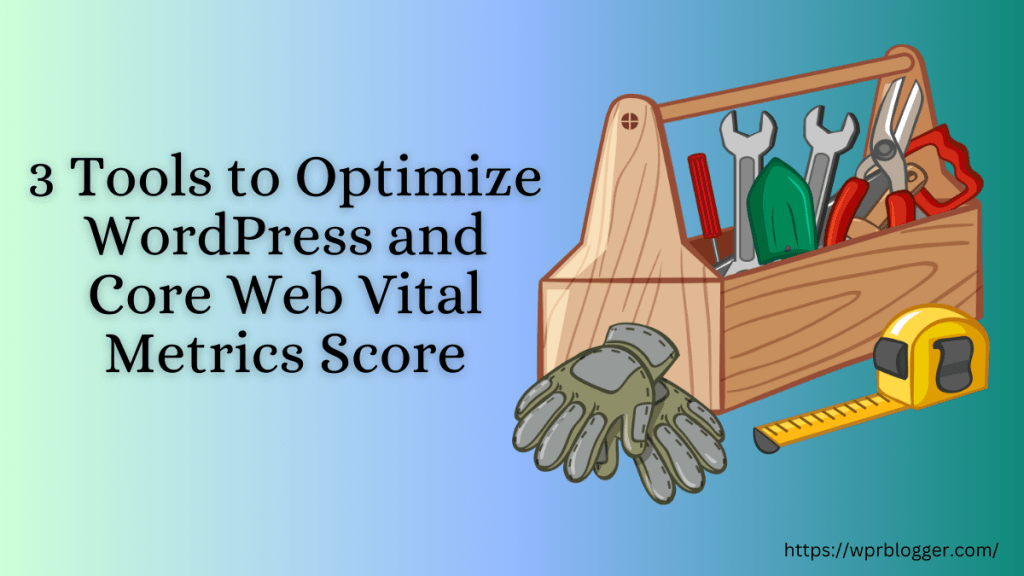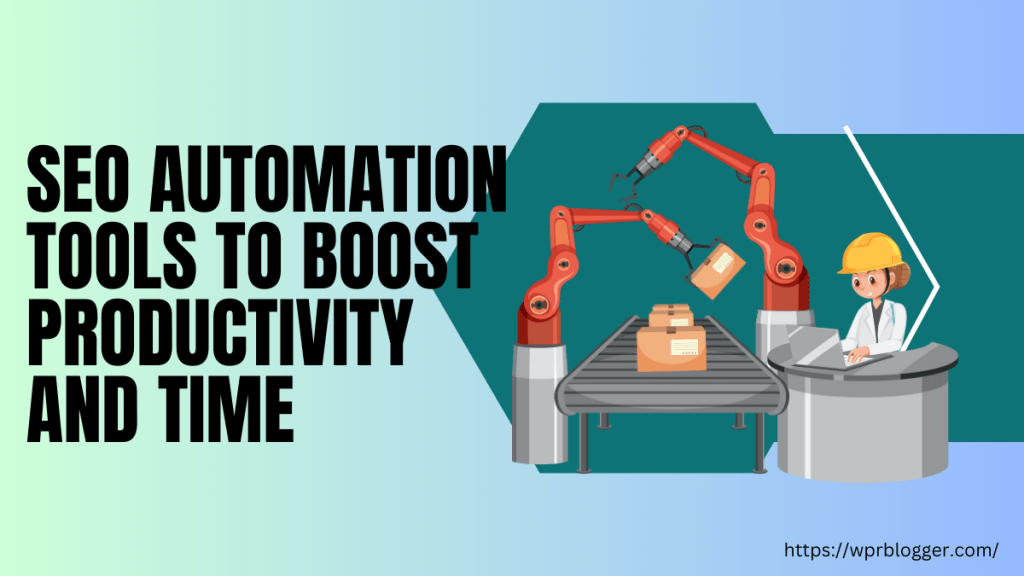RankMath is one of the top WordPress SEO plugins and a strong competitor to the popular Yoast SEO. However, if you’re new to RankMath or have been using Yoast for a long time, adding focus keywords and SEO titles in RankMath may be confusing initially.
But once you get used to it, how to add focus Keywords and SEO titles on RankMath is simple, just like any other SEO plugin.
In today’s post, I will walk you through the steps to edit snippets in RankMath.
After reading through, you will learn how to manually add your content focus keyword, edit the SEO title, add a meta description, set a permalink, and customize other snippets.
Without wasting more time, let’s dive into the RankMath SEO tutorial.
What is a Focus Keyword?
Before you can set up a focus keyword in any SEO plugin, you must understand what a focus keyword is in SEO.
A focus keyword is the primary search term or phrase you want your content to rank for in SERP.
It is the foundation that you build your content’s topic around, and it helps you include other supporting keyword variations or similar search terms in your content.
Your focus keyword can be two or more words, depending on your business goals, search volume, SEO strength, and other factors.
For example, the focus keyword of this content is how to add a focus keyword and SEO title in RankMath. This is a long-tail search phrase, which is extremely specific and targeted.
Technically, long-tail keywords might have a low search volume but will drive more targeted traffic.
Keywords with fewer than three words tend to have a higher search volume and also higher competition.
If your blog is new and has low SEO strength, it is recommended that you target niche keywords with low search volume and high intent.
This is how you can start experiencing better results more quickly and increase traffic to your web pages.
What is an SEO Title?
First, don’t confuse the page title with the SEO title – there is a difference between them, and they serve different purposes. The page/post title is the first thing users see when they visit your content. It is usually wrapped in the H1 tag.
It is similar to the title of a document, a magazine, a newspaper, a billboard, or letterheads, etc. The page title is written with users in mind, helping them understand the content topic.
The SEO title, on the other hand, helps search engine crawlers understand the topic and intent of a page.
It is part of what users see when using search engines to find information. The SEO title is the section of a search engine listing that looks like the page title.

You can have different headline or title versions for your page/post, as well as your SEO title.
For example, your post/page title can read “How to Add the Focus Keyword and SEO title to RankMath to Improve On-Page Optimization and Drive More Organic Traffic.”
While the SEO title may simply read “How to Add SEO title and Primary Keyword in RankMath.”
Based on the above example, the page title is more descriptive and longer than the SEO title. This is one advantage of writing a different headline for your content than the SEO title.
You can be more descriptive and creative and write better headlines for your audience.
SEO title helps you focus more on optimizing for keywords and search intent. Page/post title helps you focus more on the readers.
Adding The Focus Keyword, SEO Titles, and Meta Description in RankMath
You must create or edit a post or page to set your focus keyword. On the WordPress editors’ page, click the RankMath SEO score button at the top right.
See the image below.

After clicking the SEO score button, scroll down to where you see the focus keyword. What you need to do here is enter your focus keyword in the box.

If you’re using the pro version of RankMath, you can add unlimited focus keywords in the field. For free users, you can add up to 5 focus keywords in the field.
Whatever plan you subscribe to, don’t over-optimize your focus keyword.
Stuffing keywords into your content won’t improve your ranking; instead, it makes your content difficult to read and sends a negative SEO signal to search engines.
Adding The SEO Title in RankMath
If you want to write an SEO title different from the post title in RankMath, follow these steps.
On the Rank Math panel, click the edit button.

A pop-up panel will open on the screen.
You can write your custom SEO title, edit the meta description, enter your URL slug, and even write a custom title and meta descriptions, and add images for Facebook and Twitter shares.

Suppose you don’t edit the content of this panel. In that case, RankMath automatically enters the post title as the SEO title, uses the post’s first paragraph as the meta description, and the title as the URL slug.
This might not be an ideal on-page optimization best practice in many instances, depending on your content strategy. You might need a different post title from the SEO title, slug, and a custom meta description.
This is where you can edit and determine how your post snippets appear in search engine listings.
Optimizing Content With The Focus Keyword
Like many of its kind, Rank Math gives SEO recommendations for content optimization.
The plugin checks your content for basic on-page SEO optimization, like keywords in the title, URL, meta description, content length, focus keywords in the content, etc.
It also checks the keywords in the H tags, image alt text, number of URL characters, internal and external links, keyword density, and whether you’ve used the search term before.
While all these SEO recommendations are beneficial to know, it’s essential to understand that some of them should be taken with a grain of salt, such as keyword density.
While you should avoid spamming your content with keywords, keyword density is not a direct ranking factor. There is no specific number or rule for when your focus keyword must occur in content.
The best practice is to use your primary keyword and its variations where it makes sense and helps readers understand your points or content topics.
Write naturally as you would talk in real life. It doesn’t sound like a robot wanting to choke its prospect with sales pitches.
Here is an example of keyword spamming or stuffing in SEO.

Do you see how the sentence reads when spamming with Nike running shoes?
The best way to avoid keyword stuffing is to use variations and synonyms of your focus keyword. This will help you avoid repeating your main keyword throughout the content where necessary.
However, you must be careful of using obscure synonyms, which might confuse the reader and cause your sentence to lose meaning.
There are many tools for generating similar words or a list of synonyms; Grammarly and TheSaurus are reliable tools.
For the best on-page SEO practices, here are some guidelines for content optimization:
- Use the focus keyword in the first 100 words of your content.
- Include keyword variations and similar words to improve reading.
- Add image alternative text and meta description.
- Ensure your content is focused on a specific topic, but cover it in great detail and with in-depth analysis.
- Add bullet lists – like this one.
- Include subheadings, such as H2, H3, and H4, to structure your content and enhance its quality.
- Add keywords in the subheading
- Include entities
- Link to external resources and ensure you link internally to relevant posts.
Conclusion – Focus Keywords And SEO Titles In RankMath
Adding a focus keyword and SEO title is crucial for on-page SEO and optimizing your website’s search engine ranking. With the RankMath SEO plugin, this task becomes easier than ever.
You must research a focus keyword you want to target and write your content around. This keyword should be used naturally and organically throughout your content, without keyword stuffing.
Also, you must write a descriptive and attention-grabbing SEO title, as this will be the first thing users see when your content appears in SERP.
The RankMath SEO plugin allows you to easily add and manage focus keywords, SEO titles, meta descriptions, and the slug for your pages and posts.
This can help improve your website’s visibility, attract more traffic, and lead to better search engine rankings and increased conversions.
Optimizing your content with these key elements ensures that your website performs at its best and reaches its full potential.