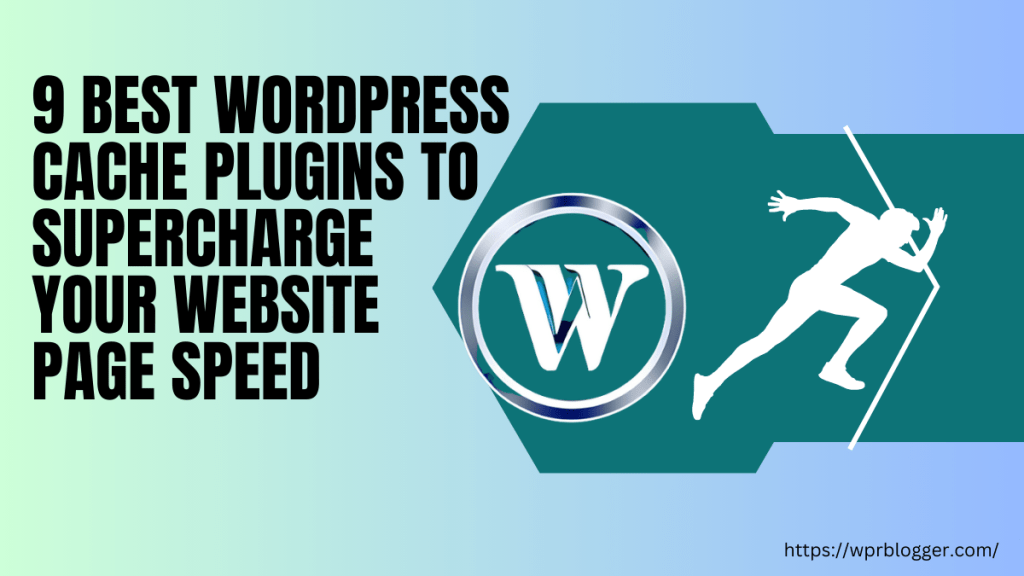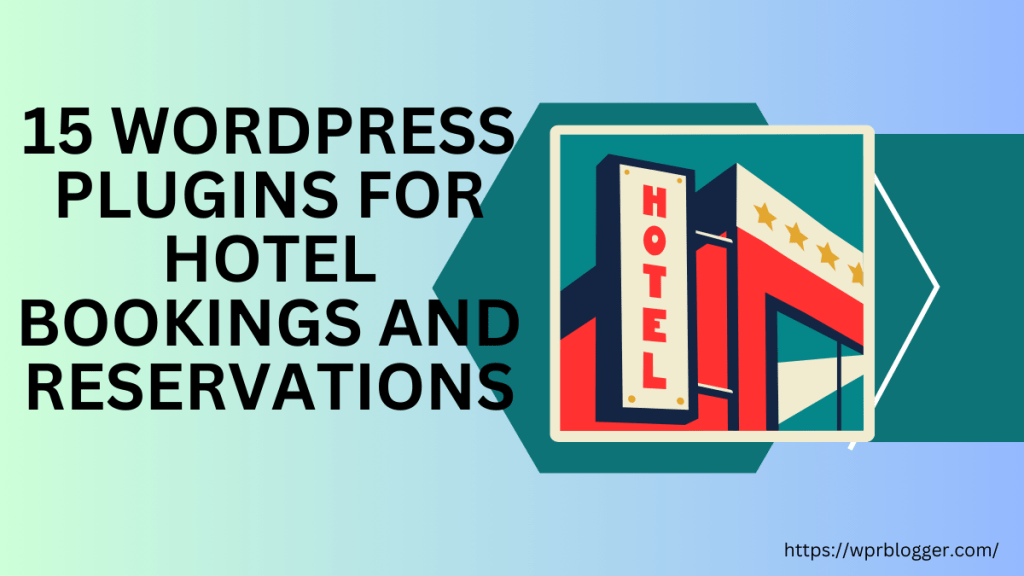When I started using WooCommerce to set up online stores, I quickly realized that its powerful default features could only take me so far.
That’s when I discovered the magic of free plugins for WooCommerce. WooCommerce plugins can transform a basic store into a highly customized, feature-rich shopping experience without requiring any coding skills.
Whether you’re running a small online boutique or a growing online store, the right eCommerce plugins can make managing your business much easier. From improving SEO and automating tasks to creating better checkout experiences and boosting sales, there’s a plugin for just about everything.
In this guide, I’ll share some of the best free WooCommerce plugins I’ve come across. I’ve either used these tools personally or seen them help others improve their stores.
I’ll highlight their capabilities, core features, and how they can benefit your store so you can decide which ones are worth adding to your site.
I categorize each plugin according to its core function to make navigating easier.
SEO Optimization
Getting your WooCommerce store to rank on search engines is non-negotiable if you want customers to find your products.
Without proper SEO, your store risks being buried beneath competitors. These plugins make optimizing your store simple, even if you’re not an SEO expert, by handling everything from keywords to technical SEO elements like sitemaps, keyword usage, and schema markup.
The right plugin ensures that your store stands out in search results, leading to more traffic and sales.
1. Yoast SEO

Yoast SEO has been a trusted name in the WordPress ecosystem for years and for a good reason. It’s like having a built-in SEO coach guiding you every step of the way.
What makes Yoast a standout option for WooCommerce is its ability to optimize product pages, which can often be tricky.
For example, it offers keyword optimization specifically for products, ensuring you don’t miss opportunities to target valuable search terms. It also generates XML sitemaps automatically so search engines can crawl your store effectively.
The plugin’s real-time analysis is invaluable. As you write product descriptions or blog posts, it evaluates your content for readability and keyword usage, giving immediate feedback.
This feature is especially helpful for beginners who may not know where to start with SEO.
Yoast SEO Core Features
- On-page optimization tools for product pages and blog posts.
- Real-time content analysis for readability and keyword placement.
- XML sitemaps for easy indexing by search engines.
- Wincher integration for tracking keyword performance.
- Integrate seamlessly with Elementor site builder.
- Optimize for multiple keywords.
- Fix internal broken links with the redirect manager.
- Internal link suggestion tool.
Pros
- Ideal for both beginners and seasoned users.
- Provide actionable feedback as you work on your content.
- Reliable updates to stay ahead of search engine algorithm changes.
- Easy to use.
Cons
- The free version has some limitations compared to the premium plan.
2. Rank Math
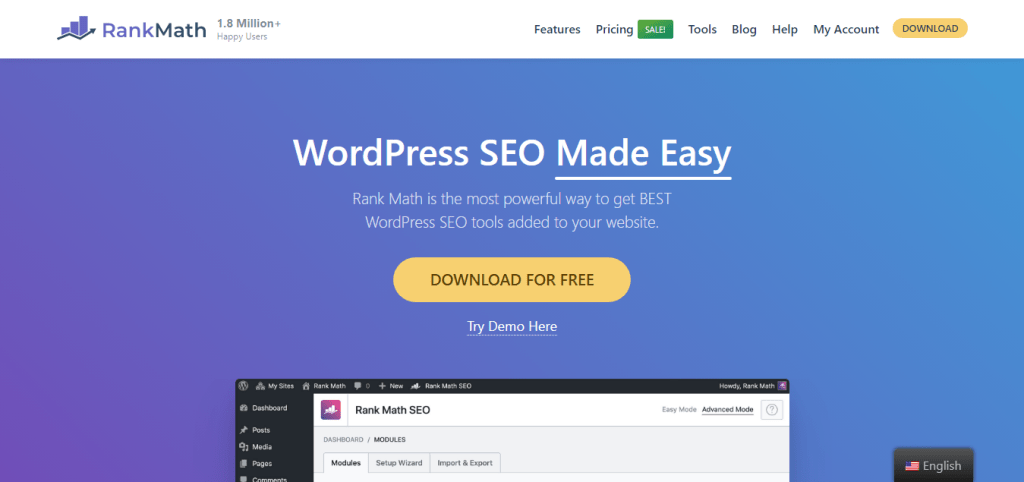
Rank Math has quickly gained popularity as a powerful, feature-rich SEO plugin. It offers a comprehensive dashboard with advanced tools that are surprisingly easy to use.
What sets Rank Math apart is its ability to handle multiple keywords in the free version—an uncommon feature. This allows you to optimize your product pages for various related keywords, increasing their visibility.
Another standout feature is its schema markup capabilities, which help your products stand out with rich snippets like star ratings and prices.
For WooCommerce stores, this can significantly improve your click-through rates. The plugin also includes advanced SEO analysis, providing a detailed report on your site’s strengths and weaknesses and suggestions for improvement.
The free version also has Rank Math’s Content AI, with 750 monthly free credits for life. This lets you generate AI content with ease in your WordPress Gutenberg dashboard. You can use this to write product descriptions and short- and long-form content.
Besides this, RankBot, an AI assistant integrated with the Rank Math SEO plugin for WordPress, lets you ask questions and get instant answers, which might be helpful for the content you’re working on.
Rank Math Core Features
- Unlimited keyword optimization, even in the free version.
- Rich snippet support for products, reviews, and more.
- Local SEO tools for businesses targeting regional customers.
- Integrated AI-powered tools for generating and scaling content publication.
- Manage 404 Not Found links and pages.
- Redirection manager.
- Content readability check
- Built-in instant indexing
- Google Search Console integrations.
Pros
- Offers more features for free than many competitors.
- Supports WooCommerce-specific SEO requirements, including product schema.
- Step-by-step setup wizard for quick configuration.
- The free version could be sufficient for small WooCommerce business owners.
Cons
- Advanced features might feel overwhelming for beginners at first.
3. All in One SEO (AIOSEO)

AIOSEO has been a reliable choice for WordPress users for over a decade, and it’s just as effective for WooCommerce stores. It is a feature-rich SEO plugin with many essential tools to manage WooCommerce SEO, such as image SEO, post index status, robot.txt editor, and more.
What I like about AIOSEO is its integration with WooCommerce, offering specific settings for products, categories, and tags. This level of customization is perfect for eCommerce businesses that want granular control over their SEO.
The plugin goes beyond basics by offering social media previews and integration, ensuring your products look great when shared on platforms like Facebook or Twitter.
It also includes tools for technical SEO, such as fixing broken links, on-page analysis, and adding rich snippets. If you’re new to SEO, AIOSEO’s beginner-friendly interface and helpful tutorials make it easy to start.
AIO SEO Core Features
- WooCommerce-specific SEO settings for products and categories.
- Social media integration with customizable sharing previews.
- Tools for technical SEO, including link analysis and schema.
- Track keyword ranking on the Google search engine.
- Boost Google E-E-A-T with Author SEO
- Page builders integrations.
- Check Google post index status.
- Analyze your search visibility and optimize accordingly.
Pros
- User-friendly, even for beginners.
- Customizable settings for different types of content.
- Robust free version with plenty of features.
Cons
- Some advanced tools are gated behind the premium version.
- Attempt to install other plugins like OptinMonster and Monster Insights during setup.
Marketing and Sales
Marketing and sales plugins are the backbones driving conversions in your WooCommerce store.
Whether email marketing, customer relationship management, or creating upsell opportunities, these tools help you connect with your audience, boost sales, and foster customer loyalty.
Having the right tools in place means you can streamline your efforts and focus on growing your business.
4. HubSpot CRM
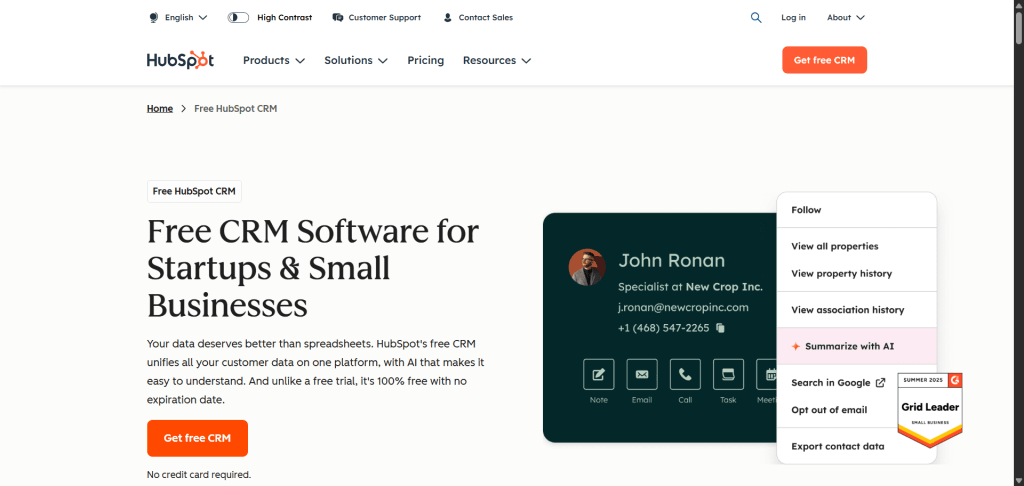
HubSpot CRM is a fantastic tool for managing customer relationships and tracking sales performance.
I love how this plugin automatically syncs with your WooCommerce store to organize customer data, track interactions, and generate leads.
It integrates seamlessly with HubSpot’s marketing tools, letting you create email campaigns, automate workflows, and analyze customer behavior all in one place.
This plugin stands out because it gives you a comprehensive view of your customers, helping you make informed decisions to improve their shopping experience.
It’s especially helpful for tracking abandoned carts, identifying your most loyal customers, and tailoring your marketing strategies.
Hubspot CRM Core Features
- Automatic syncing of WooCommerce data with HubSpot CRM.
- Email marketing and workflow automation tools.
- Dashboards to track sales leads and customer interactions.
- Over 20 pre-design email marketing templates – ebook, sales, email, welcome email, etc.
- Drag-and-drop editor to build your email campaign newsletters.
- A/B test email marketing campaigns, newsletters, landing pages, etc.
Pros
- All-in-one platform for CRM and marketing needs.
- User-friendly and free for small businesses.
- Detailed insights into customer activity.
- A powerful platform to start and grow your eCommerce business.
Cons
- Advanced features require a HubSpot subscription.
5. AffiliatePress

AffiliatePress has been the most reliable plugin in the WordPress ecosystem. It feels like having a built-in affiliate manager that keeps your complete affiliate program flowing smoothly.
What makes AffiliatePress steal the spotlight is how it handles affiliates, commissions, and payouts effortlessly. You get a dedicated affiliate panel, real time commission and coupon tracking, smart fraud detection, and flexible commission rules that fit any business model.
For WooCommerce stores, this plugin smoothly connects with WooCommerce to track and manage affiliate sales alongside shipping and tax control.
The plugin goes beyond WooCommerce by integrating with 23+ other third-party plugins like membership plugins, LMS plugins, and form builders. If you’re looking for a powerful affiliate plugin for WooCommerce to grow your online store, AffiliatePress is the smartest pick.
AffiliatePress Core Features
- Real time and accurate commission tracking.
- Smart fraud detection.
- Customizable affiliate registration form.
- Unique coupons and QR codes tracking.
- Smoothly integrates with over 24+ third-party plugins.
- Multiple smart commission structures, like multi-level or tier-based.
- One click and automatic payouts via PayPal or Stripe.
- Powerful built-in affiliate marketing analysis with detailed reports.
Pros
- All-in-one affiliate management system for all online businesses.
- Advanced analytics with detailed real-time reports and charts.
- Connects and works with WooCommerce even in a free version.
- Smart multiple commission structures to fit all affiliate programs.
- Beginner-friendly and free version for small businesses.
Cons
- Some advanced features require a paid plan.
6. OptinMonster
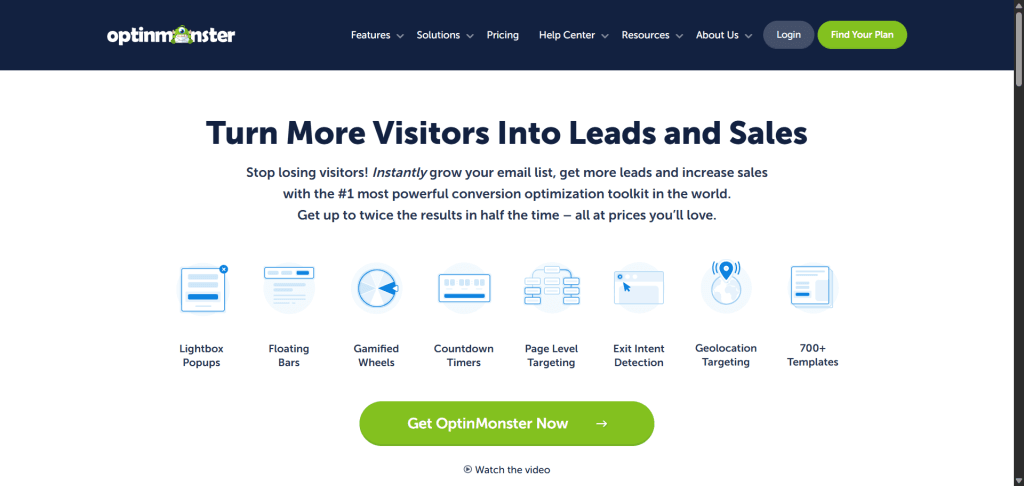
OptinMonster is one of the most effective tools I’ve used for lead generation. It lets you create eye-catching popups, floating bars, and slide-ins to capture customer emails and encourage conversions.
What sets OptinMonster apart is its advanced targeting rules, which allow you to show personalized offers based on user behavior, traffic sources, URL path, topic, etc.
For WooCommerce websites, you can use it to target cart abandoners with exit-intent popups or promote special discounts to first-time and return customers. These small tweaks can make a significant difference in your conversion rates.
This is one of the must-have free WooCommerce plugins for serious eCommerce entrepreneurs. You can build your customer list faster, increase store conversion, and establish meaningful business relationships.
Optinmonster Core Features
- Drag-and-drop campaign builder.
- Exit-intent popups to reduce cart abandonment.
- Advanced targeting and personalization options.
- 13+ campaign types to display your content – content locker, coupon wheels, countdown timer, etc.
- Convert links/images to opt-in form with MonsterLink™️
- Multi-step (Yes/No) campaign to increase conversion and build form engagement.
- Create a lead form with a smart trigger based on user behavior.
- Google Analytics integration for better reporting and deep insights.
- Role-based account sharing permission.
Pros:
- Versatile campaign types to suit different goals.
- Works well with WooCommerce and email marketing tools.
- Easy to set up with pre-built templates.
- Advanced optin tools to build leads faster.
- Fully customizable to fit your specific needs and website branding.
- Powerful targeting options
Cons:
- The full feature set requires a paid plan.
- The free plugin has very limited functionality and features.
7. SureTrigger (Ottokit)
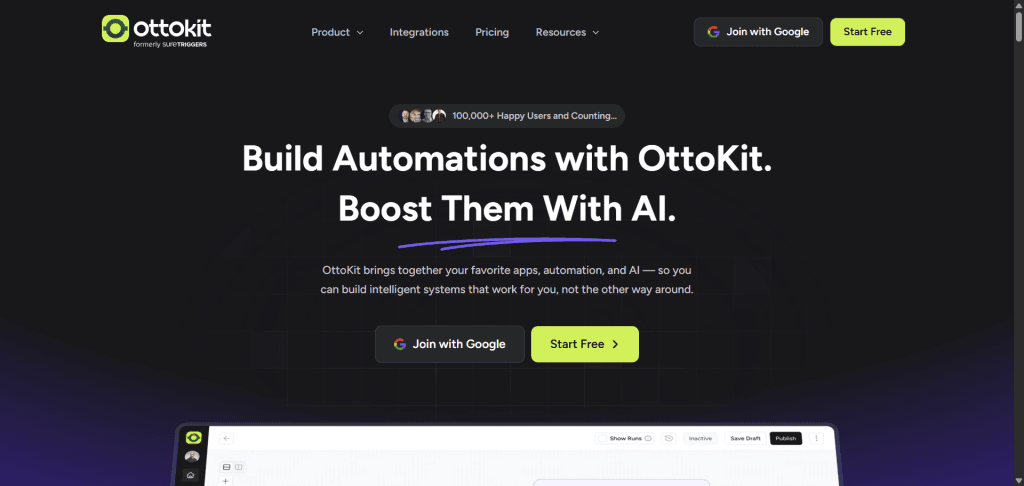
SureTrigger (Now Ottokit) is a powerful automation tool that integrates seamlessly with WooCommerce and hundreds of other apps. It lets you automate repetitive tasks, such as adding customers to email lists, sending order notifications, or updating inventory.
What I like about SureTrigger is its ability to connect WooCommerce with third-party apps, creating an efficient workflow tailored to your needs.
For example, you can set up a workflow that sends a thank-you email every time a customer completes a purchase or sends the order details to a Google Sheet for internal use. This automation saves time and improves the overall customer experience.
SureTrigger is a workflow automation app that can save you hundreds of hours and increase productivity if you and your team connect with other apps to execute business tasks. Whatever app you use, you can automate the process with SureTrigger.
SureTrigger Core Features
- Workflow automation for WooCommerce tasks.
- Integration with popular apps, services, platforms, and software.
- Intuitive interface for building automation.
- Set your automation workflow conditions based on your needs.
- Use webhooks to send and receive data from external sources without coding.
- Set your preferred data format.
- Schedule automation or use recurring schedules for continuous running tasks.
- Access the detailed workflow history log to analyze tasks and troubleshoot.
Pros
- Reduces manual effort, saving time.
- Improves customer engagement through automation.
- Free plan available with essential features.
- Boost productivity and accomplish more with less effort.
- Connect with hundreds of apps from one central interface.
Cons
- It may require some setup time for complex workflows.
8. WP Mail SMTP
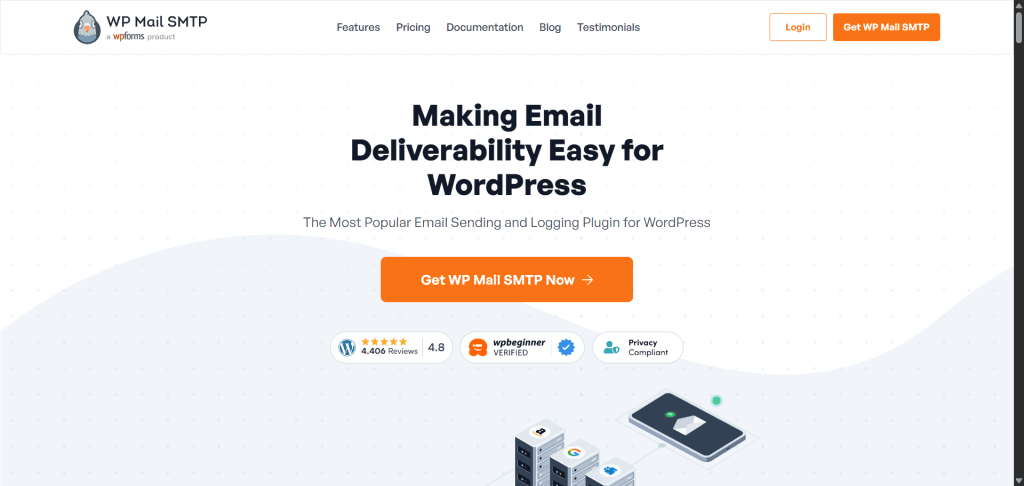
Are emails not reaching your customers? WP Mail SMTP solves that issue by improving email deliverability for your WooCommerce store. This plugin works by reconfiguring how your site sends transactional emails, ensuring they don’t end up in spam folders.
What I appreciate most is its compatibility with various mailer services like Gmail, SendGrid, and Amazon SES.
Whether you’re sending order confirmations or marketing emails, WP Mail SMTP ensures they land in your customers’ inboxes.
WP Mail SMTP Core Features
- Email deliverability improvements for WooCommerce notifications.
- Integration with popular SMTP services.
- Track open and click-through rates.
- Smart conditional logic lets you send emails via different providers.
- Set up a backup or secondary email provider in case of an unexpected server failure.
- Detailed email logs to track message delivery.
Pros
- Simple setup process.
- Significantly reduces email-related issues.
- The free version includes all essential features.
- Work for popular email clients.
Cons
- Some advanced integrations require a premium plan.
Currency Conversion
Expanding your WooCommerce website to international markets means addressing currency differences.
Customers want to see prices in their local currency, and offering multi-currency support can help build trust and increase conversions.
Currency conversion plugins make adding this feature to your store easy, allowing customers to shop in their preferred currency based on their location or choice.
9. Currency Switcher for WooCommerce
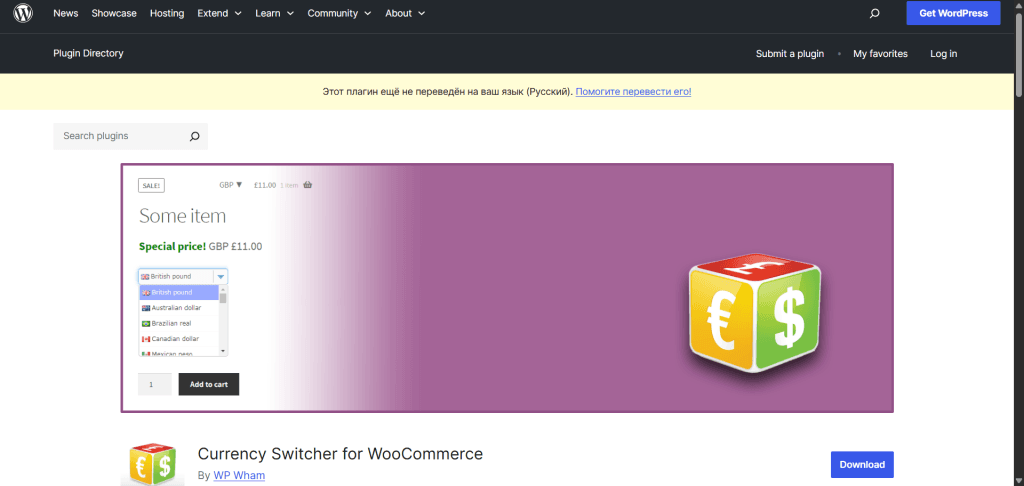
Currency Switcher for WooCommerce is a simple yet effective plugin that lets customers view product prices in their local currency.
This plugin supports multiple currencies; customers can select their preferred currency from the front end. It also allows you to set different exchange rates and customize each currency’s symbols and formatting.
One standout feature of this plugin is the real-time exchange rate converter, which lets you display product prices and process payments using the correct customer local exchange rate.
You can use the currency switcher option as a shortcode or widgets with various display options, such as a table, dropdown, radio, list, etc. This allows you to display it anywhere on your WooCommerce store and customize the design.
Currency Switcher for WooCommerce Core Features:
- Display multiple currencies on product pages.
- Allows customers to select their preferred currency.
- Supports manual exchange rate management.
- Set currency by country IP, or language.
- Set prices on a per-product basis.
- Customize currency switcher design.
- Synchronize order currency and convert it to store-based currency for proper accounting and analytics.
- Option to set a fixed exchange rate to minimize fluctuations and improve user experience.
- Display multiple currencies catering to a global audience.
Pros
- Easy-to-use interface with a front-end currency selector.
- Supports multiple currencies and exchange rate management.
- Lightweight, adding minimal load to your site.
Cons
- Limited automatic exchange rate updates in the free version.
- The free version may not offer enough customization options for larger stores.
10. FOX – Currency Switcher Professional for WooCommerce
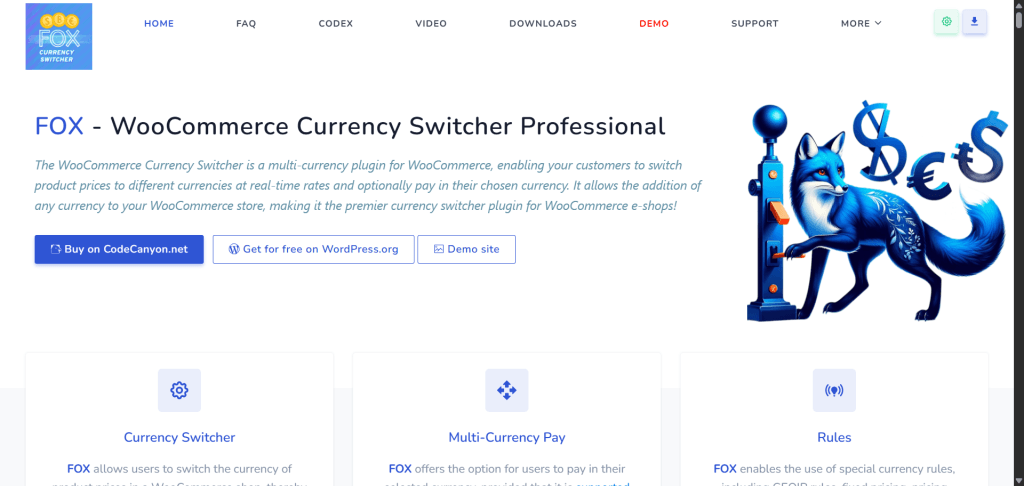
FOX – Currency Switcher Professional for WooCommerce (Formerly WOOCS) is a versatile currency switcher plugin for a WooCommerce shop. It allows customers to select their preferred currency and automatically displays product prices in that currency.
Fox – Currency Switcher Professional for WooCommerce also integrates well with WooCommerce’s checkout process, ensuring customers see the correct totals and taxes in their chosen currency.
It has built-in support for over 7 currency aggregators to automate exchange rate accuracy according to the global rate. You can update currency rates hourly, minutes, daily, weekly, or even monthly and receive timely notifications for changes.
With the option for the site admin to set a fixed rate, you disable automatic exchange rate adjustment and set your own rate to simplify the order process.
Fox – Currency Switcher Professional for WooCommerce Core Features.
- Multi-currency support with live exchange rate updates.
- Front-end currency selector for customers.
- Integration with WooCommerce checkout for seamless payments.
- Customize the price list in different formats (add/remove cents, decimal points, hide/show currency signs, etc.).
- Powerful analytics to collect currency switcher stats.
- GDPR compliance – no user-identifiable data was collected.
- Option to set default store currency for first-time visitors.
Pros
- Automatic exchange rate updates for accurate pricing.
- Provides a smooth checkout experience in the selected currency.
- Flexible, with options to set different exchange rates manually or automatically.
- Suitable for businesses that sell globally.
Cons
- Free version limits to 2 currencies
- The free version may not support certain payment gateways.
11. CURCY – Multi-Currency for WooCommerce
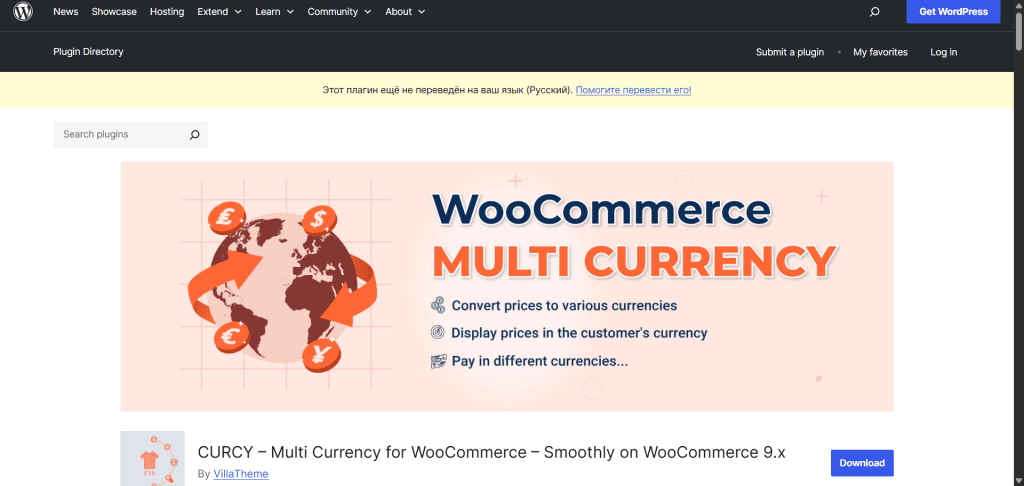
CURCY – Multi-Currency for WooCommerce takes a more automated approach to currency conversion by detecting your customers’ location and automatically switching to the appropriate currency. This helps streamline the shopping experience and makes international customers feel more at home while shopping.
So, customers can see product prices in their local currency while shopping on your site.
You can disable automatic geoIP detection, which handles customer location to show native currency. This option lets you display the store’s default currency and show approximate product prices in the customer’s local currency.
This plugin also lets you manage exchange rate fees, which apply whenever you process payment in another currency. Seriously, CURCY – Multi-currency for WooCommerce is a feature-rich plugin that deserves your attention.
CURCY – Multi-Currency for WooCimmerce Core Features
- Auto-detects customer location and adjusts currency accordingly.
- Supports multiple currencies for an international audience.
- Allow customers to pay with local currency.
- Manage the frontend available currency (you can hide/show specific currency symbols).
- Display multiple currencies for single products.
- Select available patent methods for each currency on the checkout page.
- Import currency price from a CSV file for the fixed product price.
- Select your preferred exchange rate APIs – Yahoo Finance, Google Finance, and VillaTheme.
- Works seamlessly with WooCommerce’s pricing and checkout features.
Pros
- Automates currency detection based on geolocation, offering a more seamless experience.
- Supports major currencies and is easy to configure.
- Offers a free version with core features that are sufficient for smaller stores.
Cons
- The free version may not support all the advanced features you need, such as real-time exchange rates.
- Customization options are more limited in the free version.
- Only 2 currencies are available in the free plugin.
Translation and Multilingual Support
As your WooCommerce shop grows, you may want to expand your reach to an international audience.
Translating your store is a key step in providing a seamless shopping experience for non-native speakers and catering to a global market.
Translation and multilingual support plugins make managing content in multiple languages easier, allowing you to expand your customer base and boost sales.
12. TranslatePress
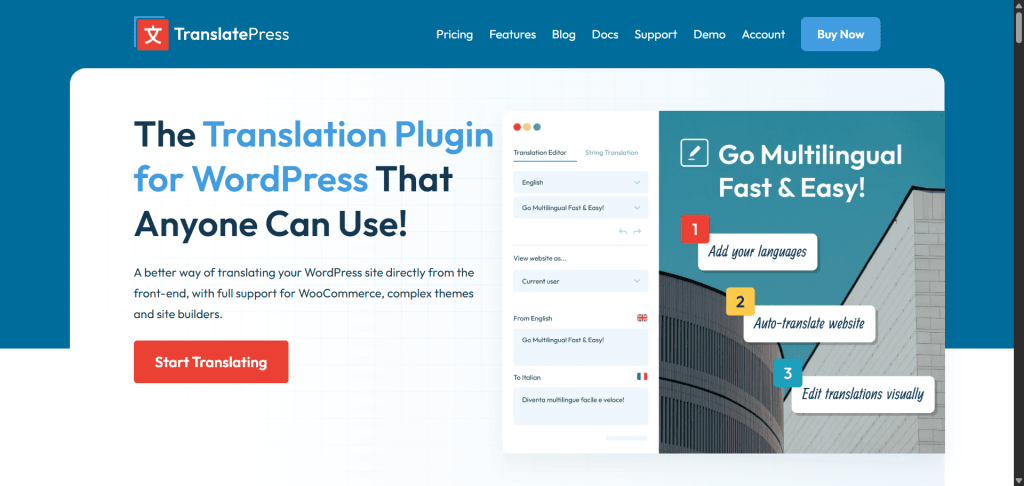
TranslatePress is a powerful, easy-to-use translation plugin for WooCommerce and WordPress sites. It allows you to translate your entire website, including product descriptions, checkout pages, shortcodes, web forms and other elements, all from a simple front-end interface.
This plugin also supports manual and automatic translations via Google Translate, giving you flexibility in managing your store’s multilingual content.
The plugin is GPL, meaning you own the right to access your data and can modify the plugin to fit your specific needs. The plugin is hosted on your server, allowing you free access to your translation data forever.
It has many features that make it one of the worthy WooCommerce free plugins for online store owners.
TranslatePress Core Features
- Visual translation interface for easy editing.
- Fully supports WooCommerce and all of its pages.
- Translate your content directly from the site’s front end.
- Control which URL path to translate and exclude content from translation.
- Automatic translation options with Google Translate integration (API).
- Translate everything on the page, including URL slug, image meta description, page title, etc.
Pros
- The front-end editor makes translation simple and intuitive.
- Supports translating everything on the page, including dynamic content.
- Works seamlessly with WooCommerce, providing a smooth shopping experience.
Cons
- The free version has limitations on some advanced features.
- Translation quality might require manual adjustments for better accuracy.
13. Polylang for WooCommerce
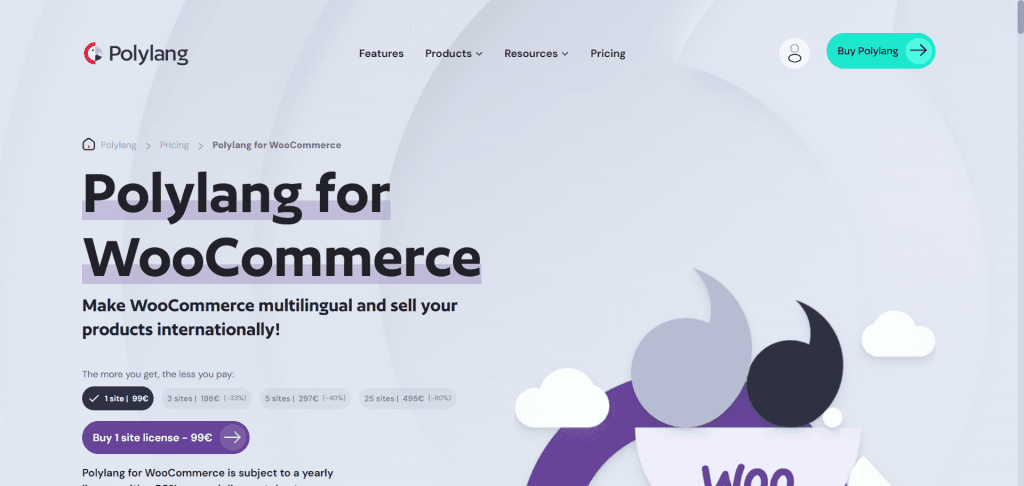
Polylang is another popular plugin that easily lets you create a multilingual eCommerce site. It allows you to translate your site’s content into multiple languages, including posts, pages, and product information.
While it doesn’t offer an automatic translation feature, Polylang makes it easy for you to manually input translations for a more accurate result.
However, you need to install the Polylang for WooCommerce add-on plugin to bring core eCommerce multilingual support for the core Polylang plugin. Features like WooCommerce page translation, such as checkout, product pages, cart, product categories, etc., can be translated directly from WooCommerce.
It also unlocks compatibility with other WooCommerce plugins like Product Bundle, WooCommerce subscription, WooCommerce booking and Shipping tracking.
Polylang Core Features
- Allows you to translate posts, pages, and WooCommerce products.
- Simple and intuitive interface for managing languages.
- Compatible with SEO plugins like Yoast for multilingual SEO.
- Option to use the WooCommerce REST API (Pro plan).
- Send WooCommerce emails in the customer’s language.
- Translate posts, categories, custom post types, RSS files, RTL script, etc.
Pros
- Free to use for basic multilingual capabilities.
- Excellent support for manual translations, ensuring higher accuracy.
- Integrates well with WooCommerce and major SEO plugins.
Cons
- Doesn’t offer automatic translation like some other plugins.
- Some advanced features require the paid version or add-on plugin.
14. GTranslate
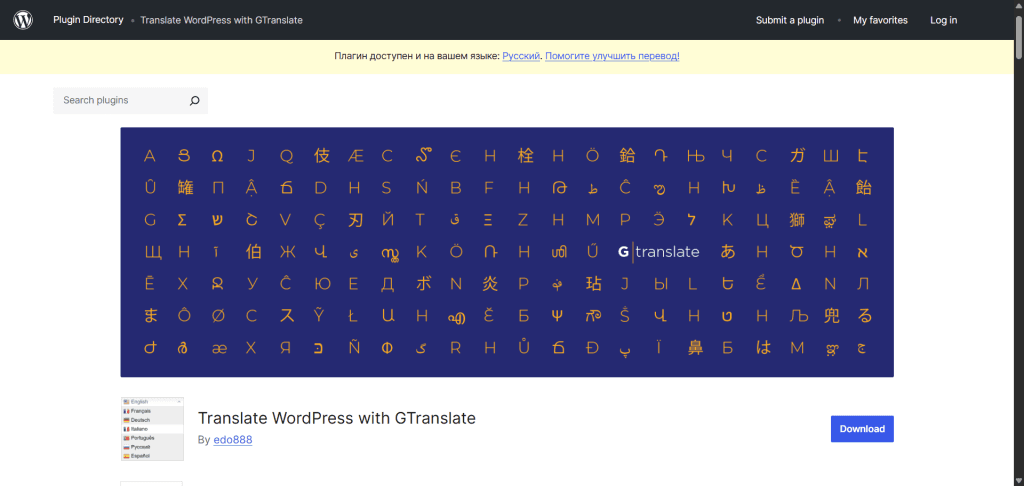
GTranslate uses Google Translate to automatically translate your WooCommerce store into multiple languages. It supports over 130 languages, making it one of the best WooCommerce multilingual language translator plugins.
This plugin provides an easy solution for store owners looking to offer multilingual support without the hassle of manual translation.
You can translate various blog content, including categories and tag pages, plugins, and themes, and it supports right-to-left languages. This is an excellent feature if you target users in Asia content.
While automatic translations may not always be perfect, GTranslate provides a quick way to get your store up and running in multiple languages.
GTranslate Core Features
- Google Translate integration for automatic translation.
- Automatically switch language translator based on browser default language.
- Multilingual support for all WooCommerce pages and products.
- Add a Google Translator widget to your site.
- Choose from various design options – flag, drop-down, language names, codes, popup, etc.
- Optimize language flags by lazy loading to improve SEO.
- Automatic language detection for a seamless experience.
Pros
- Quick and easy setup with automatic translations.
- Supports a wide range of languages.
- Free version available for basic translation needs.
- Optimized for SEO to increase the global audience.
- Use machine learning for translations.
- Easy to use for beginners and professionals.
Cons
- Automatic translations may not always be accurate or high-quality.
- The free version has limited customization and features.
Payment and Checkout Optimization
A smooth and secure payment process is essential for increasing conversions and building customer trust. Customers want an easy, fast, and reliable checkout experience.
These plugins enhance your WooCommerce store’s payment system, helping you provide customers with various payment options, manage transactions securely, and optimize your checkout process for higher conversions.
15. WooPayments
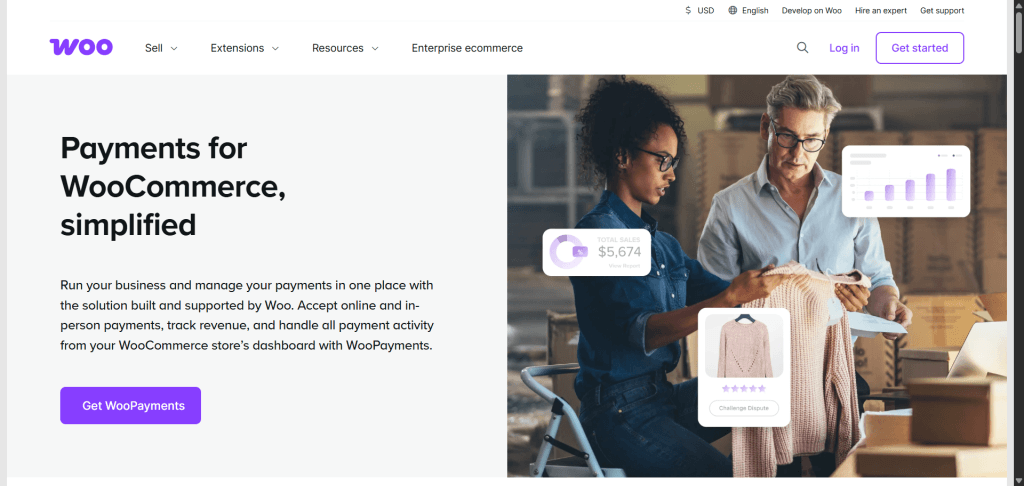
WooPayments is an all-in-one payment solution developed by Automattic, the team behind WordPress. What makes this plugin stand out is its seamless integration with WooCommerce.
It allows you to manage all your payments directly from your WordPress dashboard, with no need for third-party accounts or external gateways.
It supports major payment methods, including credit cards, express checkout, and digital wallets, and it automatically handles refunds, chargebacks, and payment disputes. If you’re already using WooCommerce, this plugin is a great choice because it provides a smooth experience without requiring complex configurations.
WooPayment lets you sell globally because it’s available in 38 countries, and your customers can make payments in over 135 currencies.
WooPayments Core Features
- Native integration with WooCommerce for easy setup.
- Supports credit cards, debit cards, Apple Pay, PayPal, and Google Pay.
- Built-in tools for managing disputes and refunds.
- Support buy now pays later in supported countries.
- No setup or monthly fees.
- Minimal transaction fee.
Pros
- Simple setup process, especially for existing WooCommerce users.
- No third-party gateways are needed.
- Automatic payment syncing and reporting.
Cons
- Limited availability to certain regions.
- Transaction fees apply.
16. WooCommerce Stripe Payment Gateway
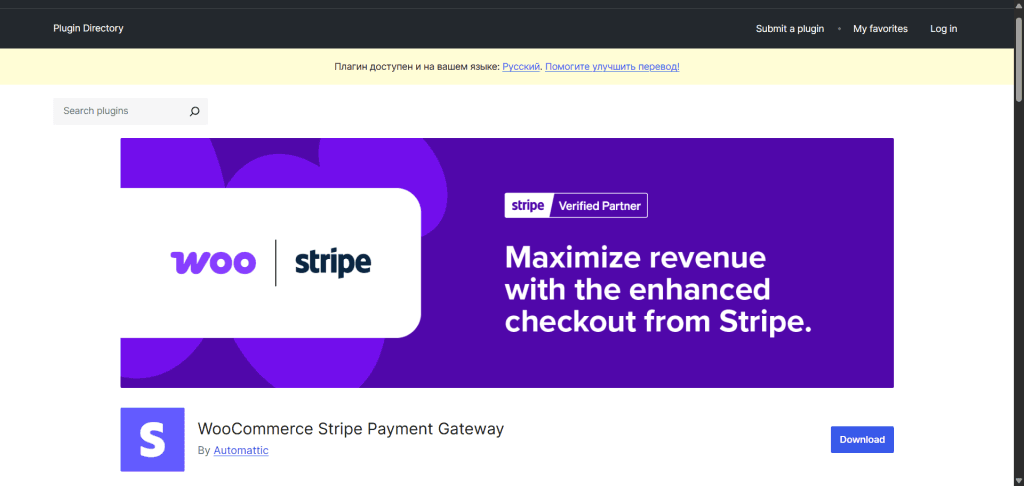
Stripe is one of the most popular and reliable payment gateways, and the plugin for WooCommerce makes it easy to integrate Stripe into your store. With this plugin, customers can make payments using various methods like links, credit cards, debit cards, in-person, bank transfers, and digital wallets, ensuring they have the preferred options.
What I appreciate about Stripe is its built-in security features, such as tokenization and fraud prevention tools. Plus, Stripe is known for its transparency, as it doesn’t charge monthly fees and only takes a small percentage of each transaction.
This means no hidden costs for store owners, and you only pay for what you use.
WooCommerce Stripe Payment Gateway Core Feature
- Secure payment processing with advanced fraud protection.
- Supports credit cards, debit cards, tap-to-pay, and mobile wallets like Apple Pay.
- Accept in-person payments for brick-and-mortar businesses.
- Support international and local payments like Bancontact and Alipay.
- No monthly fees—only transaction fees.
Pros
- Simple setup and seamless integration with WooCommerce.
- Reliable, secure, and globally trusted payment gateway.
- Supports a wide range of payment methods.
Cons
- Transaction fees apply, which can add up for high-volume stores.
Conclusion
Choosing the best free WooCommerce plugins can make all the difference in how efficiently your store runs and how well it meets your customers’ needs, especially if you’re on a tight budget.
Whether you’re optimizing for SEO, managing products, improving performance, or gathering insights through analytics, the WooCommerce free plugins I’ve covered offer a range of powerful tools to enhance your WooCommerce experience.
Each plugin serves a specific purpose, from helping you manage inventory, streamline checkout, and boost conversions to tracking key metrics and improving your site’s performance.
The best part is that many of these plugins are free, allowing you to enhance your store’s functionality without breaking the bank.