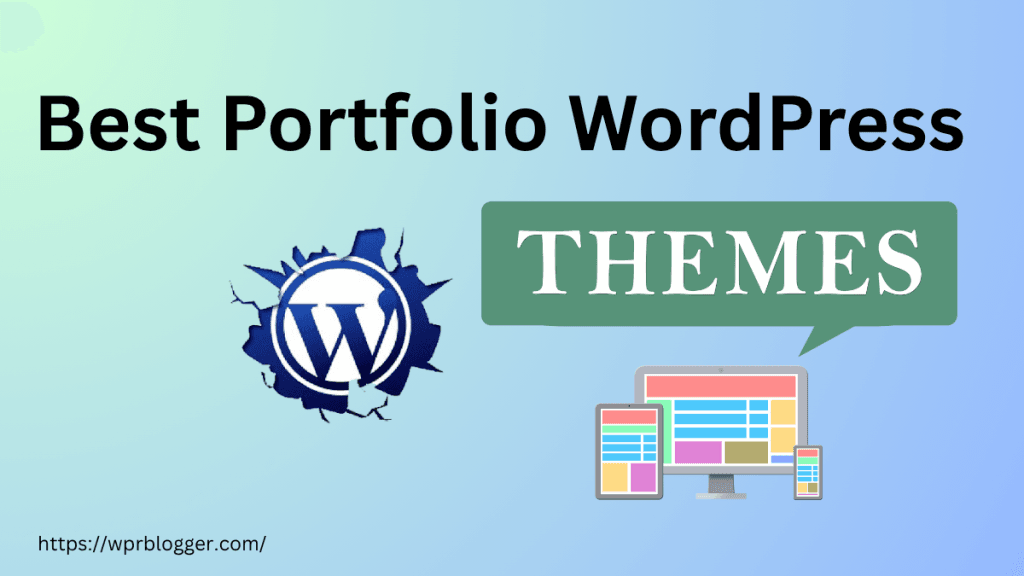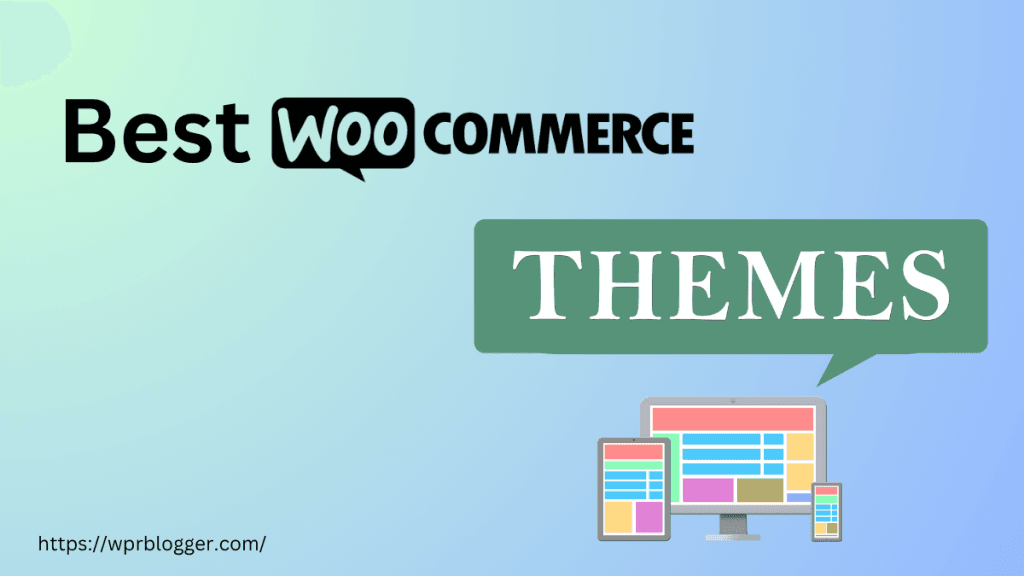WordPress core provides a solid SEO foundation for your blog. The software itself is developed to help businesses achieve better search engine visibility.
However, there are several things you can do to improve its SEO, one of which is to utilize SEO-friendly WordPress themes.
A good WordPress theme will help your site speed. It will also improve Core Web Vitals’ real-world performance, user experience, and mobile responsiveness and allow customization, control, and flexibility.
Here, I showed you the seven best SEO Optimized WordPress themes.
1. AstraWP

Astra is a powerful and versatile WordPress theme renowned for its SEO optimization, lightweight design, powerful customization, integrations, and exceptional performance.
The Astra theme prioritizes code quality and implements best practices to ensure your website loads quickly, a crucial factor for search engine ranking and user experience.
Astra’s clean and bloat-free code minimizes HTTP requests, contributing to faster page load times and a smoother user experience.
Astra is schema.org markup-ready, allowing you to provide search engines with richer information about your website content. This could potentially improve your search result snippets and click-through rates.
Furthermore, Astra offers extensive customization options for headers, footers, sections, and website layouts. This flexibility empowers you to create a website that aligns perfectly with your brand identity without compromising SEO.
The theme integrates seamlessly with popular WordPress page builders, such as Elementor, Beaver Builder, Brizy, Gutenberg, and its Spectra page builder. The Astra starter templates are developed using these page builders.
It also works seamlessly with WooCommerce stores, allowing you to create stunning eCommerce shop designs while focusing on improving user experience.
Astra’s focus on speed, code quality, schema markup integration, and customization options makes it a top choice for those seeking a lightweight, SEO-friendly blog theme that empowers them to create a visually appealing and search-engine-optimized website.
Astra – Top Features
- Lightweight and Blazing Fast – Clean code and minimal footprint for optimal website performance.
- SEO Optimized – Schema markup ready and integrates with popular SEO plugins.
- Integrations – Astra provides one-click integration with most WordPress products, including LifeterLMS, LearnDash, Schema markup, Yoast SEO, Rank Math, etc.
- Astra Hooks – Use hooks to inject custom content and code into your website’s body, sections, and anywhere else to create your desired blog design.
- Highly Customizable – Extensive headers, footers, layout types, color, sticky or transparent header, custom font, typography, branding options, etc.
- Mobile-First Design – The Astra theme is mobile responsive, so your design and content will display equally well on all user devices.
- Free and Premium Plans – Free core theme with premium extensions for advanced features.
- Gutenberg-Ready – Works seamlessly with the Gutenberg block editor.
- Self-Hosted Google Font – Astar self-host Google font locally, which results in faster font download, reduced HTTP requests, and improved Core Web Vitals performance.
- No jQuery – Instead, Astra uses Vanilla JavaScript, which prevents render-blocking jQuery rendering and improves website performance.
- WooCommerce Compatibility – Astra has unique built-in features that enhance the WooCommerce store’s design and functionalities, such as dropdown cart, product view, cross selling, infinite scroll, etc.
- Wide Variety of Starter Templates – More than 180 pre-built templates for various niches, designs, and functionalities.
Astra – Pros
- Minimizes load times for a better user experience and SEO ranking.
- Tailor your website’s design to match your brand identity.
- Built-in features and plugin compatibility for optimal search engine optimization.
- Simple to set up and navigate, even for beginners.
- Extensive resources and a helpful user community.
Astra – Cons
- It requires the Astra premium license to access advanced functions and features.
- The vast customization options might be daunting or challenging for new users.
2. GeneratePress

GeneratePress is a popular WordPress theme known for its lightweight design, speed, and strong foundation for SEO optimization. Its minimalist approach helps reduce page size, bloat, and clusters and lets you focus on essential website design.
While GeneratePress offers a clean and minimalist design (weighing just 7.5 kilobytes with 2 HTTP requests), even the free version’s true power lies in its flexibility and simplicity, especially when upgrading to the premium version.
You will experience the true power of GeneratePress in the premium version.
The theme allows for extensive customization through its theme customizer, starter sites, hooks, and block-based theme-building design, giving you complete control over your website’s design without compromising SEO.
GeneratePress’s focus on speed, code quality, schema markup integration, and deep customization options makes it a favorite among those seeking a lightweight, SEO-friendly theme that prioritizes performance and allows creative freedom in website design.
GeneratePress – Top Features
- Advanced Hooks – Inject any code or custom content anywhere in the themes.
- Strong SEO Foundation – GeneratePress is built with SEO in mind, is integrated with most SEO plugins, and ensures fast loading time.
- Highly Customizable – Create unique website designs through child themes and hooks.
- Compatible with WooCommerce – Design your eCommerce store theme with GeneratePress and give it a branding makeover.
- 500 Websites – You can buy and use one license on up to 500 websites, including your clients’ and friends’ websites.
- Mobile-Responsive – GeneratePress ensures your website adapts to the size and screen of all devices, whether Tablets, desktops, or smartphones.
- Extensive Templates Library – Choose from hundreds of professional design starter templates to build your website design quickly and easily.
- Advanced Layout – Change the blog layouts based on display rules.
- Free and Premium Plans – Free core theme with premium add-ons for advanced features.
- Gutenberg-Optimized – Works seamlessly with the Gutenberg block editor.
- Accessibility Ready – Built with accessibility for a broader audience reach.
GeneratePress – Pros
- Improves user experience and search engine ranking.
- You can customize every part of your website design without being a developer.
- Robust page-level control when working with page builders.
- Come with built-in performance and SEO features to improve search visibility.
- GeneratePress is easy for beginners and professionals.
- Responsive and engaging forum community, providing extensive support to resolve issues, including giving code snippets if necessary.
GeneratePress – Cons
- The free version offers basic functionalities and design capabilities.
- GeneratePress does not offer free starter sites, which are available in free versions of other themes like Astra and Kadence.
- Extensive customization might require learning phase.
- Though it offers full Woocommerce support, GeneratePress doesn’t provide dedicated integration for plugins like LifterLMS, LearnDash, etc.
3. SeedProd Theme Builder

SeedProd is a WordPress theme builder plugin specifically designed for those who want a user-friendly and unique approach to website creation.
It utilizes a drag-and-drop page builder interface, allowing you to create custom layouts and landing pages without needing coding knowledge.
SeedProd offers a library of pre-designed templates for most industries, optimized for conversions and lead generation, which can be a valuable asset for businesses and marketing professionals.
While SeedProd offers a user-friendly design approach, it also provides advanced features like custom post types, section layouts, typography control, color schemes, and dynamic content templates to accommodate more complex website needs.
The SeedProd Theme Builder plugin is an excellent option for creating unique website designs without coding from scratch. With its drag-and-drop functionality and theme builder capabilities, you can imagine and effortlessly create any website design and section.
If you’re a web development agency, SeedProd makes a great addition to your design toolkits. You can create sales funnels, landing pages, coming-soon pages, under construction, custom layouts, sections, headers, footers, etc.
SeedProd Theme Builder – Top Features
- Drag-and-Drop Page Builder – Create custom layouts and landing pages visually.
- Live Preview – Preview how your pages look for your visitor before publishing.
- SEO-Optimized Templates – Pre-designed templates built with conversions and SEO in mind.
- Revision, undo, and redo – You can reverse any design changes in time and see who made them. This is good if you’re working with multiple designers or freelancers.
- Mobile-Responsive Design – SeedProd themes are mobile responsive and look great on all devices.
- Fast Loading Times – Clean code ensures optimal website performance.
- Save and Reuse – Create page templates, blocks, and sections once and reuse them multiple times to save hours of work and stress.
- Animations – Over 45 beautiful design animations to further customize your design.
- Use Template on Other Sites – Create design sections on one site and use them on another site or across several pages. This function will import all media automatically.
- Integration – Connect your landing pages and design with tools and services you use, including Zapier, Woocommerce, Mailchimp, Getresponse, Brevo, and many other email marketing services
- Over 300 Templates – SeedProd has 300+ templates for various website design needs, including funnel builders, sales pages, login pages, thank you pages, surveys, etc.
- Custom CSS – You can customize any on-page element to your unique design.
- Custom 404 – With SeedProd, you can create powerful custom 404 pages that turn lost traffic into leads.
- Domain Mapping – Create custom landing pages and point them to another domain name instead of your primary website.
- Spam Protection – SeedProd integrates with reCAPTCHA to protect your landing page from bots and spam traffic.
SeedProd Pros
- As a theme and page builder, SeedProd enables you to create unique designs using your favourite tools.
- Pre-designed templates optimized for leads, conversion, excellent website design, and sales.
- SeedProd is a versatile, multi-purpose WordPress theme and page builder. It can be used to build any website design.
- Everything is drag-and-drop, with an intuitive and easy-to-use interface; no coding knowledge is required.
- No shortage of premade templates for every industry.
- Compatible with most WordPress themes and page builders.
SeedProd Cons
- Beginners might require help or a learning phase to use it.
- SeedProd offers limited features and templates in its free version.
4. KadenceWP

KadenceWP is a powerful WordPress theme offering a unique blend of speed, flexibility, and features designed to increase your website’s SEO potential.
Kadence’s theme is built with accessibility in mind, making it a top choice for businesses with diverse audiences and user experience.
The theme’s true strength lies in its modular approach. It offers a core theme with additional free and premium add-on plugins and blocks that extend its functionality. This allows you to create a website tailored to your needs without sacrificing performance or SEO.
One of its standout features is the Kadence Blocks plugin. This powerful Gutenberg block editor extension provides a vast library of SEO-friendly blocks for building custom layouts, functions, sections, and landing pages.
Additionally, the Kadence Cloud add-on offers features like backups, CDN integration, and performance optimization tools, further enhancing your website’s safety and SEO capabilities.
The theme is built to work seamlessly with e-commerce, businesses, and e-learning platforms. With its built-in direct integration, you can adapt the design to fit your business needs and user expectations.
KadenceWP – Top Features
- Hooked Elements – Add custom codes, scripts, and content in templates and anywhere on the page.
- Modular Design with Free and Premium Add-ons – Tailor your website’s functionality to your needs.
- Kadence ShopKits – A complete WooCommerce-designed kit with features like theme builder, advanced products, user reviews, product galleries, etc.
- Kadence Starter Templates – Choose from hundreds of customized patterns and themes for your site design.
- Kadence AI – Let AI generate tailored content and design suggestions for your site in one click.
- Kadence Blocks Plugin – A Powerful Gutenberg block editor extension for creative layouts and patterns.
- Mobile-Responsive Design – Regardless of the device used to visit your site, the display provides a consistent user experience across browsers and devices.
- Kadence Cloud Add-on – Provides features like backups, CDN integration, and performance optimization.
- Accessibility Ready – Built with accessibility in mind for a broader audience reach.
- Local Host – Kadence Pro lets you host Gravatar and Google Fonts locally, resulting in faster downloads and fewer third-party internet connection requests.
KadenceWP – Pros
- Use it on unlimited sites where you’re an admin.
- The lifetime Bundle is available with access to future updates and add-on plugins.
- Create unique website designs with free and premium add-ons.
- Plugin compatibility and built-in features to enhance SEO.
- Kadence Blocks empowers creative and SEO-friendly design.
- Extensive resources, tutorials, documentation, and a helpful user community.
- Free starter templates are available in the free version.
- Kadence theme is optimized to improve Core Web Vitals, user experience, and SEO while delivering beautiful website design.
KadenceWP – Cons
- The variety of features and add-ons might require a learning curve.
- Premium add-ons are required for advanced customization, features, and premium blocks.
- Some add-on plugins or separate products can be integrated into the core theme.
- No access to add third-party scripts or codes to the header and footer sections in the free version. You’ll need to upgrade or use a code snippets plugin, such as WPcode.
- The price can be expensive for small businesses.
5. Genesis Framework

Genesis is an open-source theme framework rather than a traditional theme. It provides a solid foundation for building websites focusing on performance, SEO best practices, and security.
Genesis utilizes a child theme system, allowing you to customize the website’s design without modifying the core framework code. This separation ensures that SEO and security updates are received without affecting your design customizations.
The framework is lightweight and optimized for speed, a critical factor for search engine ranking.
Genesis also adheres to best practices for search engine optimization, including clean code structure and schema markup integration.
While Genesis doesn’t offer a built-in page builder or a vast array of design options, it integrates seamlessly with popular page builders like Elementor and Beaver Builder. This allows you to create custom layouts and landing pages while maintaining the SEO benefits of the Genesis framework.
Genesis offers a robust theme library with child themes, providing various design aesthetics and giving you more control over the website’s visual appearance.
If you subscribe to a hosting plan, WP Engine offers the Genesis framework and other StudioPress themes, which are included in your hosting package. This is like having two birds with one stone.
Genesis – Top Features
- SEO-Friendly Framework – Clean code, schema markup, and secure theme design for search engine visibility.
- Lightweight and Performance-Optimized – Ensures fast loading times for a better user experience.
- Child Theme System – Customize website design without affecting the core framework and updates.
- Mobile-Responsive – The Genesis framework adjusts to fit the user’s screen, giving every site user the best website experience.
- Extensive Theme Library – Various child themes for website design needs, industries, functions, and niches.
- Seamless Integration with Popular Page Builders – Create custom layouts and landing pages with other page builders.
- Focus on Security – Built with security best practices in mind.
Genesis Framework Pros
- It works with most WordPress page builders.
- Built on solid, airtight security features.
- Free, including all themes from StudioPress with any WP Engine hosting plan.
- Accessibility Ready.
- Compatible with Gutenberg block.
Genesis Framework Cons
- A child Theme is required to design your site.
- Too many plug-ins are required for added functionality.
6. CyberChimps

CyberChimps is a user-friendly, lightweight WordPress theme designed specifically for beginners who want a comprehensive solution for building their website without hassle.
This theme offers a drag-and-drop page builder, pre-designed templates, and various built-in features, simplifying the website creation.
Despite its user-friendly approach, CyberChimps focuses on SEO with features to optimize your website for search engines.
CyberChimps offers a variety of pre-designed, optimized WordPress themes for different niches and functionalities, which can be a valuable starting point for those who don’t want to invest time in custom design.
While CyberChimps offers a user-friendly drag-and-drop builder, it might have a steeper learning curve than simpler website builders.
However, its built-in features can be particularly beneficial for beginners who don’t want to rely on additional plugins for functionalities like contact forms, sliders, or social media integration.
Overall, CyberChimps is a well-rounded theme for beginners seeking an all-in-one solution with a drag-and-drop builder, pre-designed templates, and a focus on SEO. It streamlines the website creation process while providing features to optimize your website for search engines.
CyberChimps – Top Features
- Drag-and-Drop Page Builder – Create custom layouts and landing pages visually.
- SEO-Optimized Pre-Designed Templates – Various templates for different niches and functionalities are optimized to deliver excellent site speed and user experience.
- Mobile-Responsive Design – Ensures your website looks great on all devices.
- Built-in Features – Contact forms, sliders, social media integration, etc.
- Beginner-Friendly Interface – Simple to use, even for those without coding knowledge.
- Theme Options Panel – Customize your website’s design and functionality.
- Starter Templates – Includes over 250 premade starter templates.
- White Label – All Cyberchimps plans have white labeling features that suit the agency.
- Ecommerce Functionalities – Built-in settings for Woocommerce stores.
CyberChimps – Pros
- Create professional-looking websites without coding.
- Save time with pre-built templates for various purposes.
- Reduces reliance on additional plugins for basic functionalities.
- Offers features and integrates with SEO plugins for search engine optimization.
- Simple setup and user-friendly interface with helpful resources.
- More affordable for beginners and small businesses with low budgets.
CyberChimps – Cons
- Drag-and-drop builders might have a slight learning curve.
- Less flexibility for highly customized website designs.
- Built-in features may have a performance impact on certain websites.
7. Divi – Elegant Themes

Divi, by Elegant Themes, is a feature-rich WordPress theme known for its powerful drag-and-drop page builder and extensive design customization options.
While Divi offers a visual approach to website creation, it also incorporates features to optimize your website for search engines.
The Divi Builder allows you to create custom layouts and landing pages with various modules, add-ons, and elements. This empowers you to design a unique website that aligns with your brand identity.
However, with its vast array of features and functionalities, Divi can come with a steeper learning curve than more straightforward themes.
Additionally, the visual page builder might add extra code to your website, potentially impacting loading speed if not used strategically.
Divi is a powerful theme builder designed for advanced users who seek a high degree of design control and a visual approach to website creation.
Divi – Elegant Themes – Top Features
- Powerful Drag-and-Drop Editor – The Divi editor completely replaces the WordPress standard editor. You can design from the front end of your site.
- Extensive Design Customization – Tailor every aspect of your website’s look and feel to your needs with various design elements, such as sucu effects, Dividers, transformation, etc.
- Mobile-Responsive – You have complete control over how your design looks on every device. Divi is 100% mobile responsive by default.
- Built-in Conversion Tools – Divi has built-in tools for social sharing (Monarch), list building (Bloom pop-up), and Divi Lead Split for optimizing website conversion.
- Extensive Library of Pre-Made Layouts, Elements, and Modules – Over 2,000 premade layout designs and 200+ elements let you build a stunning web page in minutes.
- A/B Split Testing – Test different design variations to optimize conversions and generate more leads.
- Save and Manage Design – Create a custom design to manage or reuse, jump-starting a new design. This lets you save hours of design work.
- Undo, Redo, and Revision – Divi lets you travel back in time and reverse the situation with one click, allowing you to undo or redo a design if you accidentally delete or break it.
Divi – Elegant Themes – Pros
- Create unique and visually appealing websites with the drag-and-drop builder.
- Tailor every aspect of your website’s design to your brand.
- Clean code and integrate with SEO plugins for search engine optimization.
- Extensive community support with helpful documents, guides, video tutorials, and forums.
- Ideal for professionals who want complete control over website design – agencies, freelancers, and marketing teams.
Divi – Elegant Themes – Cons
- Divi is not suitable for beginners
- Extensive use of the builders and modules can slow down website speed if not optimized.
- Full features require a subscription to Elegant Themes.
Conclusion
Choosing a suitable SEO-optimized WordPress theme for your website depends on your needs, budget, and priorities. If you prioritize speed, performance, and a minimalist approach, Astra or GeneratePress are excellent choices.
For a user-friendly drag-and-drop experience with conversion-focused templates, SeedProd Theme Builder or Elementor (as a plugin) are strong contenders.
If you value deep customization options and a modular approach, KadenceWP offers a powerful solution.
Genesis excels for those seeking a rock-solid SEO theme and security. At the same time, Divi by Elegant Themes caters to users who desire unmatched design flexibility and control with a drag-and-drop interface.
CyberChimps provides a user-friendly, all-in-one solution with built-in features ideal for beginners.
Carefully consider each theme’s strengths and weaknesses in light of your website’s goals and technical comfort level.
By doing so, you can select an SEO-friendly theme that enables you to create a website that thrives in search results and delivers an exceptional user experience.