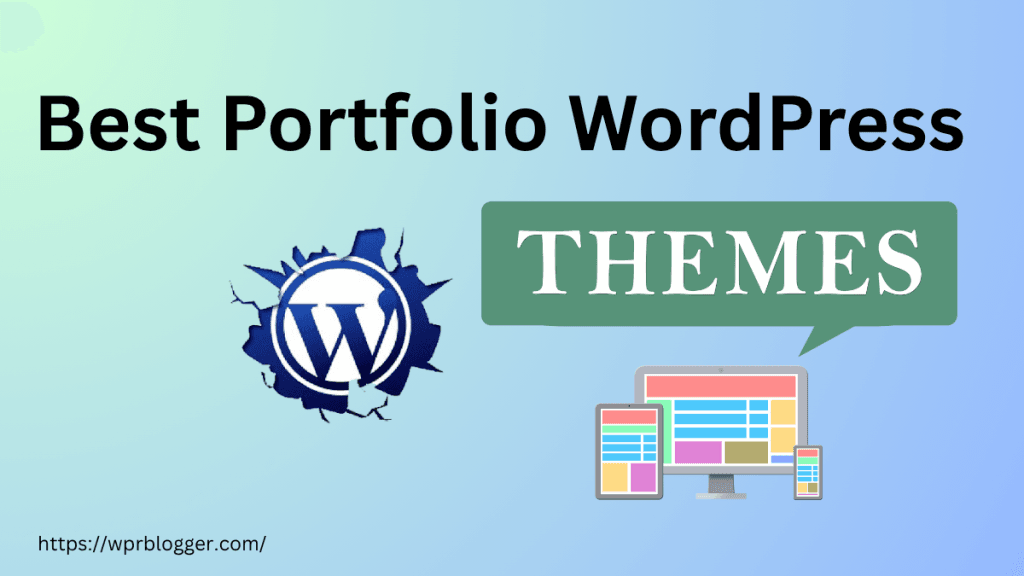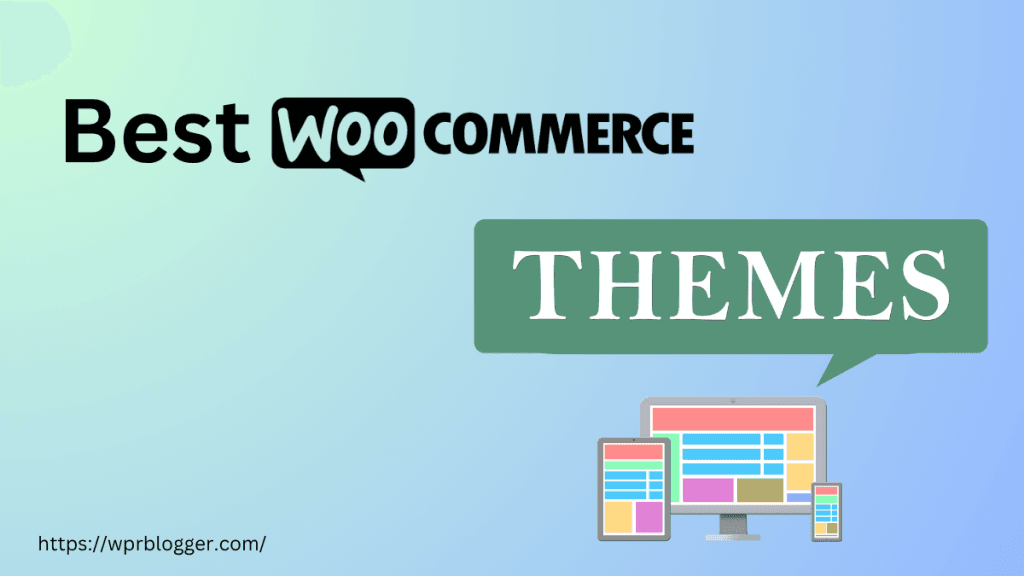When you’re starting a WordPress blog, one of the first decisions you’ll face is choosing a theme. It sounds simple, but it can quickly feel overwhelming, especially when you see both free and premium themes being recommended everywhere.
As a beginner, it’s normal to wonder whether a free theme is enough to launch your blog or if paying for a premium theme is a better long-term decision.
Your theme affects more than just how your blog looks. It influences your site’s speed, user experience, branding, SEO performance, and even how easily you can customize your site.
That’s why picking the right theme is an essential step in building a blog you’re proud of.
In today’s post, we’ll break down the differences between WordPress free vs paid themes. I will show you where each one makes sense, and help you decide based on your goals, budget, and growth plans, and not just price.
But first, let’s know what WordPress themes are.
What Is a WordPress Theme?
A WordPress theme is a ready-made design template that controls how your blog looks and feels. It affects the layout, fonts, colors, header, footer, and even how your blog posts and pages are displayed.
Think of it as the outer skin of your website.
While WordPress handles the structure and content, the theme shapes how everything is presented to your readers. A good theme does more than make your blog look pretty. It can help with:
- User experience – A clean layout makes it easier for visitors to read and navigate.
- Branding – Colors, typography, and layout help you build a unique identity.
- Speed – Lightweight themes load faster, which improves reader satisfaction.
- SEO – Well-coded themes can support better search engine performance.
- Integrations – A reliable and versatile theme offers advanced integrations with most marketing tools.
There are two main types of themes beginners usually choose from:
- Free themes available in the official WordPress.org theme directory
- Premium themes are sold by theme developers, agencies, or marketplaces.
Now let’s look at each option in more detail.
What Are Free WordPress Themes?
Free WordPress themes are themes you can install and use without paying anything. They are commonly found in the official WordPress theme directory, which means they have passed basic security and coding standards checks before being approved.
These themes are popular among beginner WordPress bloggers because they make it easy to launch a blog without spending money up front.
Most free themes offer a clean layout, basic customization options (like changing colors and fonts), and compatibility with essential plugins.
However, they often have fewer features than premium themes.
Several free themes focus on simplicity and may lack advanced customization options, built-in starter templates, or dedicated support.
If you want to add more features later, you may need to install plugins or upgrade to a paid version of the same theme.
Despite the limitations, free themes can be a solid option for beginners if you’re just getting started and want to learn the basics of blogging without financial pressure.
Pros of Free WordPress Themes
1. They cost nothing, which is ideal for beginners testing the waters
If you’re just starting a blog and still figuring out your niche, goals, or long-term plans, using a free theme can be a stress-free way to get started.
You don’t need to invest money up front, which is helpful when your main priority is learning how WordPress works.
You’ll feel more comfortable experimenting with a free theme while you get used to customizing layouts, adding plugins, and publishing content.
2. Most free themes are lightweight and fast-loading
Many free themes are designed with simplicity in mind. Because they don’t include too many built-in features or heavy design elements, they tend to load faster.
This can improve your blog’s user experience and search rankings.
When your site loads quickly, visitors are less likely to click away, which is especially important when you’re just starting to build an audience.
3. They go through a review process before being listed on WordPress.org
Free themes listed in the official WordPress directory are reviewed for coding quality and basic security.
This means they’re less likely to contain malicious code or hidden links, which can sometimes be a risk when downloading themes from unknown sources.
While not all free themes receive frequent updates, starting with a verified WordPress.org theme gives you a safer foundation than downloading a random one.
4. Free themes are Easy to customize
Generally, free themes are easier to customize because they have fewer, simpler features.
Also, because they use the standard WordPress customizer, you’ll probably be working with an interface you’re familiar with.
So you don’t have to learn a new editor, page builder, or customizer just to design your site.
5. Easier to access, install, and activate
Since free themes can be downloaded directly from your WordPress dashboard or through the WordPress.org theme directory, it’s easier to access and activate than premium themes.
From your dashboard, you can access thousands of free themes, preview the demo page, and activate them on your blog. This makes it easier to test dozens of themes without leaving your WordPress admin.

6. Test different options to find what suits you
When you first start a blog, you’ll probably test different themes to find one that aligns with your design concept and layouts.
Free themes let you do so without fear of being charged or having to make an upfront payment.
You can test themes from different developers and compare performance, design, and other variables without a financial commitment.
Cons of Free WordPress Themes
1. Limited customization makes it harder to stand out
Most free themes offer only basic customization options, such as changing the logo, colors, and fonts.
If you want a unique design that aligns with your brand or niche, you may feel stuck.
As your blog grows, you might find yourself wanting things like custom headers, multiple layout options, mega menus, advanced integrations, or a built-in homepage section.
These levels of customization are usually only available in paid versions or premium themes.
2. No guaranteed support when something goes wrong
When using a free theme, you usually rely on community forums for help. This can be frustrating if you face a technical issue and don’t know how to fix it yourself.
Unlike premium themes that offer one-on-one support, free themes rarely include direct assistance from the developer.
If you’re a beginners without technical skills, a lack of support can slow blog progress or create roadblocks.
3. Updates and long-term maintenance are not always reliable
Some free themes are not regularly updated, especially if the developer has moved on to other projects.
This can lead to compatibility issues with newer versions of WordPress or plugins.
Over time, this may affect your site’s performance or security.
If you’re planning to blog long-term, relying on a theme that may not be actively maintained can create challenges later.
4. Developer Branding
Another disadvantage of free themes is the theme’s developer branding, which typically appears at the footer. In most cases, you can’t remove this branding unless you upgrade to the paid license.
For beginners, this branding might not be a big issue. However, as you get more serious with your blog, you’ll want to remove it and add your own content.
Now that we’ve covered all about free themes, let’s move to premium or paid themes and see how they stack up against free options.
What Are Premium WordPress Themes?
Premium WordPress themes are paid themes created by professional developers or theme companies and sold through marketplaces like ThemeForest or directly from theme providers such as Astra, Kadence, GeneratePress, Divi, and Thrive Themes.
Because they are paid products, they typically offer greater design flexibility, built-in features, premium starter templates, and customization tools to help bloggers create a professional-looking site without coding.
These themes often include advanced customization within the WordPress Customizer or through dedicated theme panels.
Many of them also integrate seamlessly with page builders, such as Elementor, Gutenberg, Beaver Builder, and Bricks, making it easier for you to design layouts visually.
If you want features like ready-made homepage layouts, blog post grids, sticky headers, newsletter blocks, or WooCommerce integration, premium themes often offer them with just a few clicks.
Since premium themes are built for users who want to grow their blog into a serious platform, they’re usually updated frequently to improve performance, support new WordPress features, and enhance security. That makes them more future-proof compared to free themes.
Pros of Premium Themes
1. Extensive customization helps you build a unique brand identity
Premium themes usually come with multiple layout options, pre-designed starter templates, flexible typography settings, custom header and footer builders, and easy drag-and-drop sections.
This gives you more control over the look and feel of your blog without needing a developer.
If you want your site to feel more professional or branded from the start, a premium theme provides a stronger foundation.
2. Access to regular updates and long-term support
One of the biggest advantages of paid themes is that developers actively maintain them. This means you benefit from regular theme updates to improve security, speed, and compatibility with the latest version of WordPress and popular plugins.
In addition, most premium themes include access to customer support, so you can get help if something breaks or if you’re unsure how to configure a feature.
For beginners with limited technical skills, this support alone can be worth the investment.
3. More built-in features that save time and reduce plugin dependence
Premium themes often include built-in features and advanced integrations with marketing tools and platforms, such as email marketing, e-commerce, and optimization tools.
Having these features built into the theme reduces the need for too many third-party plugins, which can help with performance and simplify site management.
4. Priority Support for faster response
Aside from the standard customer support, premium theme developers often provide VIP or priority support for certain paid licenses.
For example, Astra offers VIP customers exclusive support for $4.08 per month. This kind of support provides faster response times and a dedicated support line.

It can mean a lot during an emergency and often serves as an extension of your website management team.
If you’re more concerned about business growth than website management, priority support is a good investment.
5. No Developer’s Branding
Although every WordPress theme (both free and paid) comes with a footer credit that links to the developer’s website, premium themes give you unrestricted access to edit it.
You can edit the footer credit to contain your website branding, affiliate link, links to core pages, or anything else you want.
6. Bundle Other Products into one Subscription to save money
Another advantage of premium themes is the bundle package. It is a common marketing tactic to bundle relevant products into one subscription plan.
For instance, Astra’s Business Toolkit license includes Spectra Pro, Ultimate Elementor add-on, Sure Feedback Pro, OttoKit Pro, ZipWP AI Pro, and free access to the SkillJet membership.

This can save you a lot of money compared to buying these products individually. And, you can’t get this kind of package with a free theme license.
Cons of Premium Themes
1. They require an upfront cost, which may not suit every beginner’s budget
Premium themes typically cost between $30 and $100, depending on the plan and whether updates and support are included yearly or for life.
If you’re not sure about blogging long-term, this investment may feel risky.
As a beginner blogger, it’s fine to start with a free theme until you’re confident in your blog direction before spending money on a theme.
2. Too many features can sometimes overwhelm first-time users
Some premium themes are built to serve a wide range of users, which means they may offer many settings, customization panels, and advanced controls.
While this offers flexibility, it can feel overwhelming if you’re a beginner who just wants a simple blog layout.
In some cases, you might struggle to find the right settings or accidentally turn on too many options, which can affect your site’s performance or design consistency.
3. Performance varies depending on the theme’s coding quality
Not all premium themes are lightweight or optimized for speed. Some are feature-heavy and may slow down your site if they aren’t well-coded or if unnecessary features are enabled.
This makes choosing a trusted theme provider important, especially if you care about site speed, SEO, and user experience. A poorly optimized premium theme can load more slowly than a lightweight free theme.
You can go through the below table to see how free WordPres themes compare to premium themes at a glance.
Free vs Premium Themes: Head-to-Head Comparison
To help you decide more confidently, let’s compare free and premium themes based on features that matter most to beginner bloggers.
| Feature | Free Themes | Premium Themes |
|---|---|---|
| Cost | Depends on the theme quality and configuration | Requires a one-time or yearly payment |
| Customization | Basic options, limited layouts | Advanced controls, multiple layouts, starter templates |
| Branding potential | Harder to create a unique look | Easier to build a branded, professional-style blog |
| Features and tools | Minimal, often requires plugins | Many built-in features (headers, blog layouts, page options) |
| Page builder compatibility | Works fine with page builders with limited features. | Integrates with most popular page builders with advanced features. |
| Site performance | Typically lightweight | Depends on theme quality and configuration |
| SEO optimization | Basic SEO-friendly structure | Many offer enhanced SEO features |
| Updates and maintenance | Not always guaranteed | Frequently updated for compatibility and security |
| Support | Community-based, no guaranteed help | Comes with customer support from developers |
| Long-term scalability | Limited for serious growth | Better for blogs that plan to scale or monetize |
This comparison highlights an important point: free themes can be enough to get started, especially if your goal is to learn WordPress or launch a casual blog.
But if you want more control over your site’s design, plan to monetize, or want a smoother experience without piecing together multiple plugins, a premium theme gives you a stronger long-term foundation.
Which One Is Better for Beginner Bloggers?
There isn’t a single choice that works for every beginner. The “better” option depends on what stage you’re in, the kind of blog you want to build, and whether you’re treating your blog as a hobby or a long-term project.
If you’re unsure about your niche or you just want to test the blogging process, starting with a free theme makes sense. It lets you understand how WordPress works, experiment with layouts, and publish your first posts without spending a dime.
Many new bloggers prefer to keep things simple at the beginning, and a free theme gives them that flexibility.
However, if you already know you want to grow your blog into a brand, attract readers faster, and make money from it, a premium theme can save you time and effort in the long run.
The customization options, ready-made templates, and built-in tools help you launch a more professional design without hiring a developer.
If you invest early in a premium theme, you may feel more confident about your site’s appearance and more motivated to keep publishing.
So the better option depends on your goals: free themes are great for learning and testing, while premium themes are better suited for building a serious, growth-focused blog from the start.
When to Start with a Free Theme
Free themes are not a bad option; in fact, they can be the perfect starting point in certain situations. If you’re at the early stage of blogging and don’t feel ready to commit financially, starting with a free theme gives you room to experiment without pressure.
You may want to begin with a free theme if you’re blogging as a hobby or simply testing whether you enjoy writing and publishing content regularly.
At this stage, you’re likely more focused on understanding how WordPress works, exploring plugins, learning how to structure posts, and getting comfortable with the platform.
A lightweight free theme gives you just enough control to shape your layout without overwhelming you with options.
A free theme is also a good fit if your main priority is launching quickly to validate an idea or grow your writing confidence. Many bloggers start this way, gain momentum, and then move to a premium theme once they feel their site deserves a more professional look.
As long as you choose a trusted free theme from reputable developers, you can always upgrade later without losing everything you’ve built.
If you’re considering free options, beginner-friendly themes such as Astra (free), GeneratePress (free), Kadence (free), and Neve (free) are commonly recommended for their lightweight design, responsiveness, and compatibility with popular plugins and page builders.
When It Makes Sense to Buy a Premium Theme
Investing in a premium theme makes the most sense once you’re serious about your blog’s future and want to build a more professional-looking site without hiring a designer.
If you plan to monetize your blog through ads, affiliate marketing, sponsored posts, or digital products, having a premium theme can help you create a brand-focused layout that builds trust with your audience.
A premium theme is also a time-saver if you prefer ready-made starter templates that you can customize with your own colors, fonts, and content.
Instead of spending hours trying to shape a basic layout from a free theme, you can choose a design that aligns with your niche, whether it’s lifestyle, tech, parenting, travel, or business, and launch faster with a more beautiful design.
Many premium themes are also optimized for conversion, making it easier to display featured posts, place newsletter opt-ins, or highlight call-to-action sections.
If you’re not very technical, the dedicated support that comes with premium themes can make a big difference. Rather than searching through forums for answers when something goes wrong, you can contact the theme developer for help.
Premium themes also tend to receive more frequent updates, which helps keep your site secure and compatible with new WordPress features and plugins.
Some reliable premium options worth considering include Astra Pro, Kadence Pro, GeneratePress Premium, and Divi. These themes offer flexible customization, clean design, and the ability to scale with your blog as it grows.
Can You Start with Free and Upgrade Later?
Yes, many beginner bloggers start with a free theme and move to a premium one later, and it’s a completely valid approach.
This path is especially good if you want to gain confidence in WordPress before spending money. Starting with a free theme gives you time to understand how customization works, which features matter most to you, and what kind of design suits your content and niche.
Upgrading to a premium theme later is usually straightforward, but it does require some adjustments. When you switch themes, your layout, widget areas, menus, and homepage design may need to be reconfigured.
In some cases, you may also need to modify your header or footer settings and revisit your typography choices.
However, as long as your content remains in WordPress (posts, pages, categories, media), you won’t lose any of your blog articles or images or theme customizations.
Some theme developers even offer a free version with a built-in upgrade path to the pro version. Themes like Astra, Kadence, and Blocksy let you start with the free version, and when you’re ready, you can unlock premium features without rebuilding your site from scratch.
This makes the transition easier and more beginner-friendly.
Starting free and upgrading once you’re confident or ready to scale can be a smart strategy, especially if you’re working with a limited budget or still shaping your blog’s direction.
Conclusion
Choosing between a free and premium WordPress theme comes down to where you are in your blogging journey.
If you’re just starting, a free theme is a low-risk way to get your site online, learn how WordPress works, and test your niche before spending money.
However, as your blog grows, you may quickly run into limitations, limited customization, a lack of support, or slow performance.
A premium theme gives you more control, better design flexibility, faster loading times, and dedicated support, which is especially helpful when you’re serious about building a professional blog.
You don’t have to start premium, but you also don’t want to stay stuck with a theme that holds back your blog’s growth.
Start where you are, but think ahead. Your theme isn’t just a design; it’s part of your blogging foundation.