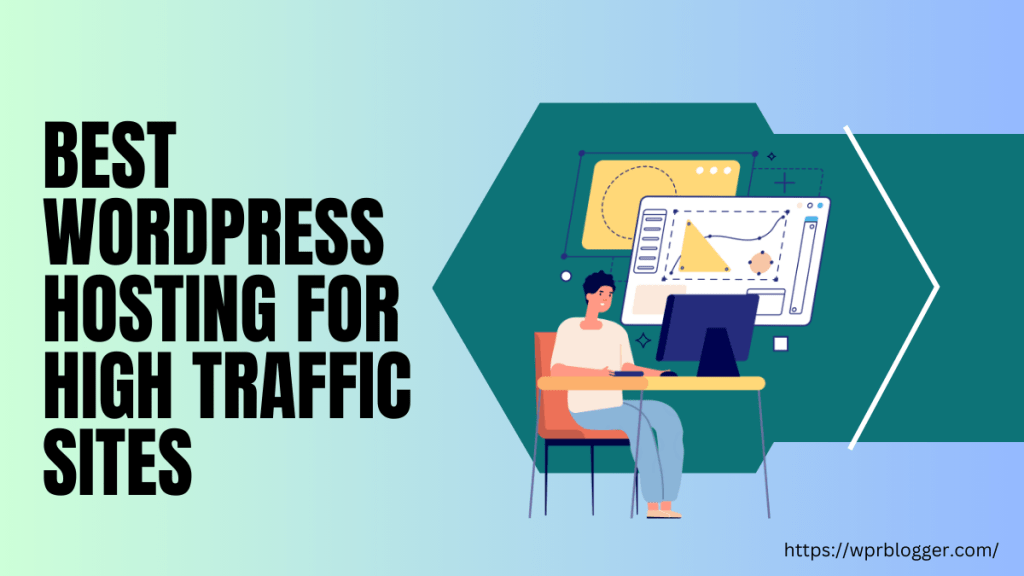WordPress is a fantastic CMS website builder for its user-friendly interface, regular updates, large developer community, and powerful features. But before creating your blog, you must find the right hosting plan.
WordPress hosting goes beyond just storing your website’s files. It provides the foundation for smooth operation, website management, security, and scalability.
However, with several web hosts, WordPress hosting prices can overwhelm beginners.
This in-depth guide will help you with everything you need about WordPress hosting costs.
We’ll explore the various factors that influence pricing and break down the costs associated with different hosting types.
This will equip you with valuable tips to find a budget-friendly web hosting plan that perfectly suits your website’s needs.
However, if you’re still short on budget and need time to purchase paid hosting, check out our list of free web hosting providers.
How to Understand WordPress Hosting Prices
How much WordPress hosting costs depends on several key factors. There is no one-size-fits-all answer.
Some factors to consider are the type of website, required features, estimated website traffic volumes, hosting resources, etc.
Understanding these factors will empower you to make informed comparisons and avoid overspending your hosting fees.
Here’s a breakdown of the primary elements that influence WordPress hosting prices.
Type of Hosting
The Hosting type you choose has a big impact on the price tag. It is one of the most significant factors that impact your hosting price.
It is advisable to go for an entry-level hosting plan as a beginner. This advice is valid if you start with a brand-new blog with little traffic.
If you have a blog with decent traffic, you have several options. Your expected monthly traffic and hosting features influence the hosting plan and price.
Let’s review some of the most common hosting types, their pros, cons, and typical cost ranges.
Shared Hosting
Shared hosting is the most affordable and ideal option for most beginners. It is an entry-level hosting package with essential hosting features and sufficient resources.
It is easier to set up and usually comes with a cPanel user dashboard. Most shared hosting allows you to host multiple websites in a single account.
However, you’re simply sharing web server resources with hundreds of websites on the same server. This has a negative impact on website performance, resource control, and more.
The activities of other websites sharing resources with you can influence your website performance.
For example, if a website on the same server suddenly spikes in traffic, it could lead to poor or slow server performance for other websites.
So, before you pick shared hosting, here are some of the pros and cons you must know.
Pros
- Perfect for low-traffic websites.
- The most affordable hosting option for beginners.
- Easy to set up and manage.
- Most shared hosting comes with a free domain registration fee.
Cons
- Limited resources (CPU, RAM).
- Performance can be affected by other websites sharing the server.
- Less control over the server environment.
- Possible downtime if website traffic suddenly spikes.
Expected Shared Hosting Cost
- From $2 – $10 monthly.
Virtual Private Server (VPS)
VPS(Virtual Private Server) is a compromise between websites that have outgrown shared hosting but do not yet need dedicated hosting space.
It splits a single server into multiple isolated hosting environments, allowing fewer users to share the web server resources, such as CPU, RAM, SSD storage, etc.
Technically, VPS is like shared hosting, but it reduces the number of users on a single physical machine and allows more resource control and usage.
Pros
- Offers dedicated resources within a shared server environment.
- VPS provides better performance and scalability than shared hosting.
- Suitable for growing websites with moderate traffic.
Cons
- More expensive than shared hosting.
- It requires some technical knowledge for management.
Expected VPS Hosting Cost
$10 – $50 per month
Managed WordPress Hosting
Technically, Managed WordPress hosting isn’t a hosting server; it is an add-on service offered by web hosts to make server-side maintenance easier or completely handoff for business owners.
Your web host handles most server-side tasks, such as hosting server performance optimization, automatic regular backup, core WordPress and plugin updates, staging, security patches, etc.
Managed WordPress hosting can be shared, semi-dedicated, and fully dedicated server. It depends on what the web host offers as additional services.
So, review the list of features and extra services offered by a potential web host before signing up for a managed hosting plan.
Here are some of its pros and cons worth knowing.
Pros
- Optimized specifically for WordPress websites.
- Your web host handles security updates, backups, and performance optimization.
- Ideal for users who want a hands-off approach.
- Offer scalable hosting services.
- Staging hosting environment.
- Let you focus on running your business.
Cons
- Often more expensive than traditional shared hosting plans.
- It may not offer the same level of control over the server environment.
Expected Managed WordPress Hosting Cost
$20 – $100+ per month
Dedicated Hosting
A dedicated hosting or server is where all the web server resources are dedicated to you. You don’t share any of the server resources with any user.
The server setup, customization, and control are dedicated to your website needs.
A dedicated server suits large businesses with high-volume website traffic and resource usage. It is more expensive than other web hosting types, so you must review your hosting needs carefully before choosing a Dedicated server.
Here are the more obvious pros and cons of a Dedicated server.
Pros
- Gives you complete control over a physical server.
- It is ideal for high-traffic websites with demanding resource needs.
- A dedicated server offers the highest level of security and performance.
- Customize to fit your hosting and business needs.
Cons
- The most expensive option.
- It requires significant technical expertise to manage.
Expected Dedicated Hosting Cost
$50 – $300+ per month
Resources Usage
The resources allocated to your website are crucial in determining your hosting cost. Website resource usage is another significant factor that could determine which hosting type suits your situation.
Hosting resource requirements largely depends on the business size, traffic volume, and database size.
The more resources your website uses, the higher you could pay for hosting fees.
Here are the key resources to consider.
- Disk Space – This refers to the storage space on the server where your website files, images, and databases are stored. Higher storage needs translate to a higher cost.
- Bandwidth—This represents the data transferred between your website and visitors. Websites with high traffic volumes or large multimedia content require more bandwidth, which translates to a higher cost.
- CPU and RAM determine the processing power and memory available for your website. Websites with complex functionalities or high traffic require more CPU and RAM for smooth operation, which could lead to additional hosting costs.
Hosting Features
The features offered by different hosting providers can also influence the price. Some web hosts offer advanced and custom features, allowing businesses to operate more efficiently and stress-free.
Choose hosting features your website will benefit from and can afford the bill.
Here are some common features to consider.
- Free Domain Name – Some web hosting providers offer a free domain name when you sign up for an annual hosting plan. This can be a cost-saving benefit, especially for beginners.
- SSL Certificate – An SSL certificate encrypts the data transfer between your website and visitors, which is crucial for security and user trust. Some plans may include a free SSL certificate, while others may require additional purchases.
- Backups – Regular backups are essential for disaster recovery. Some hosting providers offer automated backups as part of their plan, while others may charge extra. Alternatively, use JetPack VaultPress backup to keep your site a regular backup.
- Email Accounts – If you plan to offer business email addresses associated with your domain (e.g., yourname@yourdomain.com), you’ll need a plan that includes professional email hosting.
- Security Features – Website security is essential to user safety and privacy. Look for features like malware scanning and firewalls to protect your website from attacks, such as DDoS and Ransomware.
- Optimization and performance features – Many web hosts offer website performance and optimization features, like built-in cache and automatic updates, which might cost extra.
- 24/7 Customer Support Options – Reliable customer support is invaluable. The level and availability of support options (phone, live chat, email) can impact pricing. Still, you need a web host with multiple customer contact channel options in an emergency.
In the next section, we’ll break down the cost of different hosting types and provide estimated price ranges to help you understand what to expect.
We’ll also explore additional hosting expenses beyond the base website hosting prices.
Choosing the Right Hosting Plan for Your Needs
Selecting the right WordPress hosting plan involves understanding your website’s specific requirements.
You must be conscious of your business requirements, features, budget, and needs. Understanding your business’s stage and size is also critical to making the right decision.
Here’s a roadmap to guide you through this decision-making process.
Traffic Volume
Consider shared hosting plans if you have a website with low traffic volume, say under 10,000 monthly visitors.
Shared hosting providers like Namecheap and Hostinger are reliable web hosts to consider.
They offer excellent shared hosting features and tools, and an easy-to-use cPanel dashboard. Additionally, you can host multiple domains in a shared hosting account.
This allows you to manage multiple websites in your hosting account while paying less.
These web hosts also offer a free website builder, a free migration service, one-year free domain name registration, a free SSL certificate, unlimited bandwidth, optimized server, and more.
Websites with moderate traffic visits, 10k – 100k, might consider a VPS plan from providers like Hostinger, Pressable, and Liquidweb.
VPS plan offers more scalability and load balancing and, technically, allows for more hosting resources.
On the high end are large mission websites with over 100k monthly visits.
Cloudways, WP Engine, Pressable, and Nexcess are more suitable options for websites with hundreds of thousands of monthly users.
These web hosts offer advanced features, high-performance hosting infrastructure, state-of-the-art security features, integrated services, add-on features, enterprise solutions, etc.
If you run an online business that requires 24/7 availability and drives massive traffic, consider one of these web hosts.
Website Complexity
Another significant factor in choosing the right hosting plan/type is the complexity of the website.
Shared hosting might be sufficient for a simple author blog, low-traffic affiliate sites, portfolios, and, to an extent, a simple online store might also use shared hosting.
On the other hand, growing e-commerce websites or membership sites requires hosting plans with advanced features and extensive resources.
You might require access to developers’ tools, selling features, database management tools, and payment processing features.
So, think through your hosting needs before searching for a suitable option.
Hosting Budget
Lastly, your hosting budget plays a crucial role in your decision.
Considering budget as a major determinant factor becomes more important if you’re not making money from your online business.
How do you intend to settle hosting bills?
However, you might not be too concerned about your budget if you’re an established business with a consistent monthly income.
Still, consider your overall website expenses relative to your average monthly website revenue so you don’t end up subscribing to a hosting plan that cuts deep into your income.
To make informed comparisons, consider these factors for each hosting provider on your list.
- Features Offered by Different Plans (Shared, VPS, Dedicated, Managed) – Analyze the features included in each plan tier (storage, bandwidth, backups, security features).
- Pricing Structure (Monthly vs. Annual Costs, Renewal Rates) – Consider introductory pricing and potential renewal rate hikes. Annual billing cycles often come with discounts.
- Customer Reviews and Rating Research – Use trusted online reviews and ratings sites like TrustPilot, G2, and Capterra to gauge user experiences with the provider’s support, reliability, and performance.
- Uptime Guarantees—To ensure minimal website downtime, look for providers with high uptime guarantees (typically 99.9% or higher).
Here’s a table to help you compare the popular WordPress hosting providers.
| Hosting Features | Namecheap | Hostinger | Nexcess | LiquidWeb | Cloudways |
|---|---|---|---|---|---|
| Shared Hosting | $1.48 – $4.98/month | $2.99 – $9.99/mon | N/A | N/A | N/A |
| VPS Hosting | $6.88 – $24.88/mon | $4.49 – $19.99/mon | $19.99 – $99.99/mon | $20 – $55/mon | Contact Support |
| Dedicated Hosting | $41.88 – $250.88/mon | N/A | $39.99 – $349.99/mon | $199 – $499/mon | Contact Support |
| Managed WordPress Hosting | $1.43 – $3.35/mon | $2.99 – $9.99/mon | $21 – $429.75 | $21 – $429.75 | $11 – $3.5K/mon |
| Free Domain | Yes | Yes | N/A | N/A | N/a |
| Free SSL | Yes | Yes | Yes | Yes | Yes |
| Customer Supports | 24/7 Live chat/email | Customer Support | 24/7 Phone, Live Chat | 24/7 phone, live chat | 24/7 email/live chat |
Remember: This table provides a general overview. For the latest pricing, hosting package, and additional features, visit each web host provider’s website.
By carefully considering your website’s needs and comparing hosting providers based on the abovementioned factors, you’ll be well-equipped to choose the most suitable and cost-effective WordPress hosting plan for your online business.
Tips for Saving Money on WordPress Hosting
Finding the right balance between affordability, hosting features, and quality is key when choosing WordPress hosting.
While you must save on budget, don’t sacrifice hosting quality for price.
Here are some valuable tips to help you stretch your budget and find a cost-effective hosting plan.
- Look for Promotional Offers and Discounts – Many hosting providers offer introductory discounts, coupons, and special deals, especially during holidays or sales seasons. Look on their websites or social media channels for such promotions.
- Choose a Long-Term Billing Cycle – Most web hosts offer significant discounts when subscribing to an annual hosting plan (12 months +). This can lead to substantial savings, provided you’re confident about the provider’s services.
- Start with a Shared Plan and Upgrade When Needed – Shared hosting is usually cheaper than other hosting types, making it ideal for beginners with low-traffic websites. As your website grows and resource demands increase, you can always upgrade to more powerful hosting like VPS or dedicated hosting.
- Take Advantage of Free Trials – Many providers offer free trials, allowing you to test their services and user interface before committing. This is a fantastic way to ensure the hosting environment meets your needs without any financial risk. Utilize the trial period to explore the features, test website performance, and evaluate customer support before making a final decision.
- Consider Free or Freemium Options (Limited Features) – While not ideal for long-term use, some providers offer free or freemium WordPress hosting plans. These plans typically come with limited storage, bandwidth, and features. However, they can be a temporary solution for starting your WordPress website, especially if you’re on a tight budget. Consider limitations like advertising placements, restricted storage space, and a lack of essential features like backups or email hosting.
- Avoid Hidden Fees – Carefully read the fine print before signing up for a hosting plan. Be aware of potential hidden fees like setup costs, domain renewal prices, and charges for exceeding bandwidth or storage limits. Choose a transparent provider with clear pricing structures.
- Look for Bundled Deals – Some hosting providers offer bundled deals that include your domain name registration and hosting plan. This can be a cost-effective option, especially if you register a new domain name for your website.
Following these tips and strategically comparing plans and features, you can find a budget-friendly WordPress hosting solution that empowers your website to thrive online.
Remember, the cheapest option isn’t always the best. Finding the right balance between hosting cost, features, and performance is crucial for long-term success.
Conclusion
WordPress hosting costs can seem complex at first glance. But with the right knowledge you’ve gained from this comprehensive guide, you’re now well-informed with adequate knowledge and can make the right decision.
Remember, the ideal hosting plan caters to your website’s needs without exceeding your budget.
Here’s a quick recap of all I’ve shared so far.
- Understand the factors affecting cost – Consider the type of hosting, resources required, and features you need.
- Choose the right plan – Analyze your website’s traffic, complexity, and budget to find the perfect match.
- Compare hosting providers – Evaluate features, pricing structures, customer support, and uptime guarantees.
- Save money strategically – Look for web hosting promotions, take advantage of free trials, and consider bundled deals.
Finding the perfect WordPress hosting plan doesn’t have to be a daunting task.
By following these key takeaways and leveraging the valuable tips, you’ll be well on your way to securing a reliable and affordable foundation for your WordPress website.
Now that you have this knowledge, it’s time to launch your website and embark on your exciting online journey!